The Ultimate Parental Control App for iPhones
Use Parentaler on your iPhone to keep tabs on your child's whereabouts and online activities. View messages, photos, videos, and more. Parentaler makes parenting easier.
Use Parentaler on your iPhone to keep tabs on your child's whereabouts and online activities. View messages, photos, videos, and more. Parentaler makes parenting easier.

It is crucial for parents to be aware of their child's online behavior and location to lend a helping hand if needed. Now, it’s possible with Parentaler. Access messages, location, media, and more with our parental control app.
You can easily monitor your child's activity on social media platforms, including messaging apps and social networks. View all incoming and outgoing messages, photos, and videos shared on these platforms.
Know your child’s location history and current place with the GPS function. Set a restricted or allowed radius for your child's location and receive alerts if they leave or enter that area.
Parentaler lets you view your child's browser history and block inappropriate websites, including adult content. You can also block apps and games you don't want your child to access.
Keep track of your child's phone activity and see all incoming and outgoing calls, contact lists, messages, and saved media with Parentaler.
Nearly 50% of all users use our app to monitor iPhones
50%
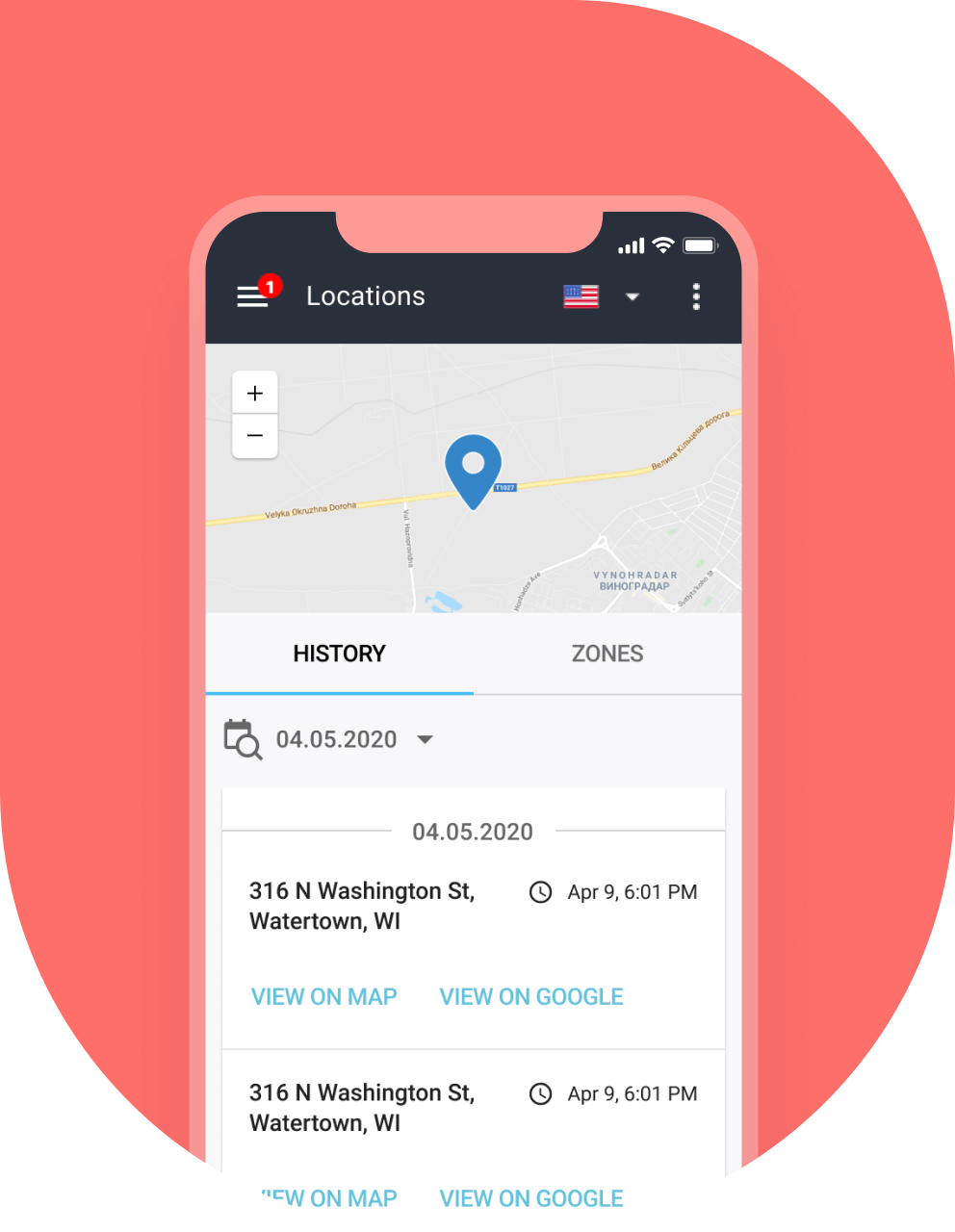
You can use built-in parental control features on your child's iPhone. However, if you want to keep an eye on your child's activity remotely, you should refer to a third-party parental control app for iOS. Parentaler is exactly that one. It offers a comprehensive set of features that allow you to monitor your child’s activity. With this app, you can easily view their browsing history, block inappropriate websites and content, receive alerts about suspicious activities, check your child's location in real time, and so much more. With such an app installed on their iPhone, you can ensure that your child stays safe online and has a healthy balance between their digital and real-life activities.
Choosing the best iPhone parental control app can be a difficult decision. Here are a few tips for choosing an app to help manage your child's device usage:
1. Make sure the app is compatible with your child's device. Different apps may have different requirements when it comes to operating systems and hardware, so make sure the app is designed for your child's specific model of iPhone.
2. Review the features and capabilities of the app. Look at its options for setting restrictions, monitoring usage, or blocking certain sites or apps. Consider whether the app will help you address your child's specific needs.
3. Pay attention to user reviews and ratings for the app. These can provide an objective look at how the app works, what issues have been identified, and how satisfied people are with it.
Yes, you can control your child's phone from yours. There are a number of ways to do so. The most reliable one is by using parental control on iPhone. These apps allow you to monitor and control your child's phone from yours, giving you access to important information such as their location, app usage, call logs, texts, and more. Also, Parentaler comes with features that enable you to block certain websites or apps on the child's device. Using a parental control app may be the most secure way to monitor your child's phone from yours.
With Parentaler, you can easily restrict your daughter's iPhone. This app allows you to set parental restrictions iPhone doesn’t provide and block certain apps, websites, including porn websites, and contacts you find unwanted. You can also set time limits on how much your daughter spends using her phone. Additionally, you can monitor your daughter's text messages and calls to ensure she is fine and protect her against cyberbullying. With Parentaler, you can control what content is allowed on your daughter's iPhone. You can rest easy knowing that your child is safe while they explore the world of technology.
Parents can monitor their child's iPhone activities with the parental control app for iOS. This app provides features such as call and SMS watching; GPS location monitoring; access to contacts, browser history, and bookmarks; access to messengers such as WhatsApp, social media activity (Facebook, Instagram); blocking inappropriate websites/apps; setting time limits for using specific apps, and create alerts for suspicious activities. Additionally, Parentaler offers a keylogger that records all typed characters and passwords and the ability to control the phone remotely.
Setting up parental control on iPhone is a pretty straightforward process. First, you will need to purchase the software from the official website or app store. Once purchased, you will receive an email with your activation code. The next step is to create an account using the provided activation code and enter additional details, such as the name of your child's iPhone. Once you have registered your account, you can log in to the control panel and begin setting up parental controls.
On the control panel, you can adjust settings for each activity you want to monitor on your child's device.
With the help of Parentaler, you can easily monitor your child’s whereabouts and ensure their safety. To begin, you will need to install iPhone tracker app for parents on your child's device. Once it is installed and registered, you must access the GPS viewing feature from the control panel provided by Parentaler. This will enable you to see your child's location in real time and view a history of their past locations. You can also set virtual boundaries and receive alerts when your child enters or leaves any predetermined area. With this feature, you can be sure that your child is not going places you don't want them to.