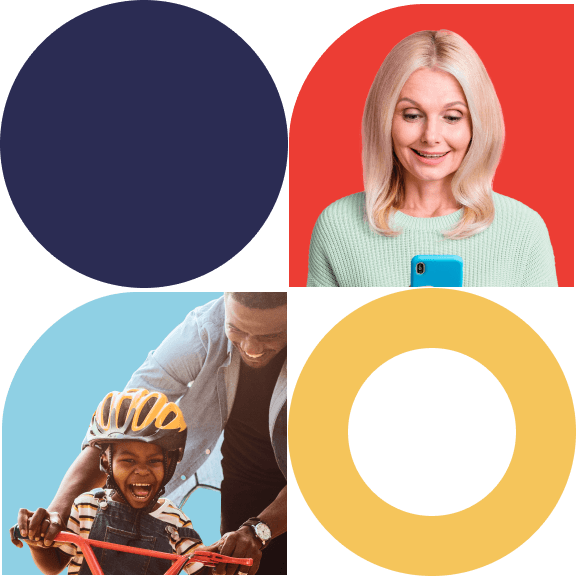Top notch parental control app
for full phone monitoring
The comprehensive monitoring app that gives a detailed overview of your child's phone and online activities. Keep monitoring of any phone remotely with full confidentiality
Find out what they're saying and where they're saying it
With Parentaler, you can easily keep an eye on their conversations on popular messengers and social media with just a single click.
See their GPS location
It’s now easier than ever to stay on top of your child’s whereabouts. All you need is access to the internet and Parentaler!
Locations
See their current location and history of visited places with exact coordinates and timestamps.
Geofencing alerts
Set location restrictions on the map. Receive alerts when your child enters or leaves a designated safe or restricted area.
Get detailed reports
View summary of their most visited places, including addresses and times of visits.
Find a lost phone
See their last pinned location on the map to recover a lost phone.
43% of customers use this feature on average 3–4 times per week.
43%
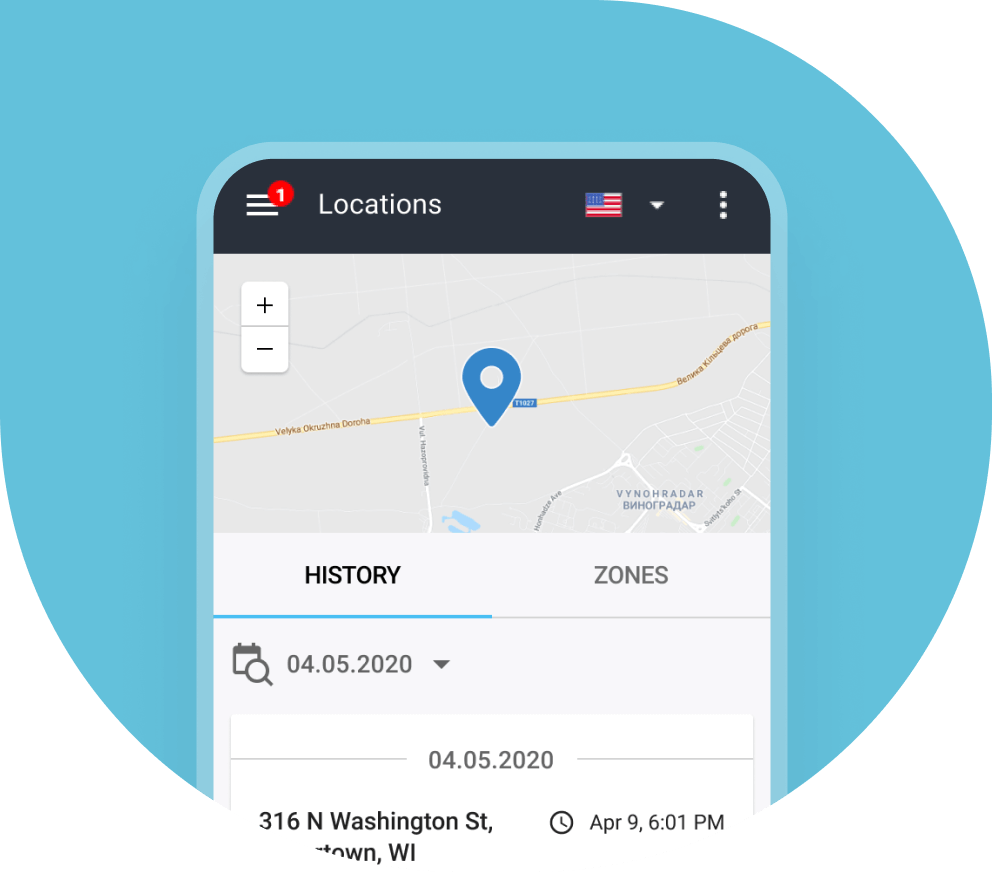
Restrict their browser & apps activities
Take a peek at what your kids are doing online and what apps they are using on their phones. Restrict access to things you disapprove of.
Website porn blocker
Look through your child's browser history and internet activity. Block any inappropriate sites, including resources with adult content.
Apps & games blocker
Check what apps are installed on your child's phone and block access to the ones you find harmful. See the apps they try to hide or delete.
Wi-Fi blocker
Are they spending too much time online? Find out which Wi-Fi networks they connect to and restrict access to them.
Bookmarks
See what websites they add to their bookmarks and find out more about their internet life.
93% of users find these features to be extremely useful.
93%
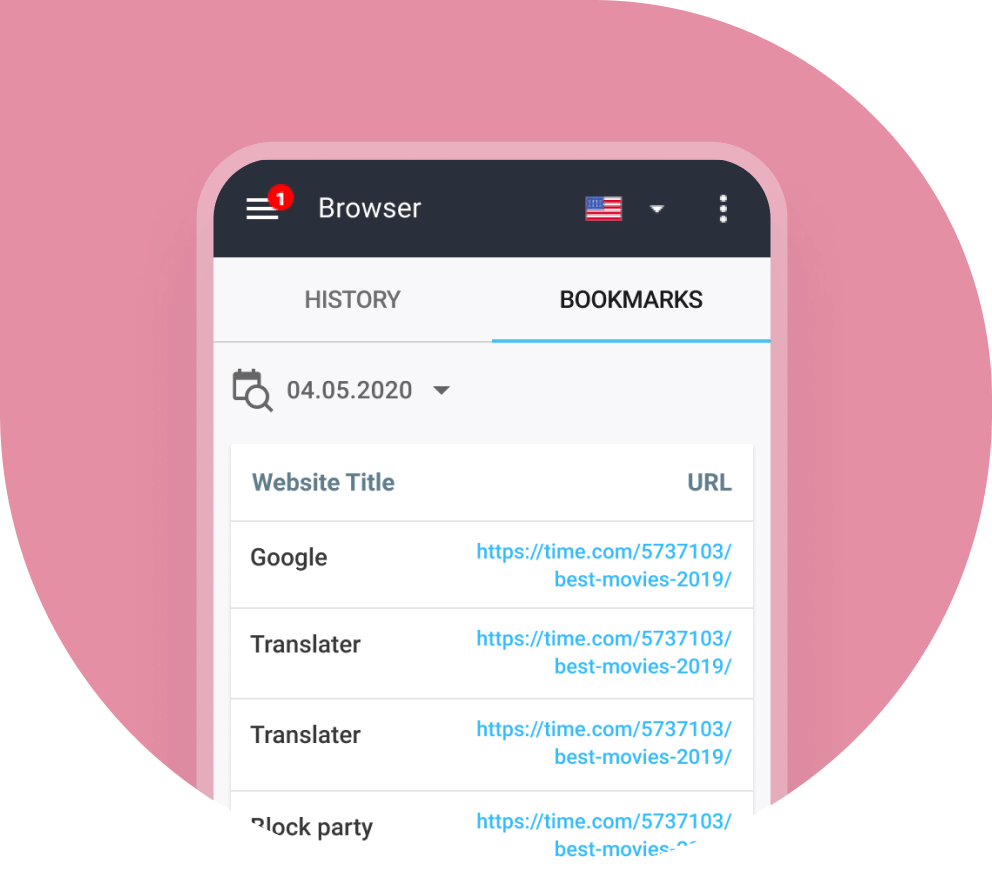
Know who they talk to and when
Access all of your child's phone conversations, including phone calls, SMS, and emails.
SMS and text messages
Check your child's text messages - both sent and received. See attachments and links in the chats.
Emails
Read their emails and see all the info about their conversations there - dates, timestamps, addresses, and more.
Calls
See all incoming and outgoing calls, with details about the time of the calls and their duration.
Contacts
View your child's phone contact list, including both names and numbers.
78% of customers find these features helpful in keeping their children safe.
78%
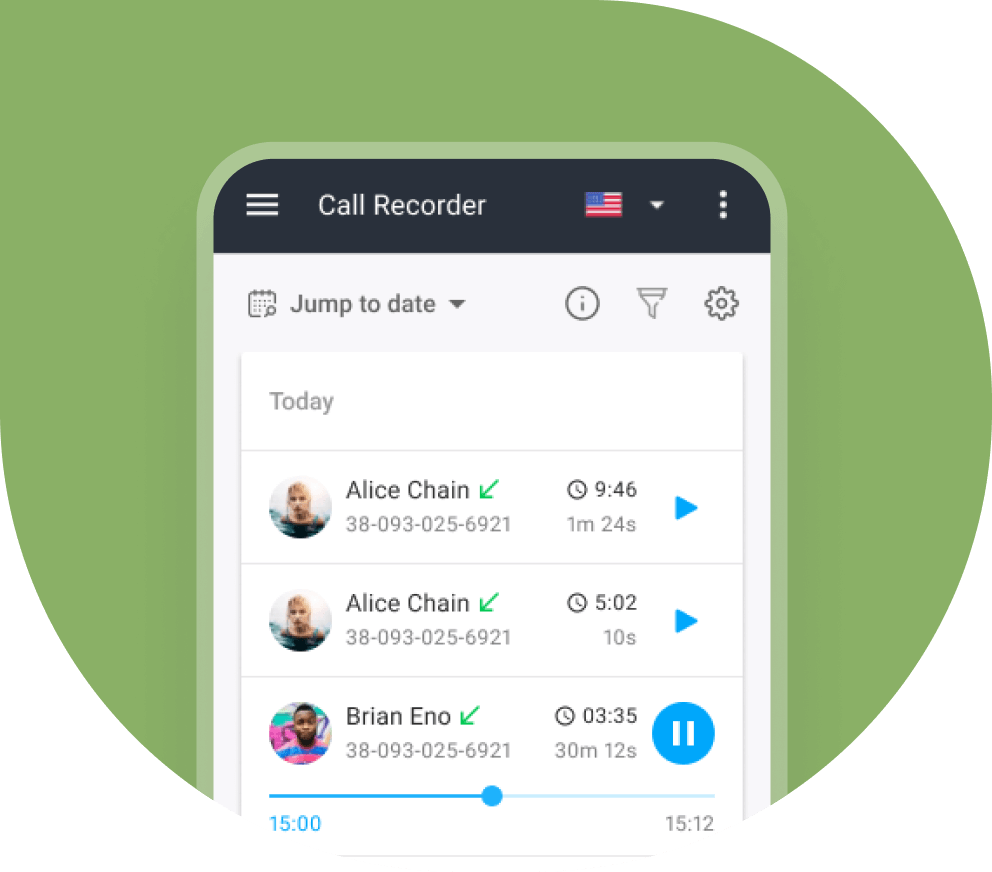
Other features
There’s even more that Parentaler has to offer!
Photo and video
Browse through the pictures and videos stored on your child's phone and save them if necessary.
Keyword alerts
Create a list of inappropriate or prohibited words and receive alerts if your child uses them in conversations or web searches.
Screen capture
Take screenshots of their screen and get a better look at their chats, browser activity, and more. View all screenshots in your dashboard at any time.
Calendar
Check their calendar to know what they’re planning to do and where.
87% of customers say they would recommend this product to other people.
87%
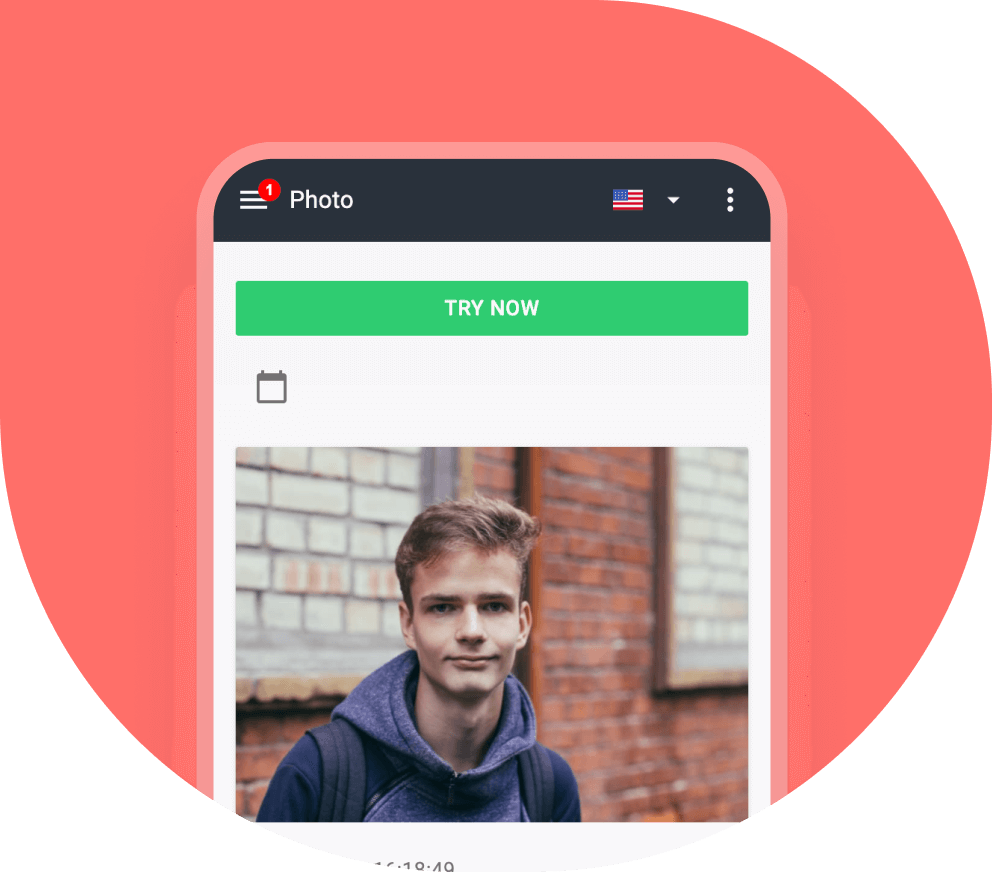
Key advantages
Find out why Parentaler is the go-to parental control solution.

Compatible with Android and iOS
The application works smoothly on any iPhone, iPad, or Android device. You can also access your dashboard from any device or browser.
Quick and smooth installation
Get up and running in no time with our detailed installation guides and easy ordering process.
Quiet monitoring
Our parental control app operates in the background mode. No notifications or alerts are sent to your child’s phone, so they won’t know when you’re looking. Sometimes it’s essential.
Around-the-clock support
Our multilingual support team is there to help with any questions or concerns 24/7. Just message us in the chat or send an email, and we’ll get right back to you.
46% of customers have been using the application for more than 3 months.
46%
73% of customers use the application every day during an active subscription.
73%
85% of customers are satisfied with the functionality and usability of the application.
85%
97% of customers are satisfied with the 24/7 support service.
97%

Do you know what’s happening in your child’s world?
As a parent, it is natural to want to know what is going on in your child's life. Especially since children, teenagers, in particular, like to keep a lot of things to themselves. Granted, you’d like to think that your child is different and know better than to get into trouble, but numbers say the opposite.
Know when your child needs your help or support
Nothing can go unnoticed if you know what to look for. These red flags and behavioral changes may signal that your child is struggling or in trouble.
GET HELP
Always know with Parentaler
As kids grow and become more curious, they may come across new people and situations that are way beyond their understanding or ability to handle them. While it’s fairly easy to keep an eye on them when they are around you, their online world is usually off-limits for parents or other adults. Our app helps parents stay informed about their child's online activities and ensure they are making responsible decisions. With Parentaler, you can:
- Keep an eye on their online communications
- Block access to inappropriate or explicit content
- See their location on the map and stay up-to-date on places they visit
faq
01How can I control my child's phone from mine?
If you want to control your child’s phone from your phone, the best way to get that done is by using parental control app like Parentaler. Our app allows you to look at your child’s online activities, observe their location, and even block certain websites or apps. All you need is to install the app, and here you are, ready to start watching after your kids.
02What can I monitor on my child's phone with Parentaler?
Parentaler is the perfect app to control kid’s phone for parents to put their minds at ease. With our app, you can track your kid's mobile phone and be aware of all their online activities - from social media accounts to Wi-Fi connections, deleted apps, camera roll images, calendar events, and call logs. You will also have control over how much time they spend on their phones by setting up limits with the blocking features, as well as enabling GPS tracking and geofencing capabilities.
03How do I get started with Parentaler?
To start with Parentaler, you only need to choose your subscription and download the app to monitor kid's phone. Once you have downloaded the app, follow the on-screen instructions to create your Parentaler account and set up your child’s device(s). After that, you can personalize the parental controls for your children’s devices.
04Can Parentaler be installed on a kid's cell phone remotely?
Looking for instructions on how to install Parentaler on a device remotely? It's a breeze! First, subscribe and then check your email inbox. There you'll find all the details of your account plus comprehensive steps to quickly get started with Parentaler on either an Android or iPhone device.
05What devices can be monitored with Parentaler?
As one of the best choices among parental controls, Parentaler is compatible with both iOS and Android operating systems. It means that you can use it to monitor any device connected to the internet.
06What are the system requirements for Parentaler?
Parentaler is designed to be compatible with the latest iOS versions, as well as Android 4.0 and up. Keep in mind that for correct performance, your devices need to be connected to a reliable internet source.