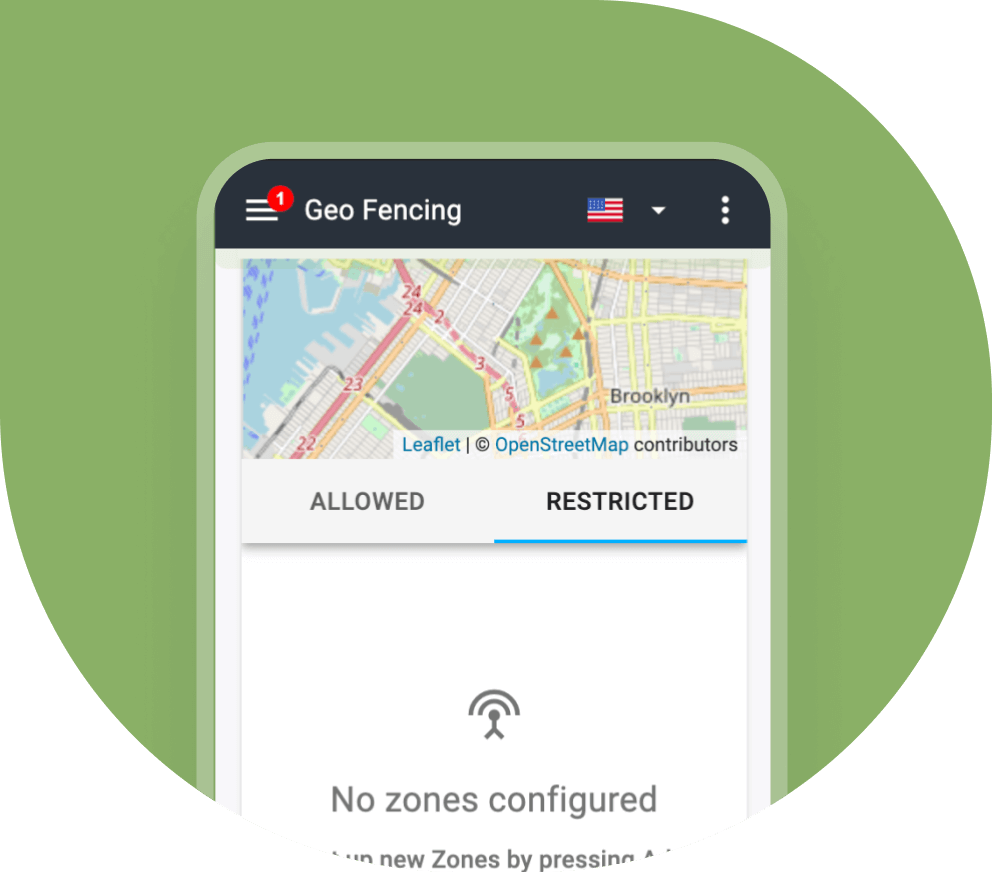Geofencing App That Keeps Your Kids Away From Unwanted Areas
Still manually check your kid’s location? Parentaler has a better solution. Receive instant alerts when your child enters a forbidden zone. Keep your family safe with geofencing tracking software.