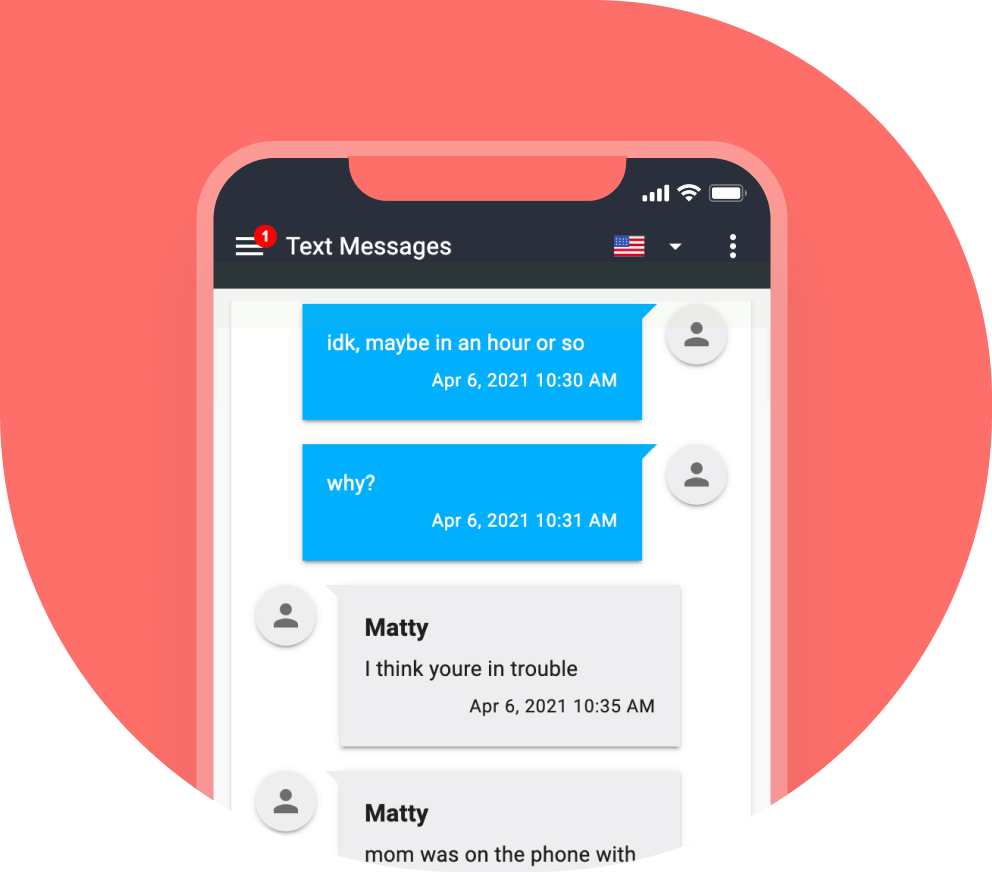Web Filtering Solution For iPhone
Do you feel like your kids enter danger zone on the internet? Parentaler can help you with our iOS web filter tool. Restrict access to inappropriate websites, apps and media content in two clicks now and keep them safe!