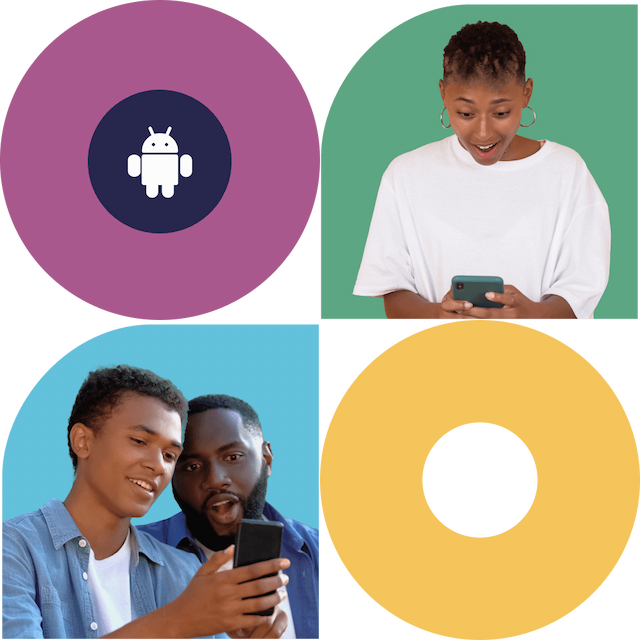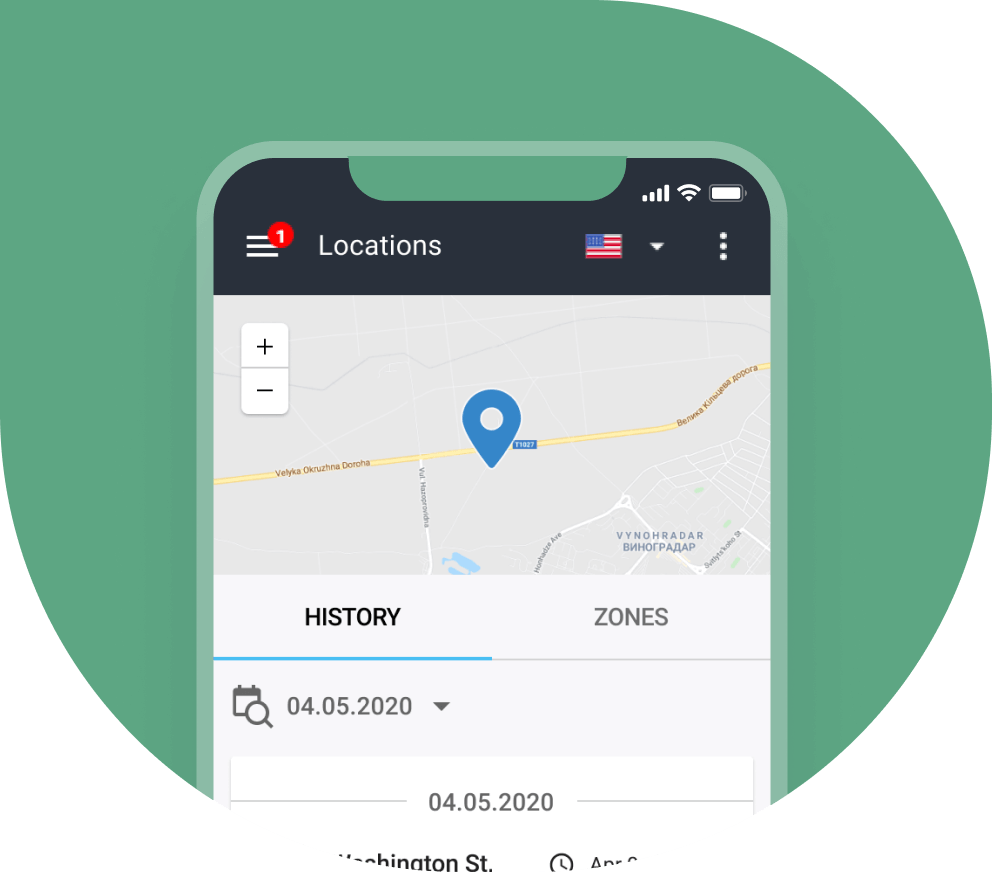Premium Android Parental Control That Really Works
Put your mind at ease with Parentaler. Keep an eye on your kid’s activity round the clock. Monitor social media usage, text messages, location, and more - all from one easy-to-use app. Stay connected with your family while keeping them safe.