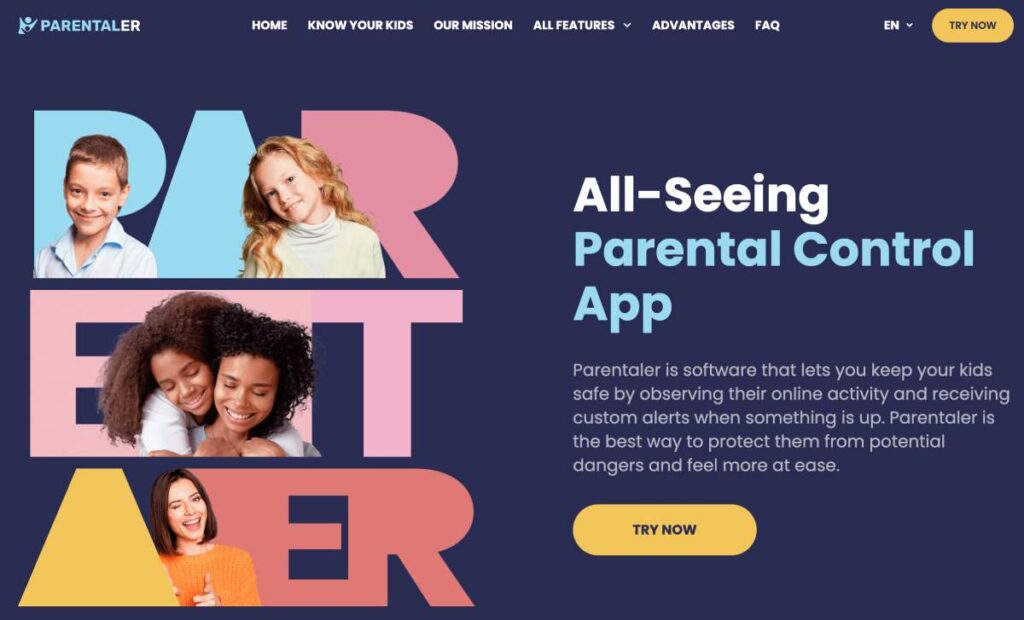When the number of devices starts to increase, parenting comes with several new challenges. Among those challenges is the need to monitor and supervise children on their mobile devices. It is not uncommon to find parents investing in parental control apps to help limit their children’s screen time or filter online content.
However, what happens when the parent has an Android phone and the child has an iPhone? In this blog post, we will explore whether it is feasible to control an iPhone from an Android device and five ways to monitor a child’s iPhone from an Android.
Can I Control the iPhone from Android?
Yes! You can control an iPhone from an Android device with the help of specific apps and services. Apple has made their smartphone software quite secure, so it’s not easy to gain access to an iPhone from an Android device.
Still, developers have created apps and services that make it possible to monitor iPhones from Android. The best option is to choose a reputable monitoring service that supports both the iPhone and the Android operating system.
Top 5 Methods How to Monitor Child’s iPhone From Android
Have trouble deciding which method to choose? Well, here are five effortless ways to conveniently control your iPhone from any Android device.
1 Method. Parentaler
The Parentaler app is a must-have tool for every parent who wants to monitor and control their child’s phone activity. This app is loaded with features that enable parents to control iPhone from Android and keep them safe from harmful content. Some of its features include:
- App Blocker: Parents can block any inappropriate or addictive app their child may have installed on their phone.
- Website Blocker: The app filters out inappropriate content and restricts kids from accessing it.
- Screen Time Control: You can limit screen time on your child’s device and remotely lock it once their allotted time is over.
- Instant Alerts: The app sends instant alerts to parents’ devices if their child tries to access inappropriate content or install an unauthorized app.
- Location Tracking: You as a parent don’t need to search “How can I track my child’s iPhone from my android” if you have Parentaler. With its Geofencing feature, you can track your child’s location and set up safe zones.
How to Install Parentaler on a Child’s iPhone?
Want to install Parentaler on a non-jailbroken iPhone? You’ve got two options: iCloud sync or Wi-Fi sync. Just remember the features of parental controls on iPhone from Android will depend on the method you choose.
First, get a subscription by heading over to the Parentaler website, creating an account, and selecting the desired device (iOS). Choose a subscription plan (1, 3, or 12 months) and complete the purchase.
Once that’s sorted, follow these steps to install Parentaler using iCloud sync:
1. Select the iPhone as the target device and iCloud sync as the installation method.
2. Log in to your Parentaler account.
3. Enter your loved one’s iCloud credentials to connect to their device.
4. Check for two notifications: one in iCloud’s email address about a new login and another on the target phone with a 6-digit code for 2FA confirmation.
5. Enter the code from the target device to your Parentaler account to complete the linking process.
Once it’s done, you’ll have access to your child’s contacts, notes, calendar events, photos, emails (if they sync with iCloud), files, reminders, and tasks.
Want to know how to monitor an iPhone from Android using Wi-Fi Sync? It’s a simple method that requires physical access to the targeted device. Here’s how it works:
1. Install the Wi-Fi sync app included in your subscription on your Mac or PC.
2. Connect the target iPhone to your computer using the USB cable.
3. Let the app back up the data from the targeted phone. Once it’s done, you’ll be able to see this data in your personal account.
4. Disconnect the iPhone and start monitoring over Wi-Fi.
5. For future backups, you don’t need to connect the targeted phone to your computer as long as the iPhone and your PC/Mac are connected to the same local Wi-Fi.
Once you have it installed, you can easily monitor various information right from your dashboard, including WhatsApp messages, text messages, call logs, photos, videos, contact list, notes, LINE, Viber, browser history, reminders, and calendar.
2 Method. Set up Google Family Link

Google Family Link is a free app that allows parents to manage their child’s iPhone parental controls from Android. To use this app, you will need to install it on both your Android phone and your child’s iPhone, running iOS 10 or higher.
You can then set up a child account for your child that gives you control over their iPhone activity. You can use the app to set screen time limits, block specific apps, and view your child’s browsing history.
3 Method. TeamViewer
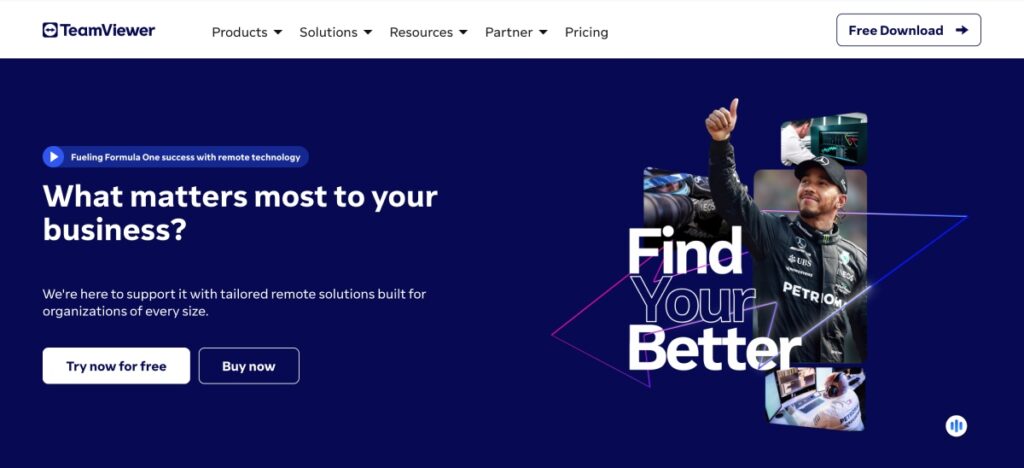
Can I monitor an iPhone from my Android with TeamViewer? Yes!
It is a well-known remote access service that allows you to access and control another device’s screen from your device with its app. You can use it to monitor your child’s iPhone from your Android device, keep track of their online activities, and restrict certain websites. TeamViewer is password-protected, ensuring your child’s privacy is maintained.
To use TeamViewer, you need to install the application on both devices (iOS and Android). After installation, connect both devices using an email and password. Once connected, you can view the iPhone’s screen on your Android device.
Remember to inform your child that their activities are being monitored so they can understand the reason why.
4 Method. AnyDesk

AnyDesk is another remote access service that has a positive answer to your question, “Can an iPhone be monitored by an Android?”.
Similar to TeamViewer, you can monitor your child’s online activities, restrict certain websites, and block some applications unnecessarily. AnyDesk provides a secure connection between two devices, ensuring data privacy is maintained.
To use Anydesk, you need to install the application on both devices, and then add your child’s iPhone to your control device. Once connected, you can monitor your child’s screen and keep track of their online activities.
5 Method. iCloud

iCloud? Is it the method of how can I monitor my child’s iPhone from my Android? Absolutely! This feature is available on both iOS and Android. All you need is access to your child’s iCloud account credentials.
To start using, you should log into the iCloud website from your Android. And now – you can access your child’s iPhone data such as iMessages, photos, and location through the iCloud website.
However, this method may not be that efficient since you cannot monitor your child’s phone activities in real time.
Last Thoughts
The safety and well-being of our children are a top priority for parents, and monitoring their online activities is an essential part of this responsibility. With the five methods mentioned in this article, you know how to monitor a child’s iPhone from Android.
However, with so many options available, it can be daunting to choose the right one. And if you are looking for the most comprehensive way, choose Parentaler. This app stands out as the best option because of its broad range of features, ease of use, and affordable pricing.
So, download Parentaler today and start monitoring your child’s iPhone activity to ensure a safe and secure online experience!