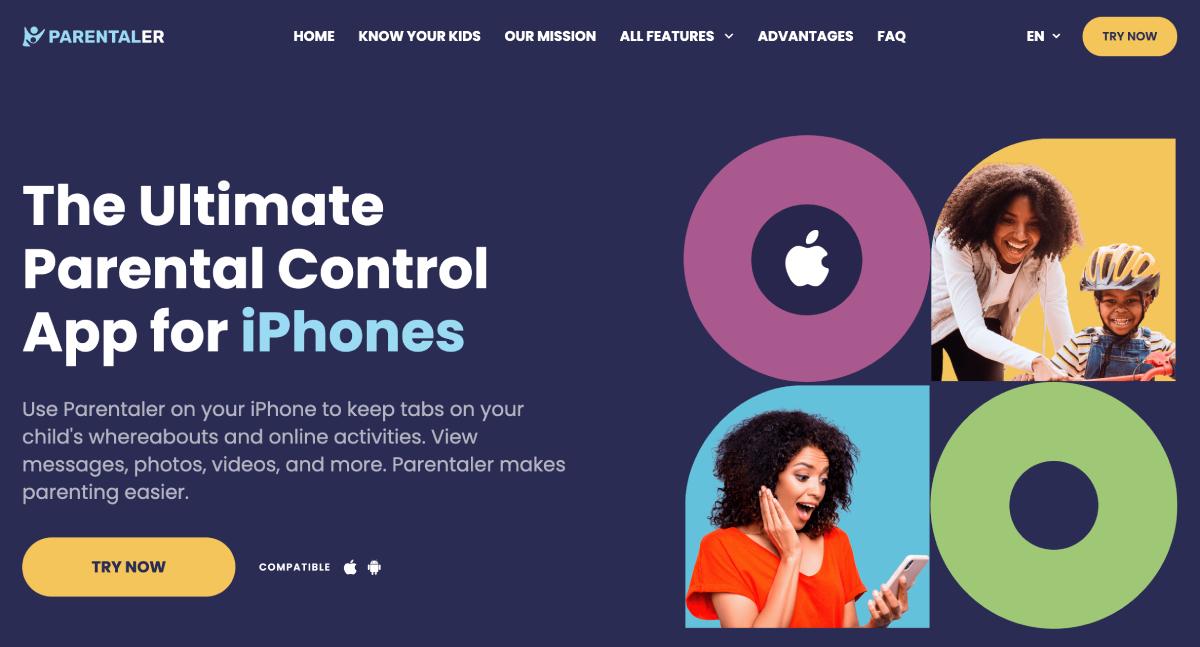As a parent, you encourage your child’s independence by giving her space to explore the world. Yet, a small part of you still worries about her daily school commute or solo trips to the grocery store.
We understand the pressure you face, striving to find the perfect balance between your daughter’s safety and her freedom. It’s hard not to irritate her with too much supervision while still making sure she isn’t in danger.
Fortunately, you can find out where she is without frequent check-ins. We’ll explain how to track my daughter iPhone location using the best apps in 4 ways. From built-in features to advanced software, we’ll cover it all!
Why Should I Track My Daughters iPhone?
Let’s explore three key reasons why you should start tracking my daughters iPhone:
- To protect her in emergencies. Your child might not always be able to dial your number if she gets into trouble. In such cases, a reliable GPS-tracking app is a perfect solution.
- To travel together safely. Even the most experienced travelers get lost in unfamiliar areas, not to mention young explorers. You can give your little one a helping hand by tracking my daughters iPhone if she tends to wander off during family trips.
- To stay informed about her daily life. You can gain valuable insights about routes your daughter takes to school, places she spends time at, and people she meets every day.
How to Track My Daughter’s iPhone Location Using Parentaler
If you’re looking for the best parental solution that combines convenience with accuracy, consider the Parentaler app to track my daughter’s phone. With Parentaler, you can pinpoint the location of your child’s device down to a street number.
The most powerful features Parentaler offers include:
- Live Tracking. You can view the real-time movements of your child’s device on an interactive map. Parentaler also provides exact coordinates, addresses, and time stamps of each location.
- Route History. Parentaler identifies the places your daughter has recently visited and displays them in chronological order.
- Geofencing. You can create virtual boundaries, or geofences, around safe and dangerous zones on the map. If your daughter enters or leaves these areas, Parentaler will immediately send you a notification.
In addition to handy tools to find my daughter iPhone, Parentaler offers a range of parental controls. For example, you filter and block explicit content that raises your concerns. A convenient app manager also lets you set restrictions on how long your daughter can play certain games or watch Youtube videos.
If your kid is active on social media, Parental allows you to see who she is communicating with and what she is texting. This feature covers platforms like Instagram, Snapchat, WhatsApp, and more. Even if your daughter deletes her chats, Parentaler will recover them using a built-in keylogger for iPhones.
How to Install Parentaler on Your Childs’s iPhone
Parentaler is incredibly simple to install and use. Here’s how to locate my daughters iPhone:
Step 1. Create Your Account
Go the parentaler.com and sign up for an account using a valid email address. Then, choose the subscription plan that works best for you.
Step 2. Install Parentaler
To install Parentaler on your child’s iPhone, follow the instructions provided in your welcome email. If you’re looking for a solution on how to track my daughters iPhone without her knowing, enable Stealth mode during the setup process.
Step 3. Start Tracking
Return to parentaler.com and log into your Control Panel. You can track your daughter’s location, view recently visited places, and set up geofences. Also, explore other feathers like message history and web filters!
How to Find My Daughter iPhone for Free
A common question among parents is, “How do I see my daughter’s location on iPhone for free?” To meet your family’s needs, we’ve put together simple guides on how to use built-in tools from Apple and Google.
Use Family Sharing
Follow these steps to set up Family Sharing service and learn how to track your child’s iPhone:
Step 1. Enable Find My App on Your Phones
Go to Settings on your daughter’s phone. Tap Apple ID and then the Find My app. Enable the following options: Find My iPhone, Find My Network, Send Last Location, and Share My Location. Turn on Find My App on your device too.
Step 2. Create a Family Share Group
Tap on your Apple ID and select Family Sharing. Add your daughter to the Family group. On the Shared with Your Family list, find the Location Sharing option. Tap on it. Enable location tracking for each member individually.
Step 3. Activate Location Sharing on Your Child’s Device
Next, take your daughter’s device and open Settings. Under Apple ID, tap Family. Select Location Sharing and turn on Automatically Share Location.
Step 4. Track Kids iPhone on Find My App
Now, open the Find My app on your phone. Find your daughter’s device name and tap it. You’ll see a location pin on Apple Maps with an information window displaying the current address, battery level, and more.
Use Find Devices on iCloud.com
Find My app has a web version available within your iCloud storage. To obtain the location data, you can link your daughter’s device to your Apple ID or enable Family Share, as described in the previous section. Once done, follow our instructions on how to track my daughter’s iPhone:
- Open any web browser.
- Insert the following URL into the address bar: https://icloud.com/find.
- Log in using your Apple ID credentials.
- Click All Devices. Select your daughter’s device name from the drop-down menu and click on it.
- A green dot will appear on a map, indicating the approximate location of her iPhoneю
Use Google Timeline
If you’re wondering how do I track my daughters iPhone recent locations, services from Google can provide this information. Here’s what you need to do:
- Download the Google Maps app on your daughter’s phone.
- Sign in with her existing account or create a new one.
- Grant permission for the app to Always track location.
- Tap her avatar in the top right corner. Select Your Timeline and Review Settings. Turn Location History on. Once enabled, Google Maps will start recording her locations.
- Go to timeline.google.com on your phone or PC to track my daughters iPhone.
- Log in with her credentials. Locations your daughter has visited on a specific day will be marked on the map with red dots.
FAQ
Absolutely! Third-party applications featuring a Stealth mode, such as Parentaler, can track the location in the background and don’t show up in the device’s settings.
Sure! You only need a web browser to track the location from an Android phone using Parentaler.
You can use the built-in Find My app for live tracking or a third-party tool like Parentaler. The second option is more user-friendly, providing a three-in-one package:: location history monitoring, real-time GPS tracking, and geofencing.
If you have previously enabled location tracking on your daughter’s phone, try to find her last location using the ‘Find My’ app. Parentaler can also display recently visited places and live locations. If any of these options fail, try to contact the police or missing persons hotline as soon as possible.
Conclusion
Now that you know how to track your daughter’s iPhone, feel free to explore each solution. Whether it’s a standard tool like Find My or a more advanced tracker like Parentaler, you can have peace of mind knowing where your daughter is at any time.