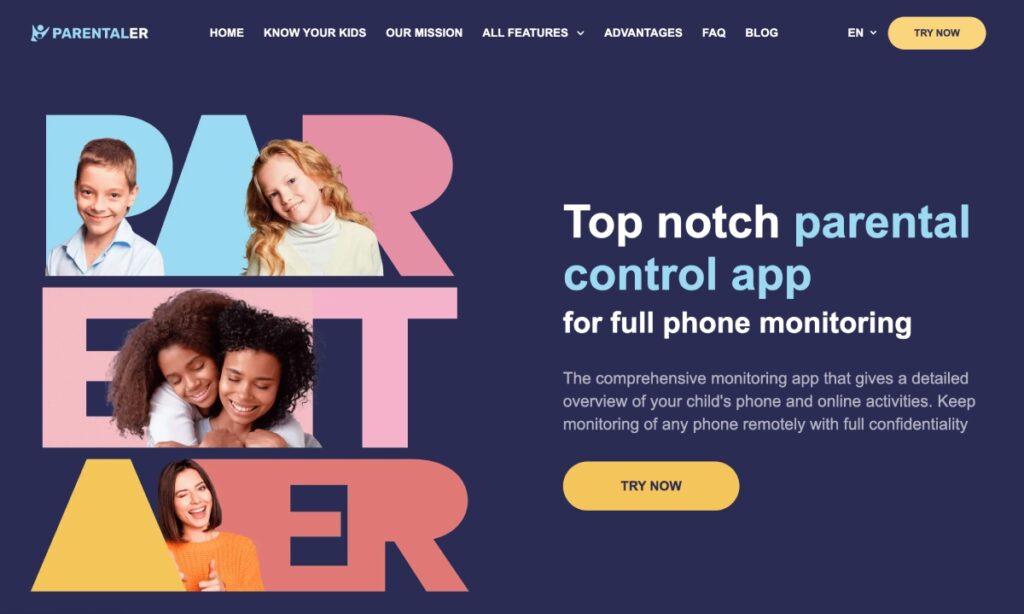If you’re reading this, you know something about phone usage that 60% of parents often overlook.
Limiting your child’s screen time is not enough to keep them safe. You should be aware of WHAT they’re doing on their phones – and step in if necessary.
That’s not an easy task, even if you’ve already set family rules around devices. Kids use their phones for so many things that detecting any threats becomes a “needle-in-a-haystack” problem. Messages, browsing history or TikTok subscriptions – what to look for when snooping through a phone?
Here, we give a complete answer to this question.
Why Should Parents Go Through Their Child’s Phone?
Should parents monitor their children’s phones? Yes, and here’s why.
The Internet and digital technologies are still in the early stages of their evolution. While industry leaders, such as Meta, are working to improve the existing child protection mechanisms, parents have to closely monitor their children’s online activities. There are too many loopholes that sexual predators, bullies, and cybercriminals can exploit.
The recent BCG research backs this up: 72% of children from 8 to 17 years old experienced at least one online threat, such as inappropriate content, cyberbullying, unwanted sexual advances, and data theft.
So, the short answer to why parents should check their child’s phone is that only your intervention – regular phone monitoring – can really protect children from harm. Search engines, social media platforms, and app stores DO have some sort of built-in security tools, but they’re not perfect at detecting every threat.
What Should I Look for When Checking My Kids Phone?

Below is the list of what to look for when going through child’s phone:
Age-Appropriate Content
The Internet is full of things young minds are not ready for, so double-check all the apps, games, and files your children have downloaded on their phones. If you’re unsure whether an app is suitable for their age, look it up on the App Store or Google Play.
Screen Time
No matter what content your child consumes, excessive screen time harms their mental and physical development. Put the screen time on your “what to check on his phone” list. If it exceeds 2 hours, help your child create a new routine and encourage them to engage in offline activities.
Social Media Activity
Social media is a breeding ground for sexual predators and bullies. If your child has profiles on platforms where it is possible to meet new people, keep a closer eye on their activity. This includes friends lists, posts, comments, and stories.
Location Settings
Should parents go through their child’s phone settings, including location-sharing settings? Absolutely. When installing apps, kids often grant permissions without a second thought. The same goes for posting geotags on social media platforms. All these things pose a serious threat to your child’s safety because strangers can easily use location data to track their whereabouts.
Contact List
Online predators might try to lure your child into “private conversations” outside social media platforms where they’ve met. Check your child’s contacts regularly to see if they’ve added any suspicious numbers.
Messaging
What to look for on his phone once you open their messaging app? Any suggestive or invasive messages from strangers should set your alarm bells ringing. Look for texts saying something like, “Send me a self-destructing pic, so no one would know,” “Where do you study? We could meet after classes,” or “You’re so mature for your age.”
| Tip: Most kids these days don’t use default SMS apps to chat. Make sure to check their instant messengers like WhatsApp, Viber, and social media apps. |
Deleted content
Let’s admit this: all children hide things from their parents. If you wonder how to look through someones phone because you haven’t found anything suspicious, your children might have deleted these chats, photos, and videos. Check their “Recently deleted” folder to see if there’s nothing serious to worry about.
Browsing history
Should parents monitor their children’s internet usage? Yes, because it’s easy to bypass age restrictions on websites like YouTube or Netflix. Go through their browsing history to spot any 18+ content.
Call history
Kids and teens prefer texting over calling. If they contact someone often via phone calls, this person might share a close bond with your child. Take a look at their call logs to see if there are any numbers or names you don’t recognize.
How Do I Find out What’s on My Child’s Phone?
With so many things to look for on your child’s phone, it’s really hard to control their activities daily. Almost half of parents admit they check their children’s phones only once a week. That’s not enough to keep them safe.
But given how busy we all are these days, how to see what your child is doing on their phone more often? Here’s a one-word answer: Parentaler.
Parentaler is a cutting-edge parental control app that lets you monitor your child’s activities in real time. You can see everything they do on their phones from one place: your online control panel. Calls, text messages, deleted chats, media files, browsing history, visited places, and real-time whereabouts—Parentaler shows them all.
How to Install Parentaler on Your Kid’s Phone
Your peace of mind is a click away. Follow our easy steps on how to go through someone’s phone with Parentaler:
Step 1. Create Your Account
Go to parentaler.com and fill out a short questionnaire to get a customized feature set based on your family’s needs.
Step 2. Pick Your Plan
Decide on how long you’d like to use Parentaler and choose a subscription plan.
Step 3. Set It Up
Follow the instructions provided in your welcome email to set up Parentaler on your child’s device.
Step 4. Start Monitoring
That’s all! Now, you can log into your Parentaler account from any device and see what your kids are up to at all times.
Conclusion
The key reason why should parents monitor their children’s phones is that the digital world is not completely safe. Eight out of ten kids said they would like to ask parents for help if they felt threatened online, so you must keep a close eye on them to prevent any dangers. Parentaler lets you do just that. Get it today and be there for your kids when they need you the most!
FAQ
Yes, but only if you suspect that your child is dealing with cyberbullying or any other digital threat.
It’s up to you and your child. In most jurisdictions, it’s illegal to go through someone’s phone once they turn 18.
You can find out about this by looking at their Screen time settings the following day. For real-time monitoring, use a parental control app.
Yes, but this is not an easy task. You need to know how your router works and what settings to check.