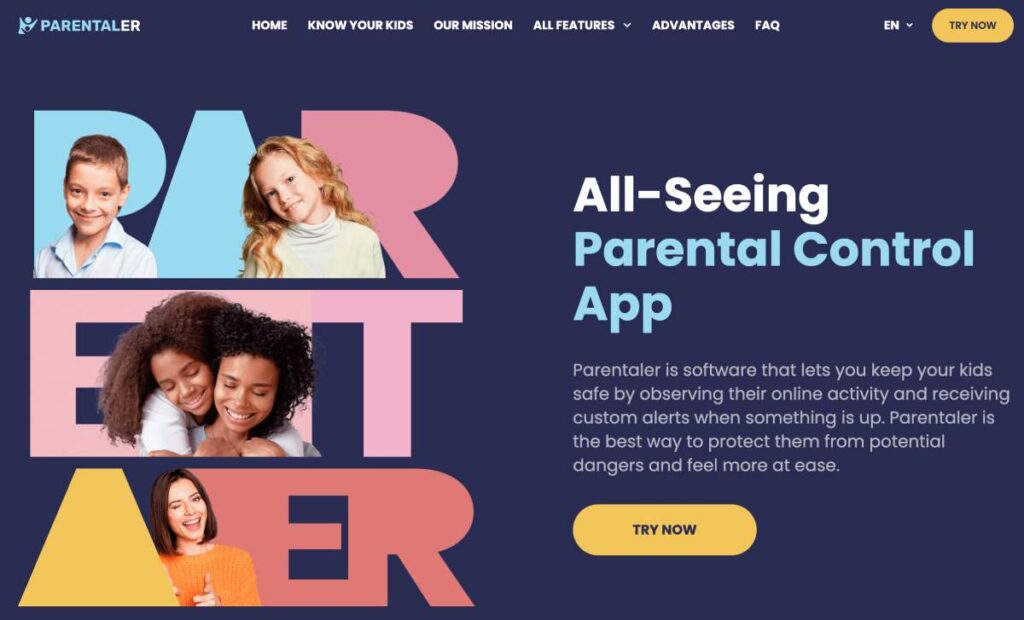Kids and games are inseparable things, just like your evening tea with snacks. And we all know there are millions of games on play stores and websites if not more.
Because of content moderation, many parents believe that the official apps are safe for their kids. But it’s not always the case. Tech-savvy teens often change their account settings to play games meant for adult audiences only.
So, what can you do? Banning kids from using smartphones is not the best idea. Instead, encourage them to play educational and safe kids game available online. Here are our top recommendations.
7 Safe for Kids Games You Should Try
Let’s look at some fun safe kid games your little ones will love to play.
PBS Kids
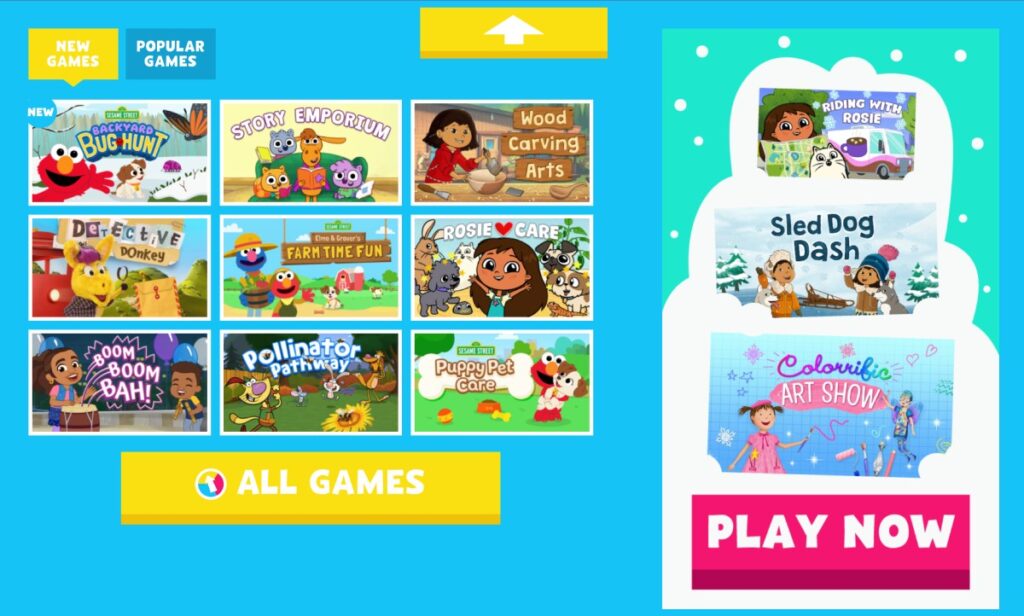
PBS kids tops our kid appropriate games list for a reason. It mixes stunning visuals with educational and entertaining content so your children will never get bored. The games are designed with a system of levels to challenge the player’s progress.
PBS offers game categories like storytelling, arts, shapes, science, math, rhyming, adventure, music, ABC, food, vocabulary, and more. It’s a great way for kids to develop their skills while having fun.
Best of all, the platform is free and requires no downloading. You can go to their website from any browser and enjoy the games wherever you are. The mobile version of PBS runs smoothly on most devices.
ABCya
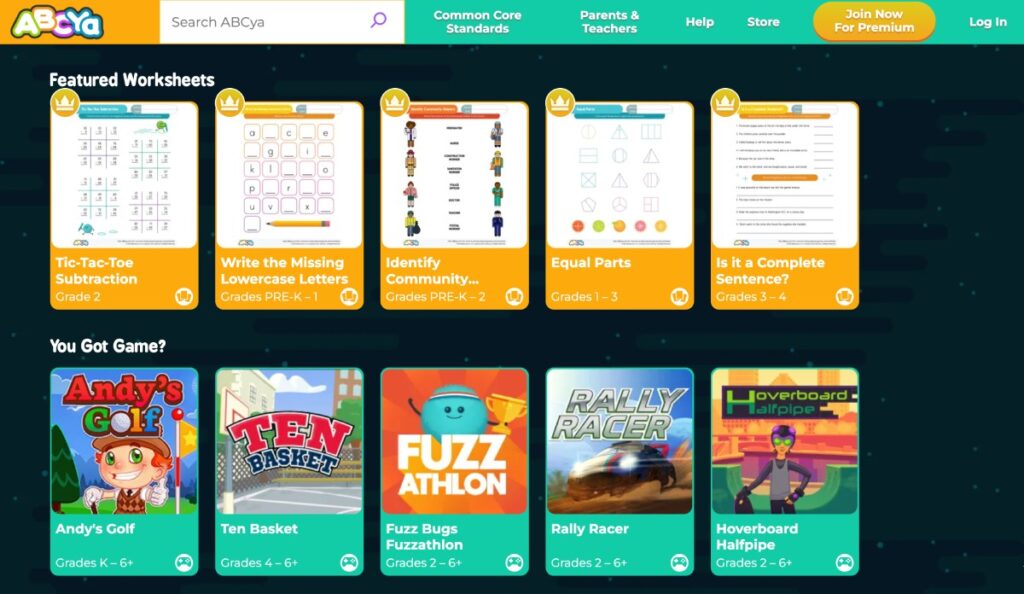
ABCya is a safe kid games website that won the hearts of millions of children worldwide. With over 300 games, ABCya offers something for every young player from age 4 to 12. The search function on the website is pretty convenient. You can filter games by genre, topic, and subject, so finding the perfect one for your kid shouldn’t be too much of a challenge.
Some key subjects offered by ABCya are math, language, arts, and science, with the occasional holiday specials. The games range from classic arcades to puzzles and educational activities. All of them feature colorful graphics, interactive characters and an intuitive interface that kids can use easily.
Funbrain
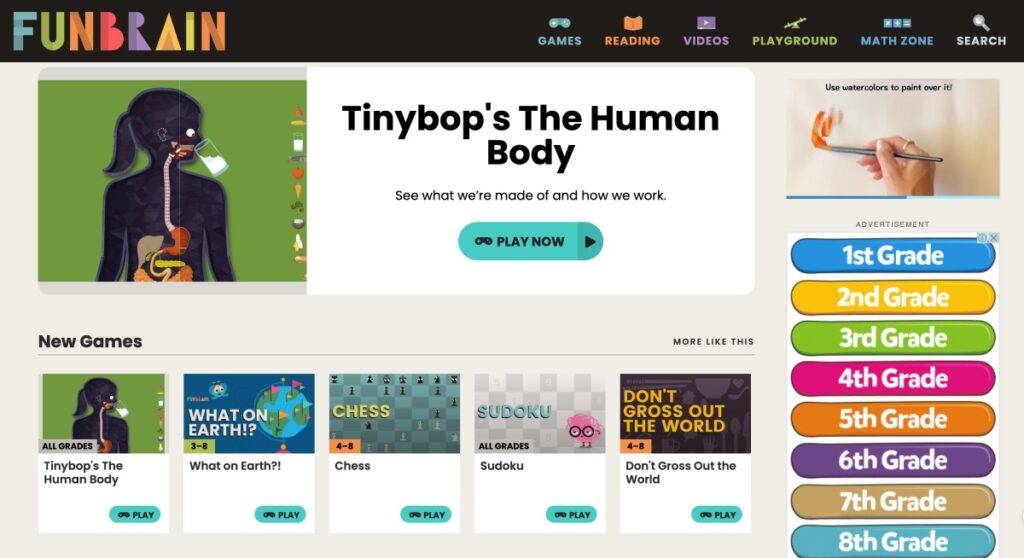
As you may have guessed, Funbrain is geared towards fun and learning. It’s a popular destination for kids who want to learn something new or play safe games online. The website offers free content that can be accessed through any device, including computers, tablets, and smartphones.
The library of activities has over one hundred titles ranging from math, grammar, and reading to science and geography. They’re organized into different age groups, so it’s easy to find the right game for children of any age.
National Geographic Kids
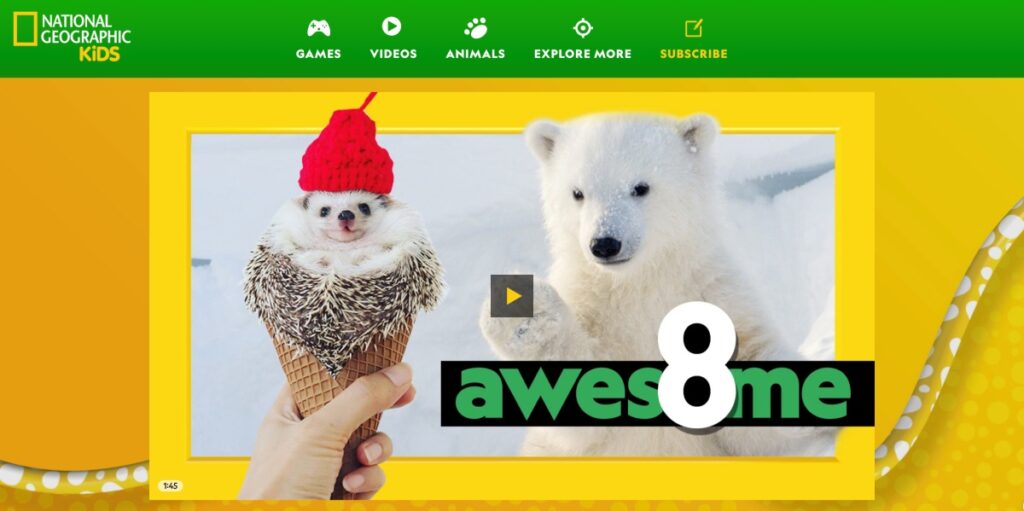
National Geographic Kids provides a variety of fun safe kid games and activities to help children learn about the world around them. The interactive content grasps their attention, while the pictures and stories help them engage with the facts.
The website also features free-to-play games, videos, exclusive articles, quizzes, and more. National Geographic is definitely a brain booster for kids of all ages. If you want to help your kids develop a habit of studying, this could be the perfect resource.
Also, National Geographic Kids offers an app for Android phones that lets your kid read e-books and take quizzes offline.
Switch Zoo

If your child is animal obsessed, they’ll love Switch Zoo. It’s a safe kid game that lets your kids create animals by switching and mixing their body parts. A great way to develop a child’s imagination, isn’t it?
The library contains different animal species, from domestic animals to exotic creatures. And guess what? The website offers more than just visual content. Your kid can listen to high-quality audio recordings of animal sounds with soft background music.
RoomRecess
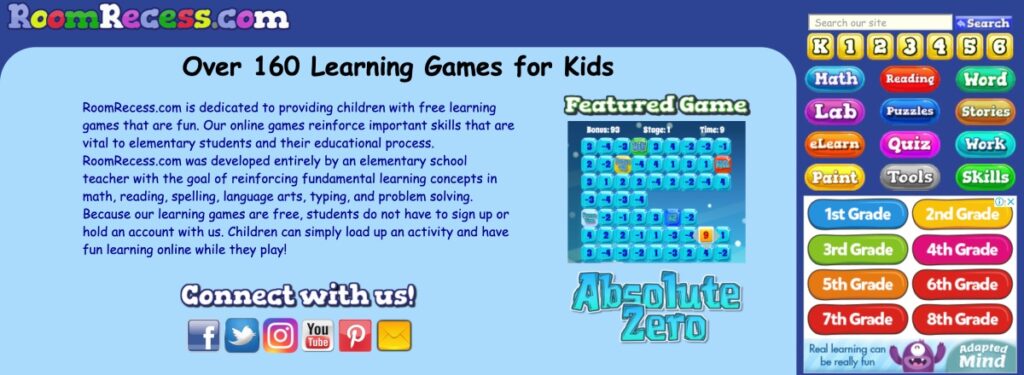
RoomRecess offers 160 safe games online for kids of elementary and middle school age that cover different basic skills such as math, reading, typing, and writing. Developed by an elementary school teacher, RommReccess content is approved for use in schools and libraries.
With these captivating and informative games, kids reinforce knowledge and improve long-term memory.
SplashLearn
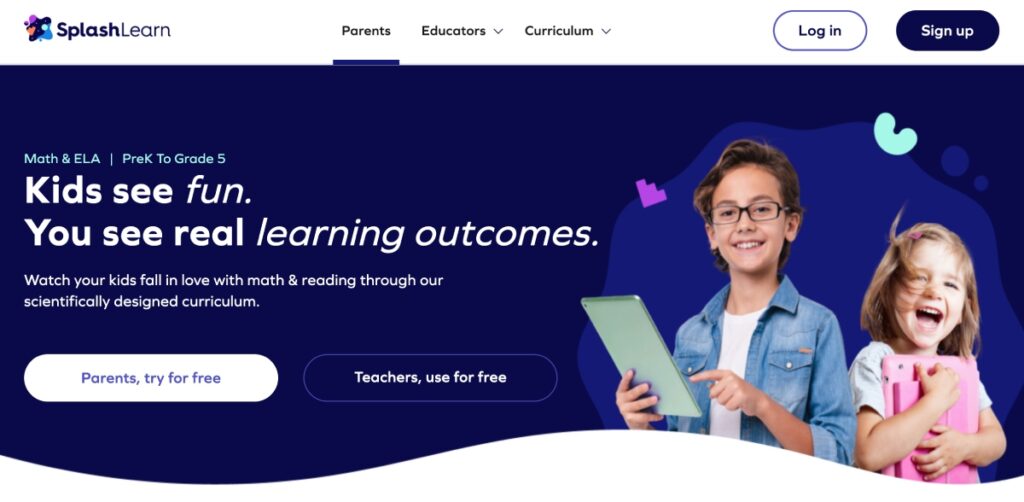
If you’re looking for kid appropriate games that are both educational and entertaining, check out SplashLearn. It contains interactive math games organized by topics. For instance, your kid can learn how to solve linear equations, practice counting money, or solve word problems.
The games provide a fun and motivating way to learn math, and they’re aligned with Common Core standards for grades 1-5.
How Can I Monitor What Games My Child Is Playing?
Kids are curious; if they already have their own devices, they might play some games you know nothing about. Adult life is busy. It’s not always possible to check every game your child wants to download, but we’ve got a solution for you.
Parentaler, an advanced parental monitoring tool, lets you monitor everything your kid does on their devices. Once installed on a phone or a tablet, it sends real-time reports on your child’s activities directly to your online Control Panel. You can access Parentaler from any web browser whenever you need to check what your child is up to.
What Can I Do With Parentaler?
- Ensure your child is playing safe games online. View the list of installed apps and block them if necessary.
- Control websites they visit. Access browsing history and block inappropriate online games in one click.
- Disable Internet access. Restrict access to the Wi-Fi networks your child’s device might connect to.
- Monitor device usage. Set limits on how long your child can play games per day or week.
- Set up alerts for keywords. Receive instant notifications whenever your child searches for inappropriate content online.
Additional Features
- Call and SMS monitoring
- GPS tracking
- Social media monitoring
- Keylogger
- Screen recorder
- Calendar and notes monitoring
- Stealth Mode
How to Use Parentaler?
Is my child playing safe games online? Find out with Parentaler! Simply go to parentaler.com, sign up for an account, and install the app on your child’s device. Once Parenter has uploaded the data, you can easily monitor and control your child’s device usage with just one click.
Conclusion
Technology keeps evolving, and so do the fun safe kid games. It’s unlikely that your child will be interested in every activity you suggest. But, if you choose the game that aligns with their interests, you’ll see the progress your child makes as they engage in play.
Our top 7 educational games offer a safe way for your little ones to develop various skills while they have fun. Check them out together and pick the one your child enjoys.
If you are short on time to supervise what games your kids are playing, use a parental control app like Parenter. It’s a go-to solution for parents who want to create a safe environment for their kids without being invasive.