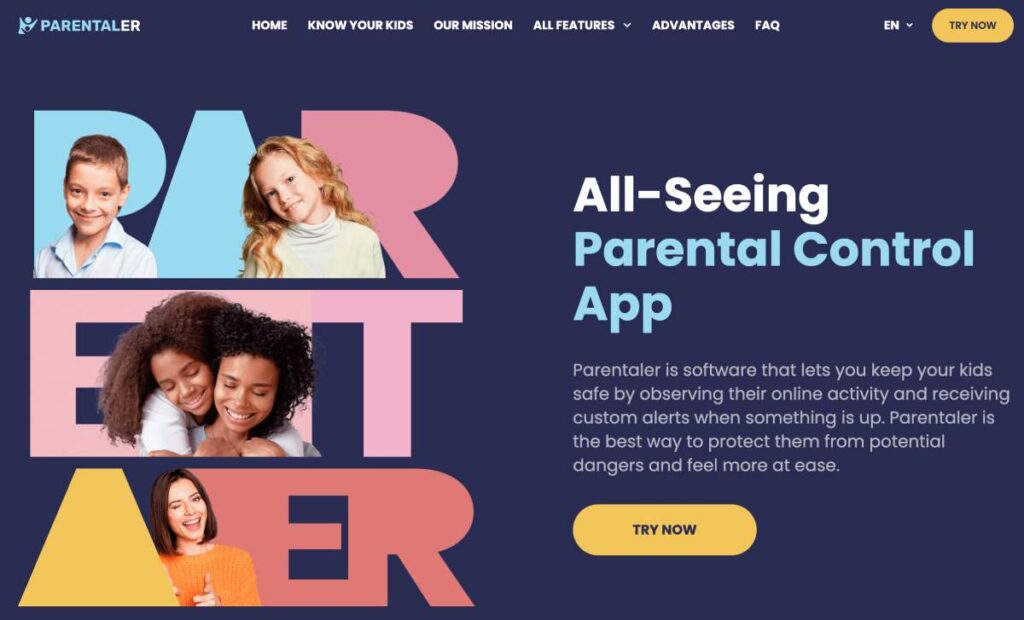If you love, you should control. Sounds provocative, isn’t it? But what if I say that monitoring child’s phone isn’t a red flag? It is a sign of your steadfast love and care.
Modern lifestyle requires a significant effort to know what is happening in your child’s life, especially if they are active online. Therefore, good parental control is a must. In this article, we will look through the main advantages of tracking your child’s phone, the most reliable ways, and reasons why you should use such software.
Why Do I Need to Know How to Track My Kid’s Phone?
Parents now lead busy lives, with multiple tasks to juggle and responsibilities to keep up with. And sometimes, they forget to clarify how to monitor kids’ iPhone to know their children are safe.
Knowing where your child is and what they are doing can give you peace of mind that they are safe and secure. It can also help you stay connected with them so you know what sites they are visiting, who they are talking to, and other important information.
By having resolutions to your query: “track my child’s iPhone without them knowing,” you can be alerted to any suspicious activity or contact they may have with strangers. You can also monitor their online activities so that you know what kind of content they are accessing. Additionally, tracking your child’s phone will allow you to establish boundaries and rules for them so that they don’t get into any unsafe situations.
What Are The Benefits of An App to Monitor Kid’s Phone?
Parentaler is an app that allows parents to monitor and track the activities of their child’s devices. It is incredibly user-friendly, allowing you to access data on a target device without extra effort. Parentaler works by monitoring activity on the targeted device and providing detailed reports that can be accessed remotely from any computer or mobile device. You can simply sign in to your account to view all information from your personal dashboard. It is a perfect solution how to track your child’s Android phone.
The app can be installed on both Android and iOS devices and is designed to be discreet. Once the app is installed, it will start tracking activities such as text messages, call logs, GPS locations, emails, social media activity, photos taken with the device camera, and more.
Also, there is a helpful social media monitoring feature. You can track Facebook/ Whatsapp/ Snapchat/ Instagram to know what happens in your child’s online life. You can see how much time they spend on each of these apps. Also, if you find some of these apps inappropriate, you can block them.
Parentaler also offers additional features, such as access to a device’s location history, allowing you to view where a device has been over a given period, which makes it probably the best app to monitor kids phone. This feature can be used for parental control to ensure that children are not visiting unsafe places. You can also set up allowed and restricted areas for visiting with the Geofencing feature. Additionally, you can set up notifications in case your child leaves permitted areas. Another helpful feature is the ability to remotely block websites and apps on the monitored device, which can be done with a few simple clicks.
This way, you can ensure your child’s online safety without additional hassle or effort.
How Can I Monitor My Child’s Phone Without Them Knowing?
With Parentaler, you can remotely access your child’s device from anywhere in the world and track their activity. Installing Parentaler – phone monitoring app for parents is easy and requires only a few steps:
- Create an account – First, by visiting the website and entering your contact information, such as name, email address, and payment details, you should buy the software.
- Install the app on the target device – Once you have created your account, you can download and install the Parentaler app on the target device.
- Configure monitoring settings – Select which types of data you would like to monitor, such as SMS messages, call logs, emails, and web browsing history. You can also set alerts for certain activities, such as when a specific word is typed. For that, there is an outstanding keylogger feature.
- Start Monitoring – After configuring the settings, you can begin monitoring activity on the target device. Access real-time data, which you can view through an online dashboard. The data is filtered and sorted so you can find the information you need quickly.
What About Actually Free Methods to Track My Child’s Phone Without Them Knowing?
In fact, a reliable phone monitoring app for parents is an investment worth its price. Especially if you choose an app like Parentaler, it provides all-in-one monitoring solution, so you can be aware of every movement your child makes.
However, it is understandable that some people may seek actually free solutions depending on their own reasons. So, let’s take a look at the ways to track your child for free.
Built-in Parental Control Features
Some apps, browsers, and phones have a built-in parental control feature. For example, iOS and Android both have a parental control feature that allows you to monitor and restrict your child’s phone usage.
Also, a browser like Google Chrome offers built-in parental control features such as blocking certain websites or setting time limits. All these are good options if you want to keep track of your child’s activity and don’t want to utilize any app to monitor kids phone.
However, keep in mind that if your child is tech-savvy, they can go to settings and turn the parental control option off.
Location Tracking Services
Location tracking services like Google Maps or Apple’s “Find My” provide the feature of monitoring child’s phone in real-time. This feature is especially helpful if your child is out late or in a new area, as you can check on their location and make sure they’re safe.
Yet, you need to ask your child to share their location with you. If you have complex relationships, you are probably going to have some difficulties. Also, again, your child can turn off the feature in their settings, and you won’t be able to monitor anything.
Use Kid Tracking Device
The last option is to get a kid tracking device. It can be as simple as a smartwatch with GPS, or it could also be a more comprehensive solution like a device that attaches to your child’s backpack.
These devices allow you to keep track of your child’s location, set up safe zones and get alerts if your child enters or leaves one of those locations. This is a great way to ensure your child is safe, but it can be expensive, and you must remember to recharge the device regularly. Also, it doesn’t provide a comprehensive tracking solution. You won’t know anything about your child’s life despite their location.
Conclusion
As you see, free ways to monitor a child are really available. You can use built-in parental controls or refer to the solutions for location tracking. Yet, there is a problem, these ways of monitoring are not comprehensive, they have limited features, and can be easily disabled by your child.
Therefore, it is better to invest in an excellent phone monitoring app for parents like Parentaler to have access to numerous valuable features.