

O número atual de usuários do Facebook é de impressionantes 2,9 bilhões, incluindo seus amigos, familiares e, infelizmente, algumas pessoas não tão boas, como golpistas, trapaceiros e predadores on-line.
Portanto, se você tiver a sensação de que seus entes queridos estão conversando secretamente com alguém no Facebook Messenger, mostraremos como saber se alguém está conversando no Facebook Messenger usando cinco métodos testados e aprovados. Um deles é especialmente recomendado para ser excelente.
Por que você precisa saber com quem alguém está falando no Facebook Messenger
Há vários motivos para você querer ficar de olho na atividade de alguém no Messenger. Talvez você esteja tentando garantir que seu filho não esteja conversando com estranhos ou sendo exposto a conteúdo nocivo.
Ou talvez você esteja preocupado que seus pais idosos possam cair em um golpe. Talvez você tenha notado um comportamento estranho em alguém próximo e queira apenas verificar se está tudo bem.
"Esses fraudadores veem nossos idosos como alvos principais." - David Bowdich, Ex-diretor adjunto interino do FBI.
Como saber se alguém está falando com outra pessoa no Facebook Messenger - Cinco métodos comprovados
Se você está duvidando de cada momento de "digitação...", é hora de ficar tranquilo. Abaixo estão cinco métodos eficazes para ver com quem alguém está falando no Messenger - alguns sutis, outros técnicos, mas todos funcionam.
1. Use o Parentaler para monitorar remotamente a atividade do Messenger

O Parentaler é um aplicativo de monitoramento remoto criado originalmente para pais, mas funciona igualmente bem para qualquer pessoa que você queira manter segura.
Você só precisa instalá-lo uma vez no dispositivo que deseja monitorar. A partir daí, o Parentaler é executado silenciosamente em segundo plano, rastreando todas as atividades sem deixar nenhum rastro no telefone. Todos os dados são sincronizados com segurança em um painel de controle privado e fácil de usar, que pode ser acessado a qualquer momento, de qualquer lugar.
Com o Parentaler, você pode:
- Visualizar todas as mensagens enviadas e recebidas
- Veja exatamente com quem eles estão conversando, incluindo nomes e informações de contato
- Monitore e salve mídias como fotos, vídeos e anotações de voz
- Receba alertas sobre linguagem suspeita ou ameaças
- Bloqueie contatos ou conversas indesejadas diretamente do seu painel de controle
Isso abrange os bate-papos por texto, mas como saber se alguém está conversando por vídeo no Facebook Messenger? O Parentaler também oferece uma solução para isso. Ele mantém registros de chamadas e tem um gravador de tela integrado que captura instantâneos de qualquer chamada de vídeo feita no Messenger.
Assim, você pode ver exatamente com quem eles estão falando e o que aconteceu durante a chamada. É isso que torna o Parentaler a ferramenta mais discreta e eficaz para monitorar a atividade do Facebook.
Como configurar o Parentaler em minutos
Veja como saber se duas pessoas estão conversando no Messenger com o Parentaler:
- Vá até o site página de configuração.
- Digite o nome e a idade do seu filho (isso ajuda a personalizar o monitoramento).
- Escolha o tipo de dispositivo: Android ou iOS.
- Escolha o pacote que funciona melhor para você.
- Você receberá um e-mail do Parentaler com o link do aplicativo e as instruções de configuração.
- Siga as etapas na tela para instalar o aplicativo.
2. Analisar a lista de amigos para verificar quem está on-line com eles
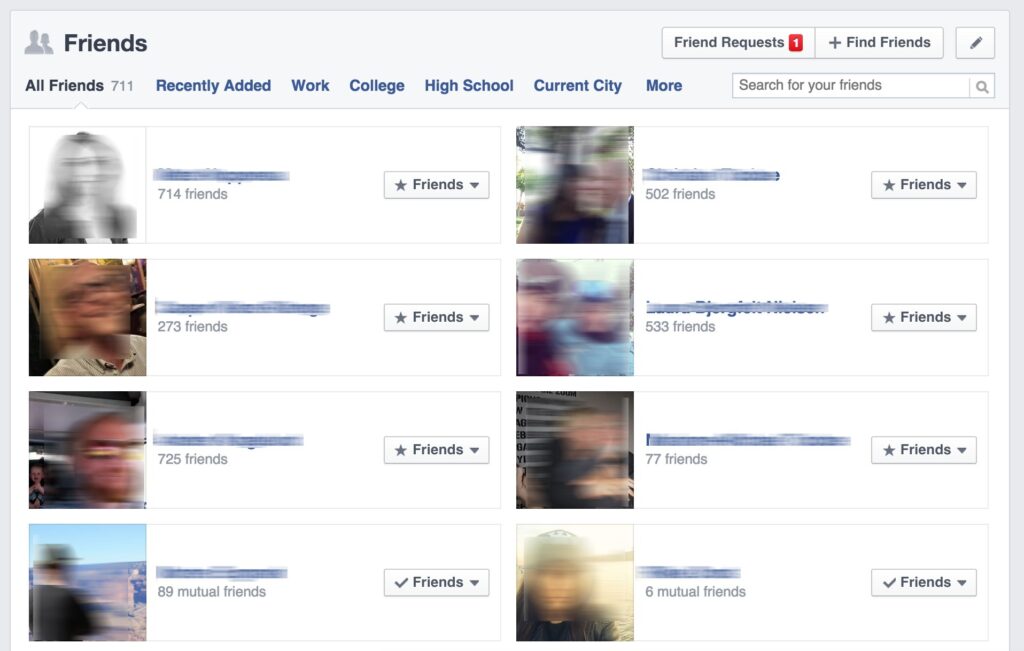
Se a instalação de um aplicativo parecer excessiva ou se você estiver apenas procurando uma abordagem mais leve, poderá tentar verificar a lista de amigos e quem está on-line ao mesmo tempo. Veja aqui como ver com quem alguém está falando no Facebook Messenger gratuitamente.
Digamos que você esteja curioso para saber com quem seu amigo pode estar conversando no Messenger.
- Abra seu Messenger e veja se eles estão on-line (procure o ponto verde ao lado do nome deles).
- Acesse o perfil de um amigo no Facebook e clique na guia "Amigos". Procure por amigos em comum.
- Em seguida, verifique novamente o Messenger para ver se algum desses amigos em comum também está on-line ao mesmo tempo.
Se duas pessoas estiverem constantemente on-line juntas, especialmente tarde da noite ou em horários incomuns, isso pode significa que eles estão conversando. Combine isso com outras pistas, como comentários constantes nas publicações um do outro, tags mútuas ou mudanças repentinas de privacidade, e você poderá começar a ver um padrão.
Dito isso, esse método tem algumas limitações:
- Se o perfil da pessoa for privado, talvez você nem consiga ver a lista de amigos dela.
- Se ele tiver desativado o status on-line, você também não verá o ponto verde.
- E mesmo que tudo esteja alinhado, você ainda não poderá ver a conversa real, portanto, seu palpite pode estar errado.
3. Verifique o backup do iCloud (para usuários do iPhone)
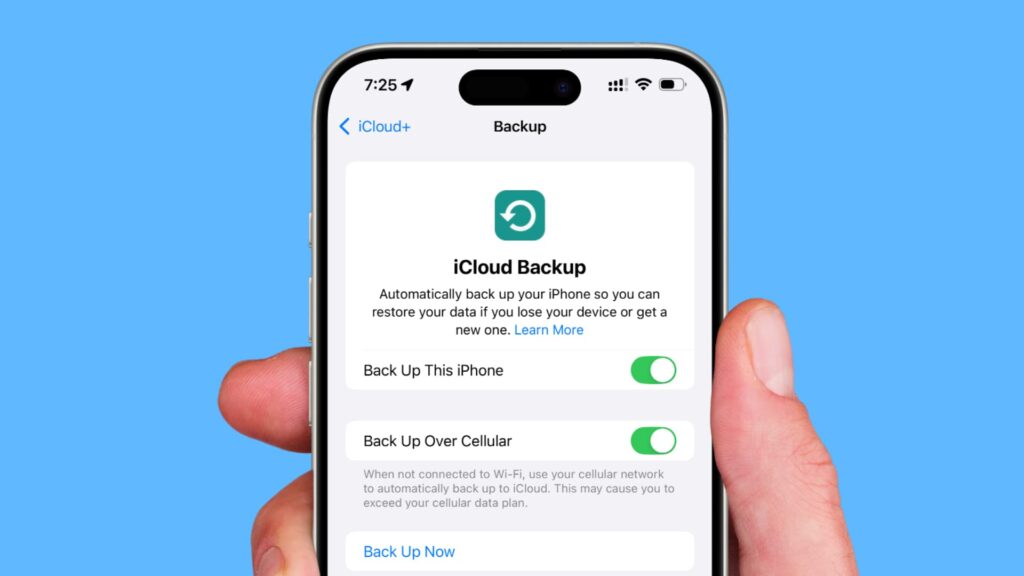
Se a pessoa usar um iPhone e tiver os backups do iCloud ativados, você poderá recuperar os dados do Facebook Messenger dela, dependendo das configurações. Mas você precisará do ID Apple e da senha da pessoa para acessar o backup.
Veja como ver com quem alguém interage mais no Facebook Messenger no iPhone:
- Ir para iCloud.com
- Fazer login com seu ID Apple
- Clique em Configurações > [Nome do usuário] > iCloud > Gerenciar armazenamento > Backups
- Selecione o dispositivo que eles usam para o Messenger
- Se o Messenger estiver ativado na lista de aplicativos de backup, há uma boa chance de as conversas estarem armazenadas
- Para ler de fato essas mensagenss, também:
- Restaurar o backup do iCloud em um novo iPhone,
ou - Use uma ferramenta de terceiros, como o Dr.Fone ou o iMyFone D-Back, para extrair os dados do backup
- Restaurar o backup do iCloud em um novo iPhone,
Depois de restaurado, você pode abrir o aplicativo Messenger e visualizar todas as mensagens enviadas, recebidas e até mesmo excluídas (se houver backup).
Lembre-se de que o método pode não funcionar se o backup do Messenger tiver sido desativado ou se a autenticação de dois fatores estiver ativada no ID Apple.
4. Revisar a atividade do Google (para usuários do Android)
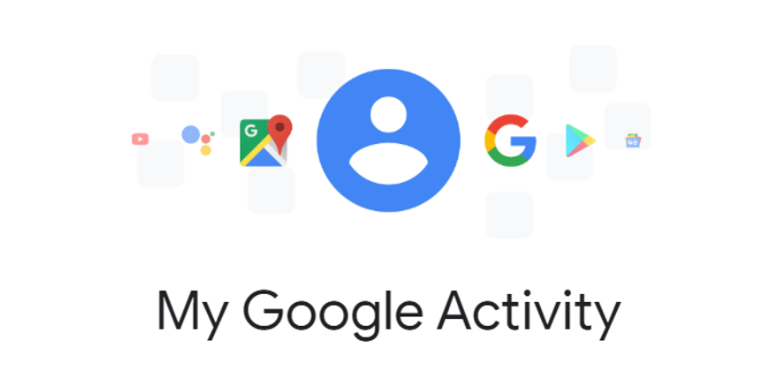
Os usuários do Android têm sua própria versão de backup por meio do Google Activity. No entanto, ele rastreia apenas os detalhes de uso, como quando o Messenger foi aberto e por quanto tempo foi usado, mas não exibe as mensagens reais do Messenger. Você também pode ver os URLs em que eles tocaram dentro do Messenger.
Veja como saber se alguém está conversando no Facebook Messenger no Android:
- Visitar Minha atividade
- Faça login usando as credenciais de sua conta do Google
- Digite "Messenger" na barra de pesquisa
- Use filtros para restringir por data
- Clique em qualquer atividade listada para visualizar registros de data e hora, informações do dispositivo e muito mais
Esse método também só funciona se a pessoa tiver ativado o rastreamento de atividades do Google. Além disso, você precisará acessar a conta do Google da pessoa para fazer login.
5. Não se esqueça das conversas arquivadas
Quando alguém quer limpar a caixa de entrada sem excluir mensagens, geralmente arquiva os bate-papos. Isso oculta a troca de mensagens da visualização principal da caixa de entrada, mas ainda é totalmente acessível. Isso os torna um local comum para bate-papos que alguém pode querer manter, mas fora de vista.
Veja como ver o bate-papo de alguém no Messenger no arquivo:
- Abra o aplicativo Messenger ou o Messenger.com
- Toque ou clique no menu de três linhas
- Ir para "Arquivo"
- Percorra a lista - você poderá encontrar conversas há muito esquecidas ou ocultas
PERGUNTAS FREQUENTES
Por que não posso ligar para uma pessoa no Messenger, mesmo que ela esteja on-line?
Pode haver vários motivos. Eles podem estar usando o Messenger, limitados às configurações de mensagens, com as permissões de chamadas de vídeo desativadas ou até mesmo bloqueando você. Às vezes, a internet ruim ou falhas no aplicativo também atrapalham.
Como ver com quem alguém interage mais no Facebook Messenger?
O Messenger não oferece um sistema de classificação, mas as pessoas a quem elas enviam mais mensagens geralmente aparecem no topo da lista de bate-papo. Se você puder acessar o telefone ou a conta da pessoa, verifique se há bate-papos fixados ou as conversas mais recentes.
Como rastrear uma pessoa pelo Facebook Messenger sem que ela saiba?
A maneira mais confiável é usar aplicativos de monitoramento como o Parentaler. Ele rastreia a atividade do Messenger em segundo plano, incluindo mensagens, registros de chamadas e mídia compartilhada, e envia dados para o seu painel seguro sem alertar a pessoa que está sendo monitorada.
Como posso saber com quem alguém está falando no Messenger sem estar na lista de amigos dessa pessoa?
Se as configurações de privacidade estiverem abertas, você poderá ver tags, comentários ou interações em publicações públicas. Isso pode lhe dar dicas sobre quem são as pessoas próximas. No entanto, se você precisar de confirmação ou acesso total às mensagens, uma ferramenta como o Parentaler, instalada no dispositivo da pessoa, é a opção mais confiável.
Conclusão
Se você está se perguntando como descobrir com quem alguém está falando no Facebook Messenger, há algumas maneiras de fazer isso. Você pode verificar a lista de amigos para ver quais amigos estão on-line ao mesmo tempo ou consultar os backups do Google ou do iCloud.
Mas se estiver procurando algo mais preciso, privado e abrangente, o Parentaler é sua melhor opção. Ele funciona silenciosamente em segundo plano e lhe dá acesso total às interações do Messenger. E não se esqueça de verificar os bate-papos arquivados - algumas das conversas mais reveladoras estão escondidas ali.



