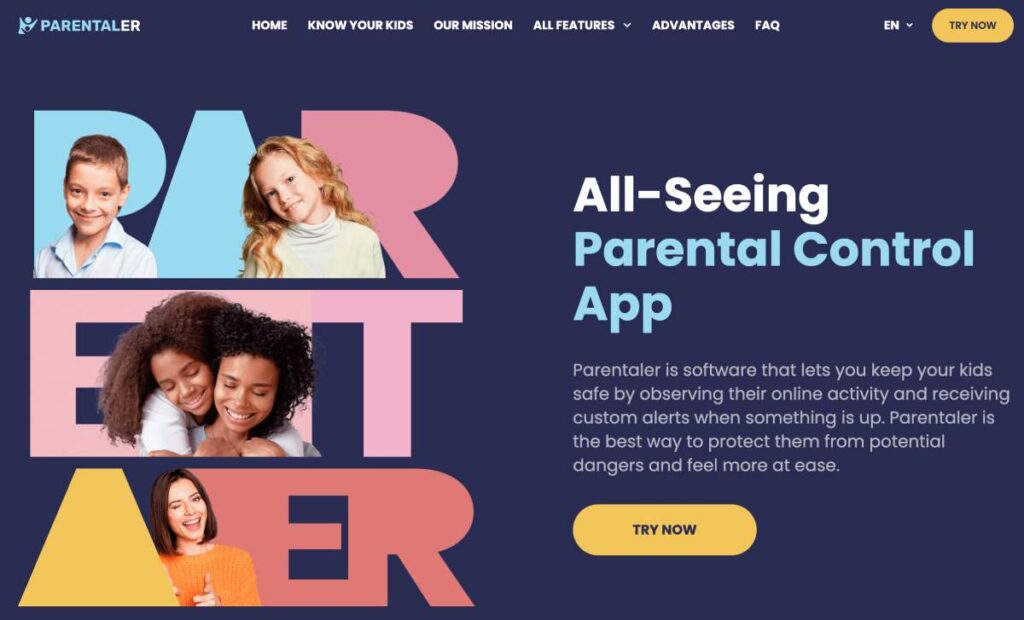Getting proper sleep is vital for health, productivity, and well-being. However, the internet can be a major distraction that keeps people up way past their bedtime. The bright lights from screens suppress the release of melatonin, making it harder to fall and stay asleep. Fortunately, there are ways how to turn off internet access at night so you can get some much-needed rest, knowing that your child is sleeping.
Why Turn Off Internet Access at Night?
According to the research, 31% of kids between the ages of 6 and 13 who were in a typical school-age population said they had trouble falling and staying asleep. According to Liu et al.’s study, 16% of parents in the U.S. sample said that their 4–11-year-old children “sometimes” and 5% “usually” had trouble falling asleep.
Therefore, there are many benefits to turning off internet at night before bedtime:
- Improves sleep quality: Exposure to blue light from screens delays the release of sleep hormones like melatonin. Turning off the internet eliminates this source of stimulation and allows the body to transition into sleep mode naturally.
- Increases focus and productivity the next day: A good night’s rest leaves people feeling refreshed, focused, and ready to take on the day’s challenges. Getting sufficient sleep pays dividends in performance.
- Reduces exposure to evening distractions: Emails, social media, videos, and online shopping can quickly suck up time in the evenings. Removing these distractions and turning off internet at night results in less wasted time.
- Promotes better technology habits: Developing a consistent cutoff time for internet usage encourages moderation and balance in how we integrate technology into daily life. This promotes healthier tech habits.
For better rest with tangible upsides, powering down the internet at night is highly recommended. Now, let’s explore steps to achieve this. So, let’s see how to restrict internet access at certain times.
How to Turn Off Internet Access at Night
The good thing is that you don’t need to turn off the internet in your house completely. With the following ways, you can just restrict usage during specified hours.

Turn Off Wi-Fi on Electronics
An easy first step is manually turning off the Wi-Fi connection on each of your devices before bedtime. This instantly removes access on that gadget. To do this on:
- iPhone: Open Settings app > Wi-Fi > slide toggle to “off” position
- Android: Open Settings app > Network & Internet > toggle “Wi-Fi” off
- Laptop: Click the Wi-Fi icon and select “Turn Wi-Fi Off”
Repeat with all devices to completely disable Wi-Fi access network-wide.
Unplug Wi-Fi Modem
If manually disabling Wi-Fi on each gadget sounds like a hassle, you can take a more sweeping measure by unplugging your Wi-Fi modem or router at bedtime. It’s a way to turn off WiFi at night.
Locate the power connector on the back of the device, then remove it from the electrical outlet. This will instantly terminate the wireless internet signal throughout your home. Come morning, simply plug back in to restore connectivity.
Use Router Settings
For those with advanced routers, dive into the admin settings to set up automatic daily scheduling. This allows defining set times when networking components like Wi-Fi connectivity get switched on or off.
Log into your router dashboard, locate scheduling features to turn off internet at night, and then program the desired cutoff hour in the evenings when access should get disabled until the next morning. The router will now automatically enforce this nightly schedule for network availability.
Schedule Wi-Fi
On some routers and operating systems, built-in scheduling options are available specifically for controlling Wi-Fi.
For example, Windows 10 includes a “Wi-Fi Sense” feature with options to set daily cutoff times for Wi-Fi access on that device. Network settings on MacBooks also include scheduling configurations.
Leverage these platform-specific tools to effortlessly schedule when to shut off internet at night each day.
Use Phone to Turn Off Internet
If lacking advanced controls, the low-tech option is using your smartphone or tablet as the vehicle to disable internet access at night.
Enable “do not disturb” mode on your mobile device in the evenings. This silences calls and notifications that could disrupt sleep.
But more importantly, on iPhone go to Settings > Focus > Bedtime and toggle the “Pause Connectivity” option. Android offers similar functionality in Digital Wellbeing settings.
Now, when bedtime focus/do not disturb gets activated on the mobile device, it will suspend internet connectivity home-wide for all other networked gadgets, too. It may be a great way to temporarily disconnect from internet.
Use Timer for Wi-Fi
Alternatively, an inexpensive Wi-Fi timer outlet lets you externally control power to networking equipment on a set schedule. Simply plug your modem, router, or extender into the timer, then program shutoff times for those devices.
At the defined hour, the timer cuts all power, effectively terminating internet access for the home automatically according to the predetermined schedule.
Install Parental Control Apps like Parentaler
For a more sophisticated approach, you can install parental control apps like Parentaler. It’s a common case when parents turn off WiFi at night. So, you won’t be the one to do so. That’s absolutely fine!
These tools offer robust controls for managing screen time and internet access on all devices from one central dashboard.
Features vary by app, but the best ones allow parents to easily set daily limits on Wi-Fi usage for each child, define individualized schedules, specify allowed content types, block specific sites/apps, and monitor browsing activity remotely.
Conclusion
Encouraging good bedtime habits is essential for overall well-being, particularly in children who need adequate sleep for healthy growth and development. One of the most effective methods how to turn off internet access at night and ensure our children are getting the restful sleep they need is by managing and restricting internet usage at night. Implementing software solutions like Parentaler can provide the required balance between the digital world and a good night’s sleep. These parental control applications simplify the process, offering a set-it-and-forget-it approach that maintains consistency without daily manual intervention. By establishing these boundaries, we not only prioritize our children’s sleep quality but also nurture their ability to cultivate healthy screen time habits for the long term.