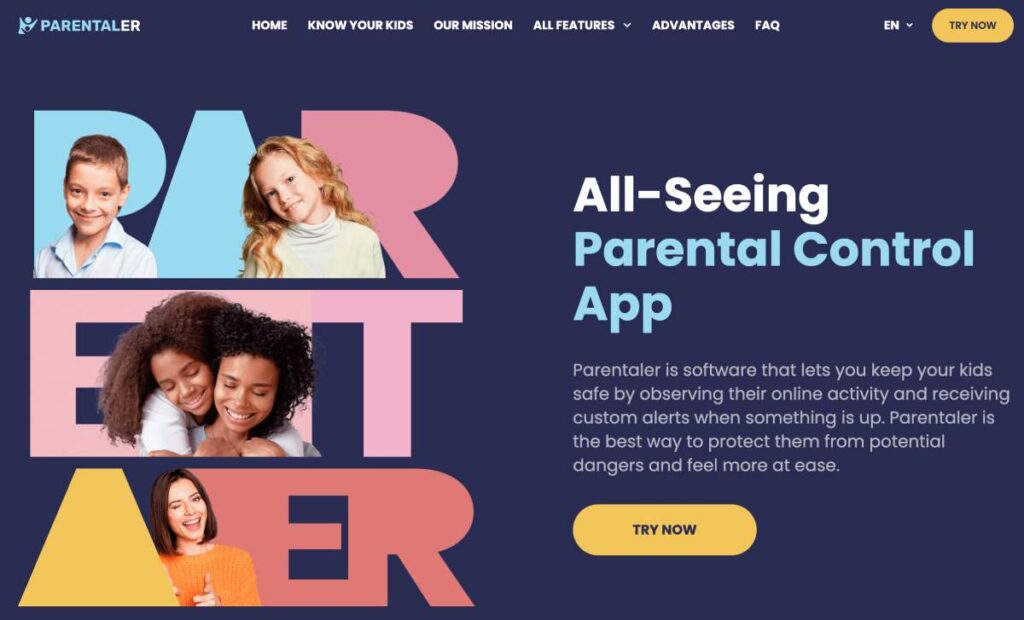Family Link from Google is an application that parents can use to set digital ground rules for their children’s Android devices. With Family Link, parents can restrict and monitor their children’s app usage, set time limits, track their location, and more. However, as children get older, they often want more independence and privacy. So, you may be wondering – how do you remove Family Link parental controls?
In this article, we will answer the question of how to disable Family Link and provide you with the 5 best methods for completing this task!
How Family Link Works
When Family Link is set up on a child’s device, it essentially gives the parent remote control through their own parent device and the Family Link app. One day, you’ll need to remove child from Family Link. However, maybe not yet? By using the parent’s Family Link app and device, they can:
- See activity reports showing how much time their child spends on each app
- Set daily screen time limits that lock the child out of their device
- Remotely lock their child’s device
- View their child’s location
- Control what apps can be downloaded and used
- Hide specific apps from the child
- Set a bedtime and limit access during bedtime hours
Family Link creates a connection between the parent and child’s Google accounts. So, essentially, the parent has supervision over the child’s digital life through Family Link screen time and activity controls.
Unfortunately, it doesn’t allow parents to monitor their children in stealth mode. So, people look for ways how to remove Family Link without deleting account and alternatives that can run on the phone’s background without children knowing.
Why Remove Family Link?
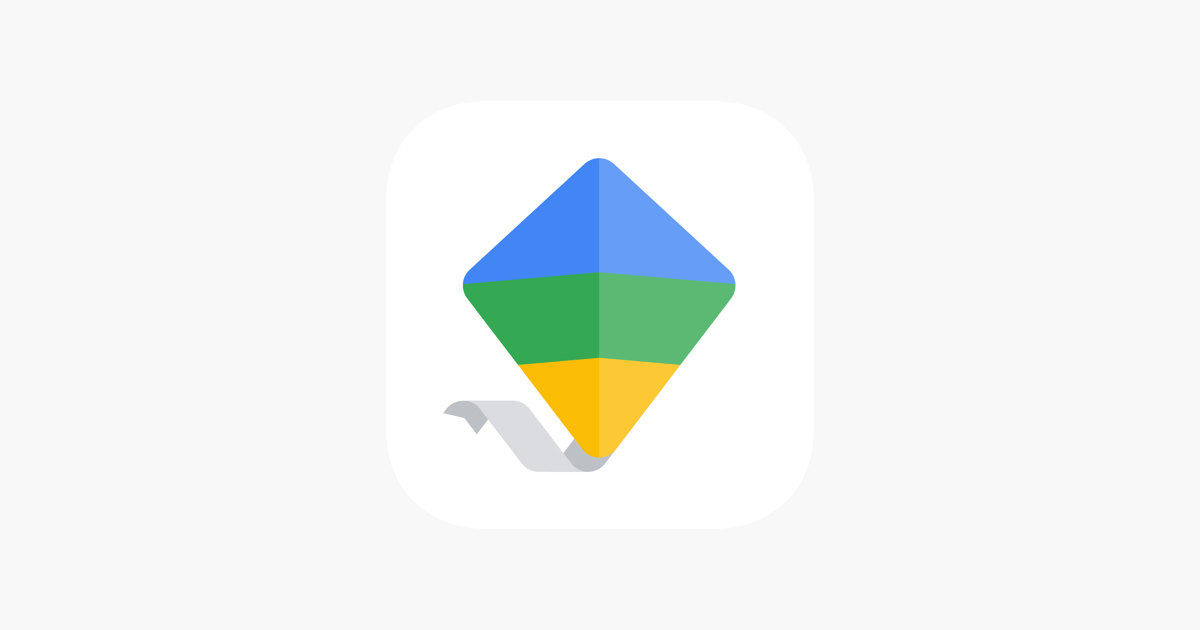
There are a few key reasons a parent may want to remove Family Link controls from a child’s device:
- The child is getting older and needs less supervision. Once a child reaches their teen years, excessive control over their device can limit independence.
- Family Link location tracking and screen time limits cause conflicts. The rules may be too restrictive for an older child.
- Removing Family Link can teach responsible device usage. Allowing independence teaches self-modulation without constant monitoring.
- Older children need privacy. Family Link gives parents access to browsing history, purchased apps, location, and more.
If digital supervision through Family Link is causing stress and conflicts, removal may be the right choice as long as the child demonstrates responsible device use.
5 Ways to Delete Family Link
- Delete Family Link from Your Child’s Device – Uninstall the Family Link app from your kid’s Android device. This severs the connection, allowing remote monitoring and control. However, some restrictions may still apply.
- Disconnect Child’s Account from Parent’s Family Link App – On your parent’s device and Family Link app, go to your child’s profile and select “Remove [child’s name] from family.” This will disconnect monitoring without losing their account.
- Reset Parental Controls in Device Settings – From your child’s device Settings, go to Digital Wellbeing & parental controls. Select “Remove restrictions” to reset all established limits and uninstall Family Link.
- Log Out of Family Link Account on Child’s Apps – Individually access apps like Play Store, Chrome, or Gmail. Go to account settings and disconnect or remove your child’s managed Family Link account.
- Factory Reset the Child’s Device to Remove Family Link – Backup data and do a factory reset to wipe the OS, accounts, and apps. Upon reboot, use a new account to remove all Family Link associations.
Alternative Way To Keep an Eye on Your Child
Once you find out how to delete Family Link, you can start looking for alternatives. While Family Link does offer parental supervision, there is an alternative app called Parentaler that provides even more extensive features. Parentaler allows parents to monitor texts, calls, apps, browsing history, and location – with more precision control than Family Link.
Additionally, Parentaler has a stealth mode that hides the app icon from the child’s app menu, preventing tampering or deletion. So parents can monitor activity without the child even knowing.
So, while removing Family Link does allow more independence, parents can instead shift their supervision to a stealthier, more powerful program like Parentaler. This allows kids increased autonomy while still giving parents the ability to protect them as needed. Restrictions and alerts can be fine-tuned on Parentaler without causing as much child-parent conflict.
Keeping an Eye on Your Child is Crucial. Yet, What Are The Reasons?
According to the official statistics, provided by Google, we can see that there are good reasons for keeping an eye on your child’s online activities. Let’s take a look at the dangers that your child may face if you decide to get rid of Family Link or any other parental control software on your child’s phone.
| Reason | What Numbers Tell Us |
|---|---|
| Confidence | 2 in 5 parents don’t feel enough confidence to have a conversation about digital dangers with their child |
| Rules are changing | 3 in 5 parents claimed they increased the screen time for their children due to various reasons |
| Looking for mindfulness | 4 in 5 parents use the internet to find well-being or mindfulness content for their children |
| Devices are a part of a kid’s life | Nearly 75 percent of children have their own tablet, and approximately 70 percent of them have their own phone |
| Family safety challenges | 85 percent of surveyed parents mentioned that children have made an online purchase without their knowledge50 percent of parents said that their children have seen or experienced bullying40 percent of parents claimed their children were scammed or phished online |
As you see, there are continuous reasons for monitoring your child. Even if they don’t like that. Even if you trust them. While they are underage, you must keep an eye on their online activities to prevent dangers. If you decide to turn off Family Link – look for the alternatives.
Conclusion
Knowing how to turn off Family Link and doing so is an important part of allowing a child to be independent on their mobile device. As they reach their teen years and demonstrate responsible usage, removing restrictions helps teach self-governance and privacy while reducing family conflicts.
There are a few methods to dismantle Family Link. Factory resetting the device, creating new accounts, leaving the family group, or reaching age milestones are all viable options. Consider the maturity level of the teen and which removal method works best for your family’s situation. Ultimately, removing Family Link parental controls should happen gradually to promote safe and positive device usage.