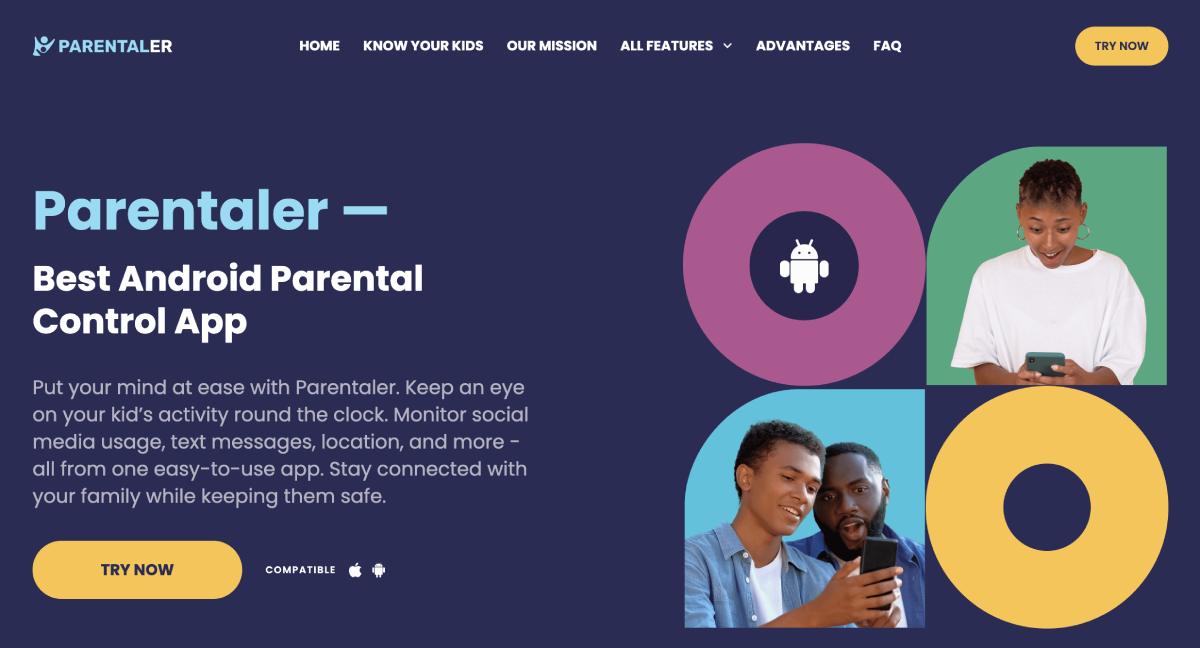In this technological world, where connectivity is essential, knowing how to remote control Android phone has become a possibility and a practical necessity. Did you know that statistics reveal a significant increase in the adoption of remote-control solutions for Android phones?
Below, we will delve into the unprecedented features of the Parentaler app, providing a step-by-step guide to its installation and use. While showing the benefits of remote access, we will also share valuable tips for an optimal experience. Fear not, by the end of this article, you will have the knowledge needed to make an informed decision.
Is It Possible to Control Android Devices Remotely?
In the constant evolution of technological advances, the question that comes to many people’s minds is: Can you control Android device remotely? The answer is yes, and it lies at the intersection of innovation and connectivity.
Contemporary solutions for remote access to Android phones are possible and increasingly relevant in various contexts. The complicated web of possibilities unfolds through sophisticated mechanisms that establish a secure bridge between users and their Android devices, enabling unprecedented control.
The quest for remote control of Android devices enters the realm of monitoring applications. These apps facilitate secure connections, thus empowering users to navigate and influence their Android devices from afar.
Understanding the mechanics involves decoding the details of how these monitoring applications operate, from controlling applications to overseeing the virtual footprint of web activities. The spectrum of remote access to Android phones broadens, providing users with a detailed understanding of their device’s dynamics.
How to Gain Remote Access to Android Phone?
The concept of remote access to an Android phone is a testament to the seamless integration of innovation and connectivity. But how does one remotely access Android phone?
Monitoring applications make this achievable. These apps, built with sophisticated algorithms and secure protocols, allow users to establish remote access to Android phones. By facilitating a secured connection, these apps unravel the control layers, permitting users to browse and monitor their Android devices from virtually anywhere.
These monitoring apps operate on a state-of-the-art foundation, establishing a secure conduit between the user and the target device. This innovative approach enables precise control, offering information about apps, web activities, and even the real-time location of the Android phone.
Now, let’s explore how to connect to Android phone remotely. The process involves navigating with precision, ensuring a seamless link that allows users to remotely control Android phone from another phone without permission. The synergy between user intent and technological prowess culminates in a user-friendly experience, where control becomes a seamless extension of the digital domain.
Control an Android Device Remotely With Parentaler
This app provides an intuitive interface, ensuring accessibility for users of different technical knowledge. On the official website, Parentaler entices users with the promise of a secure and effective solution for monitoring and managing Android devices. It features a user-friendly design ideal for any user, thus showing a commitment to transparency and ease of use.
Delving into the Android parental control section, Parentaler unveils several features designed for parents in the digital age. From tracking app usage to comprehensive web activity monitoring, the app offers a good tool for remotely controlling Android devices.
How to Use Parentaler?
If you question how to access Android phone remotely? You must know that Parentaler is a seamless process, outlined precisely on the start page of the official Parentaler website. Let us break down the installation steps for a user-friendly experience:
- Visit the Parentaler home page: click the TRY NOW option.
- To ensure you get what you need, Parentaler requires a brief test of three questions. After completing the test, you must provide your email to create your account.
- Now, you need to choose a plan, which can be monthly, quarterly, or yearly.
As you can see, in three simple steps, you can to enjoy the app to remotely control Android from another Android.
What Information Can You Expect From Parentaler?
Parentaler’s main features include:
- Application Usage Tracking: you will have information about the applications used on the target device and the duration of usage.
- Web Activity Tracking: Ensures a safe online environment by tracking and monitoring the websites visited.
- Location Tracking: Uses GPS technology to track the real-time location of the Android device.
That’s why many recognize the Parentaler App as a leading solution in Android parental control. It provides parents with an easy-to-use interface and a robust feature set that transcends traditional boundaries, offering a safe and hassle-free experience to remotely control Android devices.
How to Remotely Access Android Phone: Tips for the Best Experience
Here are some essential tips to ensure the best experience and allow users to take advantage of this feature when looking for how to remote access Android phone with confidence:
- Choose the right tool: Opt for trusted applications like Parentaler that offer an easy-to-use interface and a robust feature set. Ensure compatibility with your devices for a seamless experience.
- Secure connections: Prioritize tools that establish secure connections. Encryption and authentication mechanisms enhance the security of remote access to Android phones.
- Check compatibility: Compatibility issues can hinder the smoothness of remote access.
- Network stability: A stable Internet connection is paramount. Ensure the control and target devices have reliable network connectivity to avoid interruptions during remote access.
- Explore additional features: Beyond basic remote control, exploring features like file transfer, messaging, and screen sharing can enhance the overall experience.
- Update regularly: Regular updates ensure optimal performance and compatibility.
- Be aware of device limitations: Some features may vary by device model and manufacturer.
- Don’t limit yourself to phones: You can also enjoy remote controlling Android tablets. Make sure the selected app supports tablet-specific features.
By incorporating these tips into your approach, remote access to Android phones becomes a seamless and empowering experience.
Conclusion
From device mirroring to third-party applications, the options are as varied as users’ needs. This diversity allows individuals to tailor their remote-control experience based on their preferences and requirements.In this constantly evolving landscape, the future of the Android phone remote control is promising. Technological advances continue shaping how we interact with our devices, providing innovative solutions for convenience, security, and efficiency.