

How often do you think about people your child communicated with? How often do you have the thought, “I would like to see my child’s text messages Android.” Probably too often. Keeping an eye on a child’s online activities is one of the primary parents’ responsibilities. Therefore, knowing and controlling the communication circle is the top priority. However, is it enough only to be aware of the people your child communicates with? We would say – no. You have to take measures in case you see something suspicious to prevent future possible dangers.
As of January 2023, 35 percent of respondents worldwide reported being tricked by SMS/Mobile scams. So, we would say that using parental control app to block numbers is the best choice to guard your child’s growth. In this article, we are going to look through the troublesome topic of blocking unwilling contacts from your child’s phone.
Why Do I Need to Limit Who My Child Can Text on Android?
As a parent, you may consider limiting who your child can text on their Android phone to provide greater protection. Unrestricted texting can expose kids to inappropriate content or conversations. Key reasons why your idea of “Maybe it is a good thought to limit who my child can text on Android” is a relevant one:
- Blocking unknown numbers prevents unwanted texts from strangers. This avoids unsuitable or abusive messages.
- Limiting texting to approved contacts reduces the risk of cyberbullying and harassment from classmates or others.
- Setting texting hours, like blocking texts during school time, removes distraction and disruption to learning.
- Monitoring texts to certain numbers provides insight into potentially concerning relationships or activities.
- Preventing excessive texting curbs overuse and potential overage fees from unlimited cell provider plans.
- Shielding pre-teens from adult content in texts is wise at younger ages.

With the right balance of limitations and appropriate tools like phone restriction apps, you can oversee texting while allowing your child the connectivity they need. Limitations provide greater peace of mind while fostering responsible and safe use of this communication tool.
Use Parentaler – Parental Control App
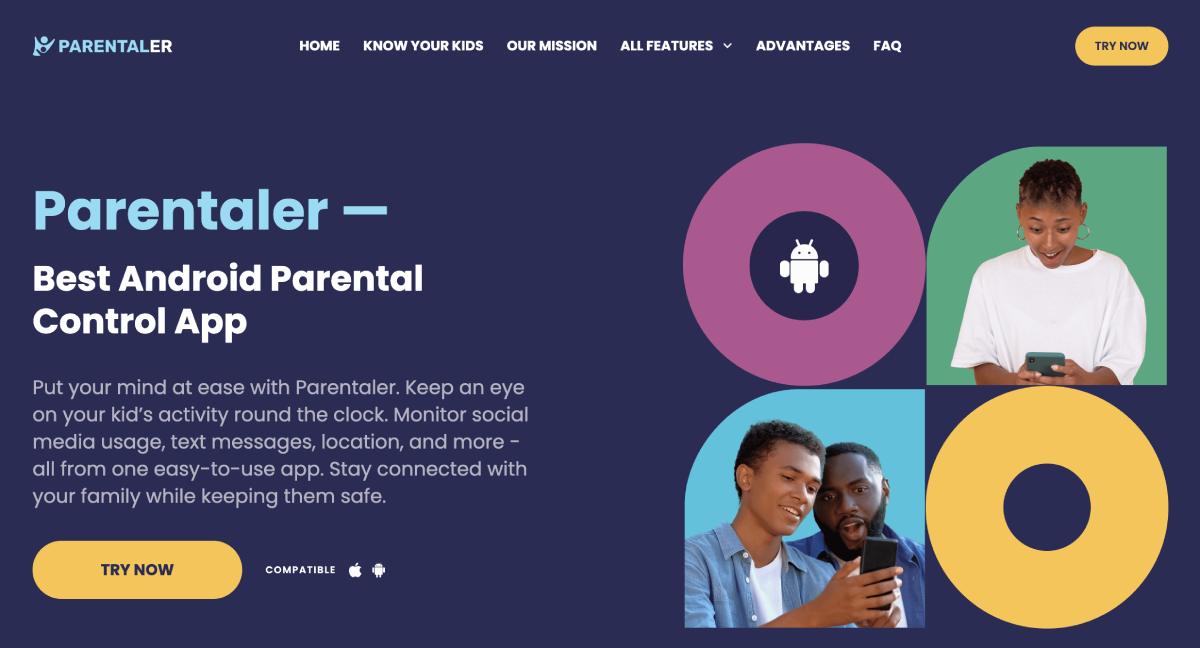
Parentaler is the parental control app to block numbers that stands out from the crowd, attracting parents from all over the world because it gives parents control over their child’s Android device use, including calling and messaging. With comprehensive features, you can easily limit who your child communicates with.
- Block Numbers – Prevent calls and texts to/from specific contacts or numbers you specify. Great for blocking unknowns.
- Allowed Contacts – Restrict calling and messaging to only approved contacts. Set up who your child can connect with.
- Social Media Monitoring – Monitor even calls that are made through the social media platforms like WhatsApp or Telegram.
- History – View detailed logs of all calls and texts, including blocked contacts and conversation details. Monitor communications.
- Location Tracking – See your child’s location in real time. Know where they are when calling or texting.
With remote access from your own device, you can configure restrictions, view logs, and monitor your child’s calls and messages. This outstanding parental control app to block numbers works discreetly in the background of your child’s phone. They won’t know when you access the app!
Parentaler provides parents with robust oversight of their child’s communications. Control gives greater protection and peace of mind. Try the app for comprehensive control over your kid’s Android device!
How to Block My Child From Calling a Number Android?

One of the easiest ways to limit who your child contacts on their Android device is to block specific phone numbers and contacts.
In your child’s device Settings, go to Call Blocking and Identification (maybe under Network & Internet). Tap “Block numbers,” and you can add numbers you want to block completely. This prevents calls and texts to and from these numbers on your child’s device.
This method is easy, but it won’t provide you with the full picture of what is going on in your child’s life. Moreover, without additional evidentiary data, you can block random people who do not pose a threat to your child.
How to Block My Child From Calling a Number on Their Phone?
You can limit your child’s outbound calls only to approved contacts, in case you think, “How to block my child from calling a number?” too often.
In your child’s Settings, go to Apps & Notifications > Advanced > Special App Access > Role-based app permissions. Choose the Phone app and toggle “Allowed contacts” to restrict calling only to approved contacts.
Sounds like an easy-peasy method that will run the world. However, there is a drawback. This feature isn’t available on all smartphones. So, check your child’s phone to ensure that it allows restricting outgoing calls.
Restrict Services on Their Mobile Plan
Contact your mobile carrier to find out what calling and texting restrictions you can enable only on your child’s line through your account. As a rule, they don’t provide any phone restriction apps, so you won’t be able to get insights about your child’s communication.
Major carriers like Verizon, AT&T, T-Mobile, and Sprint allow parents to restrict numbers, set usage limits, and block texting capabilities or picture messaging through the carrier account portal or by requesting it from customer service. However, these services may require an extra payment that may be really pricey.
Weigh Pros and Cons of Limiting Communications
Setting limits on who your child can communicate with on their Android device certainly has benefits, but also some disadvantages to consider. Consider the pros and cons of finding the right balance for your family. It is important to save a reasonable approach whenever you think, “I need to see my child’s text messages Android.”
Pros of Limiting Communications:
- Prevents unwanted or inappropriate communications from unknown numbers or contacts
- Stops communications at inappropriate times, like school hours or late night
- Helps avoid overage charges from excessive usage
- Gives parents oversight and peace of mind about communications
- Allows parents to shield their children from harmful interactions or content
- Teaches children responsible use and boundaries for calling/texting
Cons of Limiting Communications:
- A child can’t contact normal friends or family if they are blocked (even occasionally)
- Could prevent a child from reaching parents or emergency services if restrictions are too tight
- Overly restrictive limits can impact a child’s social connections
- The child may feel micromanaged or lack privacy and independence
- Children may find ways around restrictions, like using other devices
To make it work, using Parentaler, parental control app to block numbers for child protection, is better. With the app, you can see the list of contacts and block the appropriate numbers, no more random anymore. Also, the app will run in the background, so your child won’t even have a chance to guess they are being monitored. You can access their messages and make a proof-driven decision about blocking certain contacts.
Conclusion
Smart use of parental control app to block numbers like Parentaler allows parents to oversee their child’s communications and set wise boundaries. Limiting calling and messaging provides peace of mind while still allowing your child the connection they need in moderation. Set reasonable limits based on your child’s maturity level. Finding the right balance leads to safer communications while allowing social development. Monitor and guide your child’s phone use as part of modern, responsible parenting.



