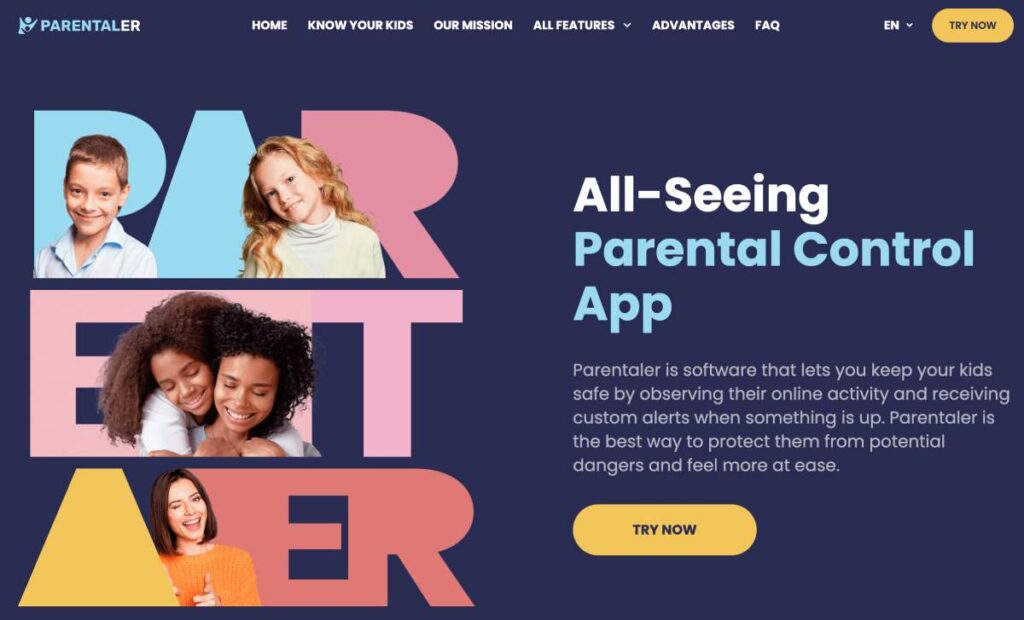Fake calculator apps are designed to look like built-in calculators, so nobody except the phone’s owner can tell what is really hiding behind the app’s icon.
It’s a smart way to keep private photos and files from prying eyes, especially if you’re dealing with people whose second nature is “Show Me What’s Out There.”
However, it’s not only adults who download those fake apps to get some privacy. Kids and teenagers love them for plenty of reasons. As you might have guessed, one of them is hiding photos or videos they don’t want you to see.
So, if you want to prevent your children from sharing inappropriate content, you need to know how to spot fake calculator app, how it works, and how to block it. Let us break it down for you.
How to Tell if Calculator App Is Fake?
First things first: what is a fake calculator app for cheating?
If you have changed the folder icon on your PC, you know that it’s possible to choose an image or a logo and rename it to something else.
The secret calculator app is nothing but a disguised folder that contains photos or videos that the user doesn’t want others to see.
To look like an ordinary calculator, the application icon is designed with a numeric keypad.
The most advanced tools are the exact copies of the default calculators you can find on your device, be it Android or iOS.
Fake calculator might even have some additional features like basic math operations – like addition, subtraction, multiplication, and division – but it won’t be able to function as a real calculator.
How Does a Cell Phone Disguised Calculator Work?
The principle behind the secret calculator is pretty simple: it is a password-protected folder that contains media files added by the user.
To open secret calculator app, you have to type in the correct passcode. If it’s incorrect, the app will display a number you’ve typed, as well as the calculator interface. You can even play around with the numbers as if you’re using a normal calculator.
Are Fake Calculator Apps Safe?

Everybody has a right to privacy, but our children, even teenagers, have to be supervised when exploring the digital world.
This is especially true when it comes to sharing sensitive information. Whether we like it or not, our children might use fake calculator apps to hide nude pictures and send them to someone. It’s a common way for teens to explore their sexuality. However, the person on the receiving end may show these photos to other people and damage your child’s reputation.
Moreover, if your child takes such pictures for themselves, the files may be intercepted by hackers or cybercriminals. Most fake apps contain viruses or malware that can steal sensitive information from your child’s device.
How to Spot Fake Calculator App on Android and iOS?
Here’s how to spot fake calculator apps on Android and iOS:
- Check the List of Installed Apps on Your Child’s Device
If you spot 2 calculator apps on phone, chances are one of them is fake. Here’s the list of the most popular fake apps you might come across on your child’s device:
- Calculator# (iOS)
- InCalc (iOS)
- Secret Calculator Browser (iOS)
- Calculator – photo vault (Android)
- Calculator – hide photos (Android)
- Calculator+ (Android)
- Go to Google Play or App Store and Search for the App
This one is a quick way to find a calculator app if your child has a lot of icons on their home screen. Simply open Google Play or App Store and search for the exact name of the app that you see on your child’s device. If you haven’t found anything suspicious, you can search for the most popular fake calculator apps on the store that we’ve mentioned before.
If they have installed the app on their device, you’ll see the “uninstall” option next to the app.
- Check the App Size
Here’s the secret formula: the size of the folder is a sum of the original calculator app size + the hidden photo and video files. If you notice that your child’s calculator app is taking up more space than it should, chances are they’re using a fake calculator app to hide their private photos and videos. Fake apps are larger than 10MB.
My Child Is Using a Fake Calculator: What Should I Do?
Teens mainly use fake calculator apps to hide images they don’t want you to see. They might send them to someone when engaging in sexting or keep files to themselves, not knowing they can get into the wrong hands. Calculator vault apps often contain malware that can steal personal data.
If you suspect your child has installed a fake calculator, these steps might help you protect them.
Start by searching for the vault calculator app on your child’s phone. There are some ways to do that, but the easiest is to use a parental control tool.
Advanced parental control apps like Parentaler let you check the list of installed applications on your child’s device. The best part is that you can block them remotely with a click of a button. As a bonus, you can read text messages if your child has downloaded a calculator app for iPhone to hide messages.
Follow these steps to set up Parentaler:
- Create your account on parentaler.com
- Install the app on your child’s device.
- Log into your Parentaler account from any web browser.
- Select “Installed Apps” from the menu to see which apps your child uses.
- Find the fake calculator app. To block it, go to “Block Applications” and select it from the list. Click “Block”.
Tip: If you’re worried about the content your child might be sharing through hidden apps, check the “Photos”, “Messages,” and “Screen Recorder” features. Since Parentaler transfers all data to your account, you can see what your child is doing on their phone in real time.
What should you do next? Start an open dialog with your teen. That’s the hardest and the most crucial step, but you need to do it. Talk about the potential dangers of hiding apps and encourage them to be open and honest with you.
Final Words
To wrap it up, fake calculator apps pose a risk to your child’s privacy and security. It is crucial to find them as soon as possible to prevent their personal information from leaking out before it’s too late. The easiest way to do this is to use a parental control app like Parentaler. With its app blocker tool, you can easily spot and block any calculator vault apps on your child’s device.