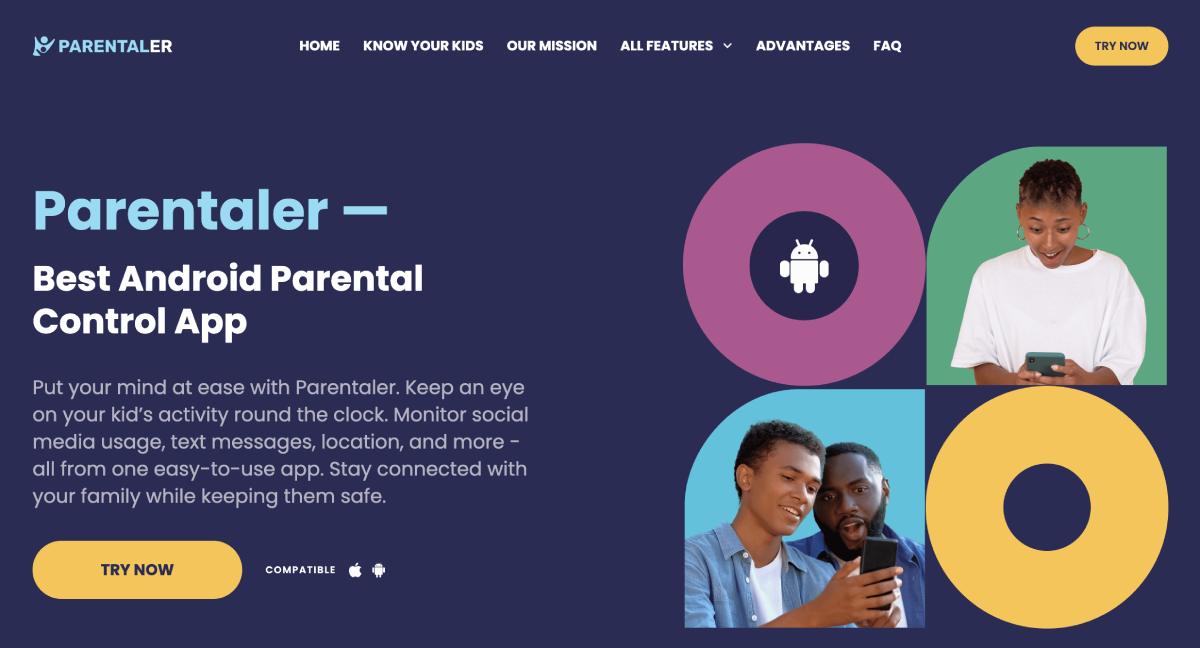When your child gets their first phone, it’s unavoidable to see them spending a lot of time using all the apps and features it offers. However, this also brings some concerns – you’re suddenly worried that your little bundle of joy may run into unscrupulous individuals like cyberbullies and cybercriminals. So, you start wondering “How to track my child’s Android phone?” and look it up online.
We have compiled a list of methods you can use, so keep reading to find out more.
Why Would I Want to Track My Kid’s Phone?
Looking into how to track kid’s phone may feel too intrusive, even if you have valid concerns. At the same time, you’re willing to do anything for your child, even if that means your little one will be mad at you for a while.
9.95% of children experience predatory behavior on the Internet, and you want to avoid that for your kid.
That being said, one of the main reasons to use a kid’s location tracker is to ensure your child is not at risk. You can check their messages, calls, photos, and browser history to keep them away from any danger. Another good reason to track your kid’s phone is if they lost or had it stolen. So, you can track Android phone location to keep your child safe and ensure you find the device if it’s lost.
4 Ways to Track Android Phone Location
Finding suitable methods to track Android phone location or activity is not difficult. You can choose from 4 easy techniques that will give you the peace of mind you need and help you ensure your child’s safety. Let’s explore them.
Parentaler – Best Android Phone Tracker
Parentaler is the best app for tracking your child’s activity on Android. This option answers all of your “How to track location on Android” curiosities and lets you monitor your child 24/7 without them knowing. What’s cool is that you can take advantage of many great features, such as seeing your kid’s text messages, calls, and social media usage.
Also, if you want to take things one step further, this tool has an app and website-blocker capability, keeping your little one away from inappropriate content.
How to Install a Parental Control App? Detailed Guide for Android Users
Installing Parentaler is not a complicated process. You only need to follow a few steps to install the best app to track child’s phone. Here’s what you have to do:
- Buy a subscription from Parentaler. Choose one of the available packages based on your budget and your needs.
- Disable Play Protect on your kid’s phone from the Play Store app. Remember that you’ll need physical access to your child’s device.
- Download Parentaler on your child’s phone.
- Install the application on your kid’s phone and grant it access to various features. Enter the registration code you received from Parentaler.
- Start tracking your kid using the dashboard.
This article will provide detailed instructions about how to track an Android phone, but before that let’s consider what a parental control app is and how it can help you to track an Android phone’s location – among other useful features.
Free Methods to Track Your Child’s Phone
Looking for a free child tracking app for Android? The good news is that they do exist, but there are issues to be aware of. Read on to discover some of the free-of-charge methods you could consider using.
Method 1: Track Your Child’s Android Phone Using Google Maps

When you look up “How to track my kid’s phone” methods, one option you will regularly come across is Google Maps. This is because it’s simple to use and comes pre-installed on Android devices.
To use this successfully, you only have to open the Google Maps application on your Android. Then, you have to enter your child’s Google account credentials to log in. Go to Location Sharing, tap Share Location, and choose a contact with whom to share the location. You can start tracking children’s location on the map.
Method 2: Android Location Tracking via Google’s Family Link
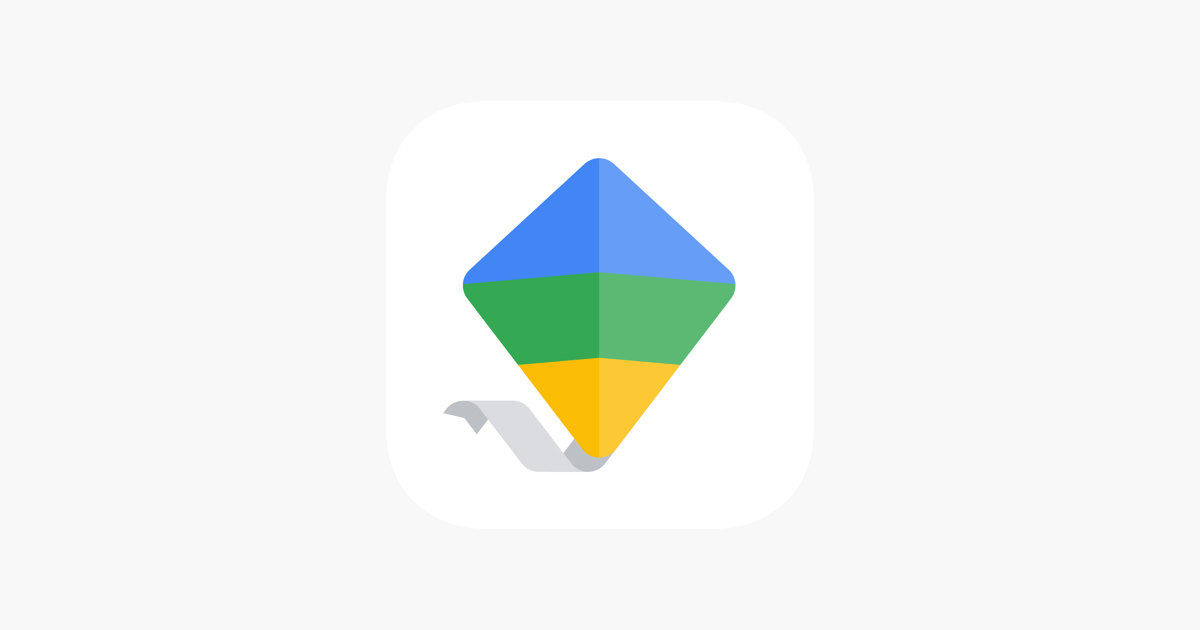
Another good way to track your child’s phone is via Family Link. This is an excellent parental control application you can install on your kid’s device to keep them safe. Google made this app for parents who want to be able to locate a family member. It even lets you set up location alerts to know whenever your kid enters or leaves a particular location.
To use this, you only need to download the app from the Google Play Store and follow the on-screen instructions to complete the setup. Then, you have to use the Parental Controls on the child’s phone settings and the Location tab on Family Link to track the position.
Method 3: Find My Devices – Track Your Child’s Android Phone Free

Android’s Find My Devices is a great tool for those wondering, “How to find my child’s phone?” This built-in option lets you track your child’s current location. You need to add a Google account to your child’s phone to do this. Then, you must go to Find My Device and log into the account you used on the kid’s device. You will then see the location of your child’s Android phone using Google Maps.
This feature has been around since 2013 and used to be called Android Device Manager. Its name changed in 2017.
Methods Comparison Table
| Parental App | Starting Price | Real-Time Location Tracking | Previous Locations | Money-Back Guarantee |
|---|---|---|---|---|
| Parentaler | $9.60/month | Yes | Yes | 14 Days |
| Google Maps | Free | Yes | Yes | None |
| Family Link | Free | Yes | Yes | None |
| Find My Device | Free | Yes | Yes | None |
What Is the Best Way to Locate a Family Member?
Tracking your child’s phone is possible with the help of a few different methods. However, when it comes to Android, some parental control apps are better than others.
Google Maps is one of the most common ones, and while it makes tracking easy, it will notify your child. You can also use Family Link and Find My Device, but they won’t be too discreet either. That’s why you should consider Parentaler.
Parentaler is a top-notch spy app for your child’s Android device. It lets you see their text messages, social media activity, calls, etc. You can even see where your kid is at all times.
FAQ
An Android phone can be tracked remotely, but first, you’ll need to install an app onto the target device. As outlined in the Parentaler instructions above, there are a few steps to follow, but it shouldn’t take more than five minutes. Once installed, you’ll be able to access information from your phone.
It’s not illegal to track your child’s phone, so long as they’re under the age of 18. It’s deemed that children aren’t mature enough to navigate the dangerous online or physical worlds.
Once a parental control app is installed on the target device, it remains hidden. However, you will need access to the phone to install the software. It only takes five minutes, and so can be done without knowledge.
Conclusion
If you’re looking for a free child tracking app for Android, then you can try Google Maps. The same can be said about Family Link and Find My Device. Still, Parentaler remains the best option thanks to its wide range of features and the fact that it keeps you anonymous.