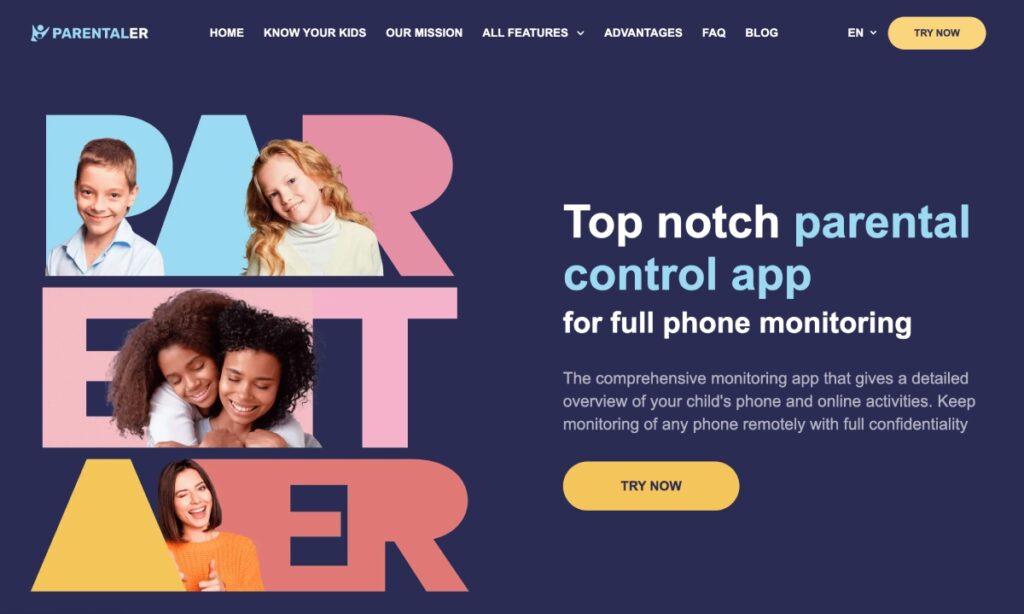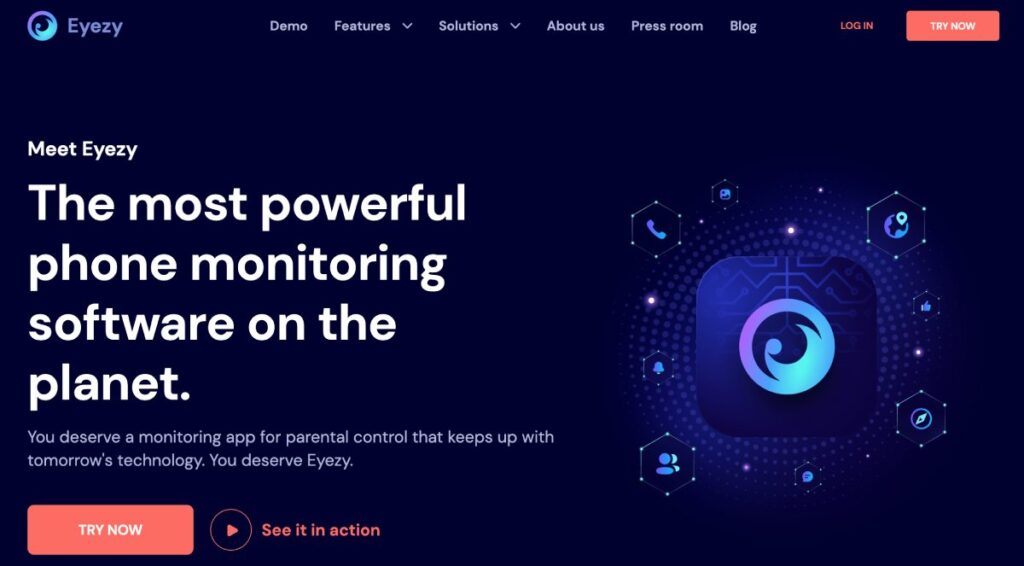As a parent, ensuring your child’s safety in the digital realm can be daunting.
Many parents ask, “Can I mirror my child’s phone to mine?” as they navigate the challenges of raising children in an increasingly connected world.
This article explores the various methods and tools available to learn how to mirror someone’s phone, providing insights into how these technologies can be used responsibly to keep children safe without invading their privacy.
What is Phone Mirroring?

Phone mirroring is a technology that enables the display of one device to be mirrored onto another device in real-time.
This feature is especially valuable for parents seeking to oversee how to mirror your child’s phone.
Here’s why understanding phone mirroring is essential:
Immediate Oversight
Provides real-time access to view what apps are being used, what content is being viewed, and how the device is being interacted with.
This immediate insight allows parents to monitor usage actively without delay.
Preventative Measures
With phone mirroring, parents can intervene quickly if their children access inappropriate content or engage in risky communications with strangers.
Digital Responsibility
By overseeing their children’s device usage, parents can teach about limits and responsible technology use, helping to instill important digital habits that will serve them well throughout life.
Understanding the fundamentals of phone mirroring is crucial as it sets the foundation for its effective implementation.
This technology not only aids in monitoring but also in communicating the importance of digital boundaries and responsible behavior online.
Methods for Phone Mirroring
Phone mirroring can be implemented through various methods, each offering different levels of monitoring and control.
Parents can choose from built-in features provided by device manufacturers or explore third-party applications for more extensive monitoring capabilities.
Understanding how to mirror someone’s phone without them knowing helps in selecting the most appropriate method for your family’s needs.
Built-in Features
Most modern devices have built-in features that facilitate family management and device monitoring without the need for additional software.
Here’s how you can utilize these built-in features effectively:
- Apple’s Screen Time: This feature is available on iOS devices and allows parents to monitor the amount of time spent on apps, schedule downtime to restrict device usage during certain times, and set content & privacy restrictions. It provides a comprehensive view of how children are using their devices.
- Google’s Family Link: For families using Android devices, Google’s Family Link offers similar functionalities. It allows parents to manage app usage, track the device’s location, and set digital ground rules that align with their parenting style.
Limitations of Built-in Features
- Partial Coverage: While these tools are useful, they may not cover all aspects of digital activity. For example, they might not track detailed information about message content or provide specific insights into social media interactions.
- Dependence on Device Ecosystem: The effectiveness of these tools can also vary significantly depending on whether the family uses iOS or Android devices. Compatibility and feature availability might restrict how comprehensively you can monitor your child’s device usage.
Third-Party Apps
For parents seeking more comprehensive monitoring capabilities beyond what built-in features offer, third-party applications are a valuable resource.
These apps are designed to provide an extensive overview of a child’s digital footprint, encompassing a broader range of monitoring features.
Third-party mirroring apps go beyond basic activity logs to offer complete visibility into a child’s digital life.
Here are some of the enhanced features these iPhone mirroring apps for parents typically provide:
- Complete Visibility: These apps allow parents to monitor not only app usage but also text messages, call logs, and social media interactions. This ensures parents have a full picture of who their children are communicating with and what content they are engaging with online.
- Location Tracking: Advanced GPS monitoring is another critical feature offered by many third-party apps. This feature allows parents to track their child’s location in real-time, providing peace of mind when children are away from home.
Pros and Cons of Using Third-Party Solutions
While third-party apps can offer more detailed monitoring, there are several considerations parents should keep in mind:
Privacy Concerns
These apps often require more in-depth access to personal information, which can raise privacy issues.
It’s important to ensure that any app used complies with privacy laws and standards to protect children’s information.
Trust Impact
Using these apps can also impact the trust between parents and children.
It is crucial for parents to discuss the use of these apps openly with their children to explain the reasons behind the monitoring and how it can help protect them.
This dialogue can help maintain a healthy relationship while ensuring children’s safety.
Using Parenting Software for Monitoring
Have you ever asked yourself: is there an app to mirror someone’s phone? Yes, there is!
These software options are designed with child safety as a core focus and provide tools that balance oversight with independence.
Several well-regarded parenting software options are available on the market, each offering unique features:
Parentaler
Parentaler stands out in the parenting software market due to its extensive monitoring capabilities. It’s designed for parents who need a comprehensive overview of their child’s digital life.
Key features of this mirror text messages iPhone app include:
- Text and Call Monitoring: Allows parents to view all sent and received text messages and detailed call logs.
- Social Media Surveillance: This service offers access to activities on popular social media platforms like Facebook, Instagram, and Snapchat.
- GPS Location Tracking: This enables parents to monitor their child’s location in real-time, ensuring they are safe when outside the home.
- Internet Usage Insights: Tracks browsing history and bookmarked sites, helping to guard against exposure to inappropriate content.
Eyezy
Eyezy emphasizes ease of use alongside robust monitoring functionalities, making it a preferred choice for parents who are perhaps less tech-savvy but still desire effective monitoring tools.
Features in this phone mirroring app include:
- User-Friendly Interface: Simplifies the setup and monitoring process, making it accessible to all parents.
- App Usage Statistics: Provides detailed reports on how and when different applications are being used.
- Real-Time Location Tracking: Keeps parents always informed of their child’s whereabouts.
- Customizable Alerts: Parents can set alerts for specific activities, such as when a child installs a new app or visits a blocked website.
Moniterro
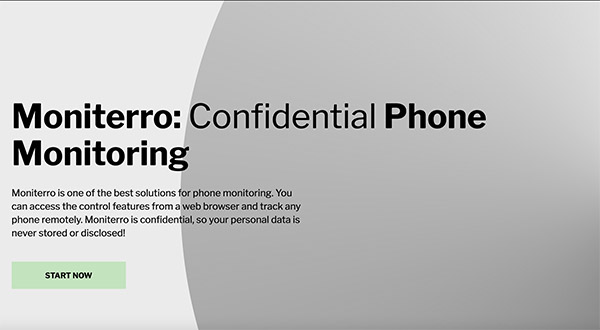
Moniterro excels in offering advanced web filtering capabilities and customizable screen time management, which are crucial for maintaining digital discipline at home.
Its standout features include:
- Advanced Web Filtering: Blocks access to inappropriate or harmful websites to ensure a safe browsing experience.
- Screen Time Management: Allows parents to set limits on how much time their children can spend on their devices daily.
- Detailed Activity Reports: Provides insights into device usage patterns, helping parents understand their child’s digital habits.
- Flexible Control Options: This option allows you to tailor restrictions based on different scenarios, such as homework time or bedtime.
Benefits of Using Parenting Software for Monitoring
Using a specialized parenting app to mirror child’s phone comes with several advantages:
- Comprehensive Monitoring: These tools provide detailed insights into nearly every aspect of a child’s digital activity, from their browsing history to their most frequently contacted friends.
- Proactive Safety Measures: Features like real-time alerts for prohibited activities or geofencing ensure that parents can react quickly to potential dangers.
- Customizable Controls: Parenting software often allows for customizable settings so that parents can tailor restrictions and monitoring based on their child’s age, maturity, and specific family concerns.
While it may seem counterintuitive, effective use of parenting software can provide children with more freedom, and you can learn how to clone child’s phone:
- Building Trust: By setting clear boundaries and rules that are enforced through the software, children understand what is expected of them, which can lead to increased trust and more freedom over time.
- Educating on Digital Safety: These tools can be used as part of broader conversations about digital safety, helping children learn to navigate the internet responsibly on their own.
- Gradual Autonomy: As children demonstrate responsible behavior, parents can adjust settings to grant more autonomy, allowing for a natural progression towards independent internet use.
Conclusion
Asking yourself, “Can I monitor my child’s iPhone from my iPhone” is a powerful tool for modern parenting, offering a blend of oversight and independence.
However, it is essential to balance technological supervision with open dialogue to teach responsible online behavior.
Technology should be part of a broader strategy that includes education about internet safety and regular communication about online experiences and expectations.
This approach helps build a foundation of trust and respect, making digital parenting a positive and proactive experience.