

Parents often wonder: Is WhatsApp Safe for Kids? This article answers that question for families in the United States. WhatsApp is a popular messaging app owned by Meta Platforms, Inc. It has end-to-end encryption for messages and calls. But, encryption doesn’t remove all risks for minors.
We will explain what WhatsApp is, review age rules and policies, and show privacy controls you can use. The guide also outlines known risks and benefits of whatsapp for kids and offers practical monitoring tips.
Key facts matter: WhatsApp requires a phone number to register and shares metadata with Meta. These details affect whether children can have WhatsApp and how safely they can use it. By the end, caregivers will know if their family should allow the app, how to apply privacy settings, and what monitoring strategies reduce harm.
Understanding WhatsApp: What Is It?
WhatsApp is a messaging app that lets people send texts, make voice and video calls, and create group chats. Users can share photos, videos, voice notes, documents, and live locations. The app also offers status updates that disappear after 24 hours.

Messages and calls are end-to-end encrypted by default. This means content is scrambled on the sender’s device and can be read only on the recipient’s device. This encryption protects chat content but does not hide metadata such as phone numbers, contact lists, timestamps, and device identifiers.
To set up an account, WhatsApp requires a valid phone number for verification. The service runs on smartphones and links to WhatsApp Web through a primary device. For a child to use the app, they need a mobile device or a phone number provided by a parent or guardian.
There is no separate children’s edition of the app. Parents often ask, is there a WhatsApp for kids or is WhatsApp for kids available as a kid-specific product? The answer is NO! The platform is built for general audiences and assumes users can manage contacts and content responsibly.
WhatsApp is owned by Meta, which may share some account-level or aggregated data across its family of apps for security and product development. Knowing how Meta handles data helps parents judge privacy trade-offs when considering kids WhatsApp use.
Understanding these features helps families decide whether the phone-number requirement, group dynamics, and the mix of privacy protections are a fit for their child. Parents should note that end-to-end encryption keeps message content private but does not eliminate all safety and privacy concerns.
Age Restrictions and Policies
WhatsApp has a minimum age limit that changes by country. In the United States, you must be at least 13 to sign up. Apple and Google’s rules might ask for a parent’s okay for younger users.
The Terms of Service ask for real info and legal permission to use WhatsApp. Breaking these rules can get you banned. This decision is based on your phone number and reports from others.
WhatsApp’s age check is not strict because it relies on users telling the truth. Some kids use a parent’s number to get around age limits. This raises questions about WhatsApp’s safety for kids and if it’s okay for them to use it without adult supervision.
In the U.S., there’s another rule called COPPA. It limits how companies collect data from kids under 13. WhatsApp doesn’t have to follow COPPA because it’s not aimed at that age group. Still, parents should watch what personal info is shared through messages and profiles.
To keep families safe, check local age laws and review App Store and Google Play settings. Using Family Sharing or supervised access can also help. Talking to teens about WhatsApp rules makes it safer for everyone.
Privacy Settings: Keeping Your Kids Safe
First, set profile privacy to “My Contacts” or “Nobody” for Last Seen, Profile Photo, About, and Status. Choose a non-identifying photo and a simple status to reduce exposure. This is a key step in making WhatsApp safe for kids.
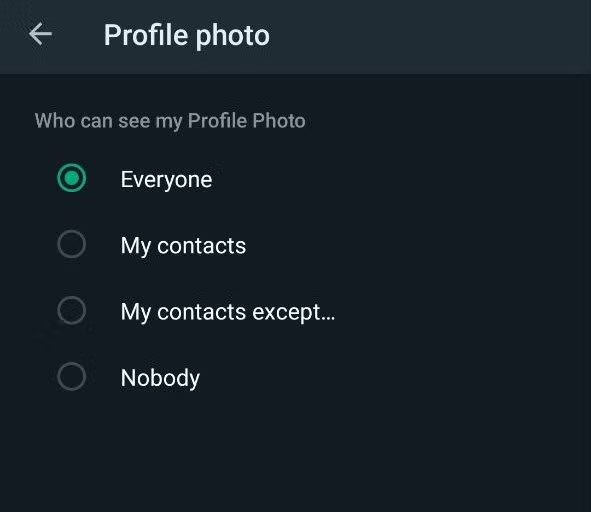
Use the Blocked Contacts list to remove unknown or suspicious numbers. Teach kids to block and report unwanted messages. These steps help keep WhatsApp safe for kids when they talk to friends.
Change group controls so only contacts can add a child to groups. Or pick “My Contacts Except…” to exclude specific people. Check group membership often and leave groups with strangers. These rules help avoid unwanted group invites in kids’ WhatsApp.
Enable two-step verification to add a PIN to the account. This makes it harder for someone to hijack a phone number and take over WhatsApp for kids.
Turn on disappearing messages for sensitive chats. Explain that recipients can still screenshot or forward content. Disappearing messages are a privacy tool, not a guarantee.
Disable Live Location and warn kids never to share real-time location with people they don’t trust. Location sharing is powerful, so keep it off unless supervised.
Review backups and encryption. Chat backups to Google Drive or iCloud are not end-to-end encrypted by default. Consider turning off automatic backups or use encrypted backup features where available to protect stored chats.
Hide message previews on the lock screen. This way, notifications don’t reveal sensitive content to anyone who opens the phone briefly. This small setting supports everyday privacy for WhatsApp for kids.
Limit app permissions for microphone, camera, and contacts when needed. Check permissions regularly and revoke anything not needed. Reducing access shrinks the app’s attack surface for kids’ WhatsApp use.
Walk through these settings with your child and review them as contacts and usage change. Ongoing conversations about privacy build good habits. They help families decide together how to make WhatsApp safe for kids.
Risks of Using WhatsApp for Kids
Parents often wonder if WhatsApp is safe for kids. One big risk is meeting strangers. WhatsApp connects accounts to phone numbers, so kids’ numbers can be shared or added to groups without their consent. This can lead to grooming or exploitation by unknown people.
Cyberbullying and harassment are big worries. Group chats can spread rumors or plan exclusion. Peer pressure grows fast in these chats, making it hard for kids to avoid harmful interactions.
Inappropriate content can reach kids quickly. They might get sexual images, violent media, or adult material. Since WhatsApp uses end-to-end encryption, it can’t scan messages for such content. So, parents must supervise and teach their kids.
Privacy leaks are another danger. Kids might share photos, videos, or live locations, revealing their address, school, or daily routine. Cloud backups can be accessed outside the app’s encryption, exposing sensitive files for a long time.
Scams and phishing also target kids. Fraudsters might pretend to be friends, send harmful links, or ask for money. Teaching kids to verify requests and never share codes can help.
Addiction and too much screen time can hurt schoolwork and sleep. Notifications and active chats can distract kids from homework and socializing. Setting limits can help balance things out.
Account takeover is a technical risk. SIM-swapping and number theft let attackers use a child’s number on another device. Without two-step verification, a hijacked account can be used for fraud or to contact others in the child’s circle.
Many parents think encryption means complete safety. But encryption only protects message content in transit. It doesn’t stop harmful behaviors, scams, or privacy mistakes. So, parents need to supervise and set clear rules when deciding if kids can use WhatsApp.
Tips for Parents: Monitoring Usage
Begin with a calm talk about limits. Set rules for who your child can talk to and what they can share. Explain why these rules are important so they feel included.
Establish time limits and curfews. Use iOS Screen Time or Android Digital Wellbeing to set daily limits. Turn phones off at night to help maintain healthy screen habits.
Teach your child about safety tools. Show them how to block and report contacts and groups in WhatsApp. Practice together so they understand blocking as a safety measure, not a punishment.
Consider using parental control apps. Apps like Parentaler help manage app access, set usage times, track location, and provide reports. Set up monitoring with respect for privacy to maintain trust while keeping kids safe.
Regularly review contacts and settings. Check your child’s contact list and group memberships together. Update two-step verification, privacy settings, and backup preferences as needed.
Teach digital judgment. Show kids how to spot phishing links, scams, and social-engineering tricks. Encourage them to verify money or personal data requests with a trusted adult.
Plan for incidents. If bullying or exploitation occurs, document messages, block the sender, and report to WhatsApp and school officials. For serious threats, contact law enforcement. Clear steps help act quickly.
Implement technical safeguards. Enable two-step verification, disable cloud backups if privacy is a concern, turn off Live Location, and hide message previews on lock screens. These steps show how to make WhatsApp safe for kids.
Be a role model. Use respectful communication, follow your own digital limits, and explain why you check settings. When parents lead by example, kids learn to use WhatsApp responsibly.
Keep the conversation open. Ask questions like can kids use WhatsApp to talk about school or clubs and listen without judgment. A trusting relationship with regular check-ins is the best long-term safety plan for whatsapp kids.
Conclusion
Is WhatsApp Safe for Kids? The short answer is: yes, for older teens with parental guidance. WhatsApp has end-to-end encryption and makes it easy to stay in touch with family. But, these benefits don’t remove all risks.
Parents need to think about the good and bad sides of WhatsApp for kids. There are dangers like talking to strangers, seeing bad content, and security issues. Young kids shouldn’t use it without supervision.
To keep WhatsApp safe for kids, parents can take several steps. They should check local age rules, set strict privacy settings, and use two-step verification. It’s also important to teach kids how to block and report.
Parents should also consider using tools like Parentaler to monitor and control their child’s device use. This way, they can ensure WhatsApp is a safe space for kids.
In the end, families should make their own choices based on their child’s age, needs, and values. Keeping open conversations and regularly checking settings is key. This way, WhatsApp can be a safe and useful tool for kids.



