

Every individual uses the Internet differently. People’s browser searches depend on factors like their curiosities, jobs, concerns, and more. Search histories are private, but occasionally, you may wonder what someone dear to you looks for, especially when it comes to your partner or child. A survey has shown that 61% of parents have claimed they verified the sites visited by their kids.
Perhaps you’re also thinking about how to see someone’s search history. If you’ve never done this before, this article will give you a few practical tips and tricks.
How Search Histories Work
Search engines have been used for a long time by people trying to find answers to their questions. When you look something up on any of these platforms, they give you what is known as the “search history.” This represents a collection of websites, keywords, videos, and photos you’ve searched for online.
The browser saves this data, so people’s search history often gets deleted when trying to hide something, mainly when multiple individuals use the same device. The data is stored on the search engines’ servers to which a person’s device or account connects. Search history data aims to aid advertising and bring people faster and more accurate results.
How to Find Someone’s Search History — 3 Working Methods
Gaining access to someone’s browsing history may seem difficult. However, there are 3 methods you can take advantage of to find someone’s search history and explore it.
See Someone Else’s Google Search History With Parentaler
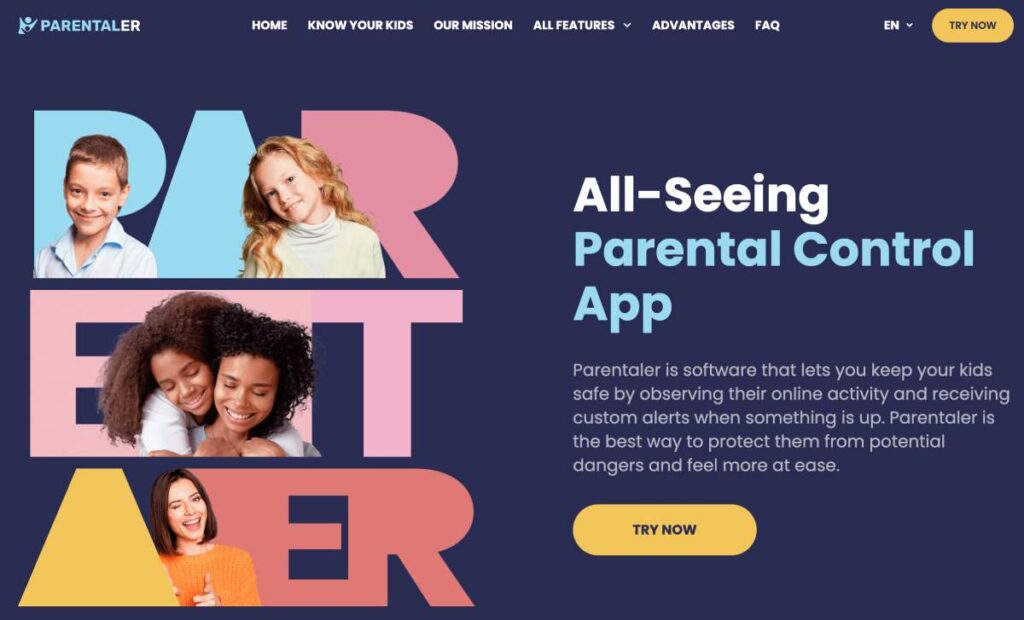
Parentaler is a monitoring app that you can use on someone’s device to track their activity through various applications and features. The tool was made to help parents monitor their children and has a few useful features.
It will allow you to check what they do daily and see their browser and social media activity. It’s great when you want to monitor someone closely. It also enables you to restrict their access to specific searches or websites, especially for children who may access adult content.
How It Works
If you want to check someone’s search history with Parentaler, here are the steps to take:
- Pick one of the available subscription options from Parentaler. The app provides multiple packages to choose from.
- Download the app on your target’s phone and install it. Make sure to give it the proper permissions to make tracking possible.
- Log into your Parentaler account on the device.
- Go to the dashboard from your own device and start monitoring the person’s activities.
What Parents Can See
Parents can see a wide range of activities using the Parentaler app. You can access not only their browser and see everything they search on Google and other engines but also their search history on social media. You can even see their bookmarks.
Key Benefits
- More Details About Online Activities – You’ll always know if your kid stays safe or looks up things they shouldn’t see. It can open the doors for more serious discussions with you in the future and help them make better decisions.
- Monitoring From a Distance – You don’t need to be next to your child to track browsing history secretly for free. With Parentaler, you can easily monitor the activities remotely without raising suspicions.
- Better Protection – Sometimes, children access content that isn’t suitable for them. You can control your child’s activities better and restrict access to websites that contain harmful or inappropriate content.
- Improved Visibility – See the full text of your child’s searches online. This improves visibility and helps you understand your child better.

Track Browsing History Secretly for Free via Google Search History
You can see someone else’s Google search history using the browser’s tool. It’s called Google Search History, and the process is simple. Still, it requires slightly different steps depending on what type of device the person is using. Here are the steps you should follow for Android and iOS devices:
For Android-operated devices
- Access the target’s Android device.
- Open the Google app.
- Navigate to the screen’s bottom-right corner and tap “Options.”
- Select “Settings” -> “Accounts & Privacy” -> “My Activity.”
- Now, you have access to the browser history.
For iPhones
- Access the target’s iPhone.
- Open the Google app.
- Tap on “Settings” -> “History” -> “My activity.”
- Now, you can see the target’s browsing history.
Viewing Google Activity on a Computer
It’s easier to check someone’s search history on a computer. Access their Google account on the PC by following these steps:
- Go to your browser.
- Check the Google Activity page.
- Use their credentials to log into their account.
- Scroll until you find a specific time and date, and you’ll see their Google activity.
Who Can Access a Child’s Search History?
Parents are often concerned about seeing what their children’s online searches are. This is because the risks are high, especially with how easy it is for kids to access the wrong sites and information. So, parents verify their children’s search histories to help identify risks like:
- Explicit content (For instance, the BBC claims that children access porn for the first time approximately at the age of 13, and most of them become addictive.)
- Cyberbullying (The StopBullying project estimates that 20% of kids nationwide between the ages of 12 and 18 have experienced bullying.)
- Engaging with strangers online (The Pew Research Center states that 16% of teens are connected to “friends” on social networking sites whom they have not met in person.)
Why Should Parents Look Through Their Child’s Search History?
Here are some reasons why parents may want to view someone’s browsing history from a different phone:
- Risky Content – Children are often exposed to inappropriate sites and pieces of content, such as adult websites. Checking their searches may help determine if children are accessing such materials.
- Security and Safety Reasons – It’s easier for children to become victims of cyberbullies. If you keep an eye on them, you can notice any warning signs.
- More Control – Parental control tools let you set restrictions and limit your child’s access, reducing the risk.
- Cybersecurity – With parental control apps, you can ensure your child doesn’t become the victim of scams.
Conclusion
Learning how to view someone’s browsing history from a different computer can be very useful, especially when you have children you want to protect. With how many dangers children are exposed to nowadays, such methods can be helpful and bring you more control and peace of mind.
Parentaler is the best app you can use thanks to its ability to keep your activity anonymous while letting you see what your child searches and what websites they access. You’ll monitor everything remotely from the dashboard and encourage healthy conversations between you and your child.
FAQ
In most cases, no. Your browsing history is stored locally on your phone’s browser and associated with your accounts. Your search history will not be visible unless you are signed in to accounts on another device.
If parents have installed parental control apps on your phone, they may be able to monitor search history remotely. They can also view history directly if they have access to your phone.
If the parental control app is installed on your phone, your parents will be able to view your search history, even on cellular data.
Only if you are logged into your Google account on a shared or parents’ device, Google saves search history to your account. Using a parental control app provides access to Google’s search history.



