

As Instagram officially states, Direct Messages (DMs) is a full-featured messaging product that 375 million people use every month—which isn’t surprising at all.
You can do almost everything with DMs: send texts, edit them, and even unsend them (basically, delete). Unsent messages don’t go in some sort of trash folder, which leaves many Insta users wondering how to see deleted messages on Instagram and where they are stored.
While Instagram hasn’t rolled out a quick text recovery feature yet (fingers crossed they do soon!), there are a few workarounds you can use to get those messages back. Read on as we walk you through it, step by step.
Can You Recover Deleted Instagram Messages?
Recovering deleted Instagram messages isn’t as easy as just pulling them out of the “Deleted” folder, but it’s definitely possible.
The process is a bit different from what you might be used to. When you retrieve deleted Instagram messages, they won’t reappear in your chat field (like in iMessage). Instead, you’ll receive files containing your complete chat history, either in text or picture form.
With our methods, you can recover both your text messages and your kid’s DM history, which is crucial for their safety. Recent studies show that around 25% of kids aged 9-17 have received messages from strangers through Instagram direct messages at least once.
This means that Instagram’s security system isn’t perfect. Even though the platform has a message reporting system in place, online stalkers can still find their way to your child’s inbox. So, monitoring your child’s activity on Instagram can help you avoid potential dangers.
How to Find Deleted Messages on Instagram in 3 Ways
Now, let’s get deleted texts back. There are three ways you can use to recover deleted Instagram messages. Just choose one and follow our simple steps.
Use Parentaler to Retrieve Deleted Instagram Messages
Parentaler is the best social media monitoring app that lets you see Instagram messages that have been deleted from your kid’s account, your account, or any other account you might be interested in.
Everything happens in your online dashboard. It looks like the original Instagram DMs, where you can pick any one-on-one or group chat and read the whole conversation. Parentaler also shows the shared media files and contact information of chat participants, so you won’t miss a thing!
To set up Parentaler:
- Go to parentaler.com and click the “Try Now” button. Choose the features you want for your personalized dashboard.
- Enter your email into the registration form and click “Next.” Pick a subscription plan that works best for you.
- You’ll receive a welcome email from Parentaler with verification code, a download link and installation instructions. Follow them to get everything up and running.
- Now, you can see deleted Instagram messages! Log into your Parentaler account, pick Instagram from the list of options, and start monitoring!
Recover Messages From Instagram Data
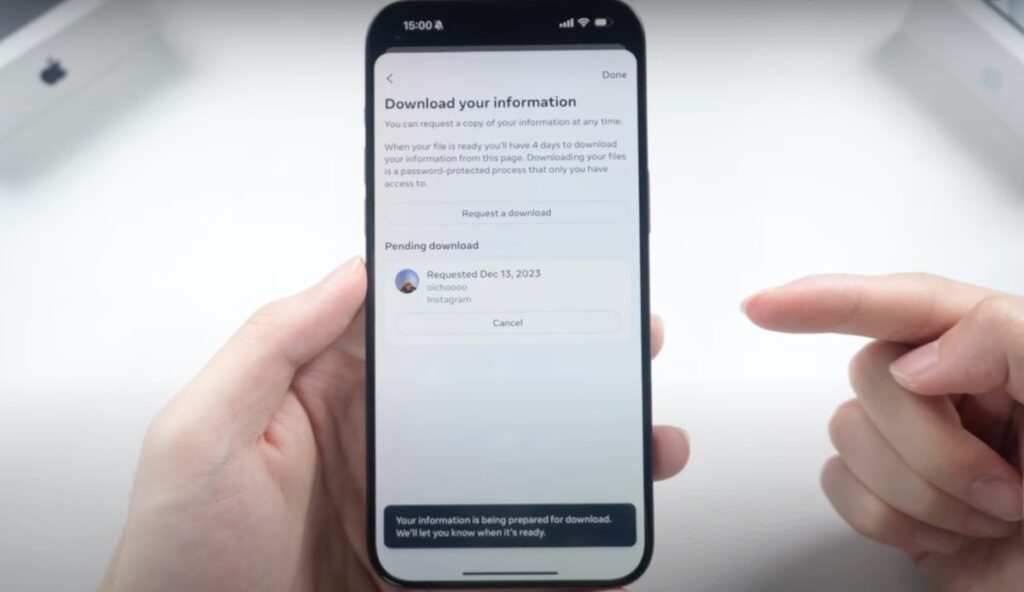
Do you have a habit of backing up your Instagram data, like stories or posts? If you do, you can recover deleted messages from a downloaded backup file called “Instagram data.” That file usually contains everything you’ve ever shared on the platform.
| Note: if you want to see your kid’s deleted DMs using this method, you’ll need their Instagram credentials and access to the email linked to their account. |
Here’s how to recover deleted messages on Instagram:
- Tap the profile icon (it’s at the bottom right corner of your screen).
- Tap the hamburger menu icon and choose Your Activity.
- Choose “Download your information.”
- Select the information you want to download. Make sure to check off “Messages.”
- Choose where you want your file to be saved (your device or Google Drive).
- Select the date range, file format, and media quality, then tap the “create files” button.
- Wait for the email from Instagram with your download link. It usually takes up to 48 hours to arrive. Click on that link to see deleted Instagram messages.
Recover Instagram Messages Through Facebook
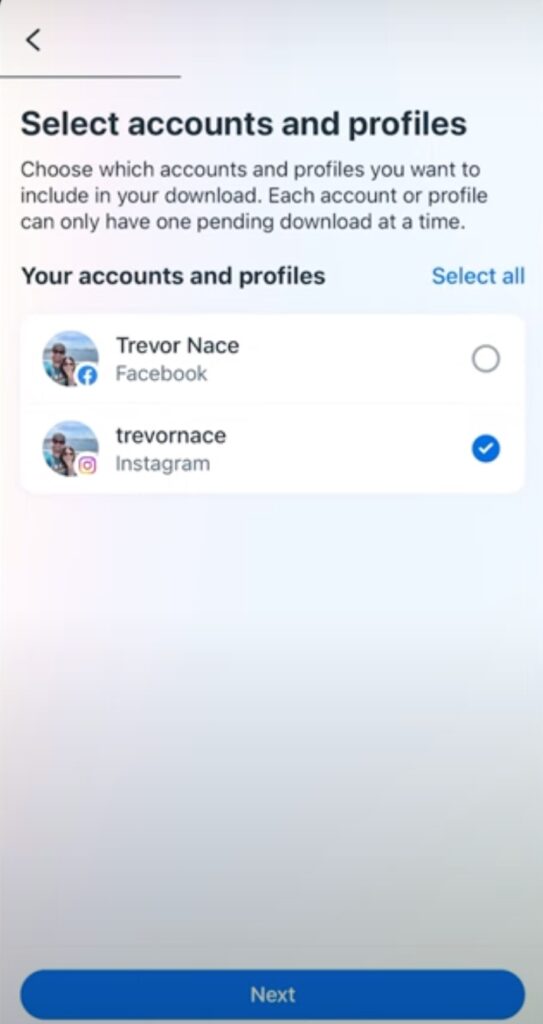
Instagram and Facebook are owned by one company, Meta, so users who have accounts on both platforms can link them to each other. If you’ve done this, you can log into Insta through Facebook, crosspost your Stories, posts, and Reels to Facebook, and, of course, recover deleted Instagram messages.
Just like with previous method, you’ll need your kids Facebook login info and access to their email (the one linked to that Facebook account) if you want to recover their Instagram messages.
Here’s what you need to do:
- Log into your Facebook profile through the official app.
- Tap your profile picture and choose Settings.
- Scroll down to the “Your information” section. Choose “Access information.”
- Select the “Download your information” option.
- You’ll see the “Download or transfer information” button. Tap it.
- Select your Instagram account from the list, then tap Next.
- Choose “Available information” to download a complete copy of your Instagram profile information.
- Choose the date range, media quality, and file format.
- Wait for the download link to appear and tap “Download.”
| Tip: We recommend choosing the HTML file format. It’s easy to open and view from your smartphone. Once your download link is ready, tap it. You’ll get a ZIP file with an HTML file. Click on it, and it’ll open in your web browser. |
Conclusion
How to find deleted messages on Instagram? Have they gone forever? Can I get them back?
Sure, you can. Deleted messages on Instagram don’t disappear. While you can’t make them pop up in your chat window as you’ve never deleted them, there are three proven ways to get copies of your Instagram chat history. These methods work well for personal use and even for keeping an eye on your kids.
If you want to see what’s going on in your child’s DMs right now, get Parentaler. It doesn’t just give you historical data of their activity; it shows you who texts them, what they say, and when they say it in real-time, so you can step in when a stranger tries to contact them.





