

Knowing how to record phone calls on your iPhone is invaluable. This is even more true if you’re trying to keep your children safe from millions of dangers online. In fact, there are about 500,000 predators on the internet every day. As a result, it is more vital than ever to monitor your children’s internet activities, even if it means call recording in iPhone.
Although call recording may seem like a significant privacy violation, the global market for call recording software was estimated to be worth $10.26 million in 2023. In fact, it is expected to reach $24.62 billion by 2030. The rising demand for call recording solutions is seen in the 13.42% compound annual growth rate (CAGR) for the 2024–2030 timeframe.
So, this post is for you if you’re a parent searching how to record a call on iPhone!
Can You Record a Phone Call On an iPhone?
Historically, recording phone calls on an iPhone was challenging due to Apple’s stringent privacy policies and the absence of a built-in feature. However, Apple has made the procedure easier by including a native call recording function with iOS 18.1.
So, can you record a phone call on an iPhone without a third-party app? Yes, and not only that! AI-generated summaries and transcripts can be created automatically, too, now!
The catch is that all participants are notified automatically when you start recording. Furthermore, a visual signal remains on the screen during the call. Therefore, this won’t work for you if you’re looking for something that secretly records your dearest’s phone conversations.
Top 3 iPhone Call Recorders
The iOS 18.1 offers a useful built-in solution to record calls, but what if you want better, enhanced features to keep your dear ones safe? For that, there are several third-party applications. After trying and testing almost every app out there, here are our top three picks:
1. Parentaler
Parentaler is a complete monitoring tool created to guarantee the security and welfare of your cherished ones. One of its many features is discreet call recording in iPhone. Both incoming and outgoing calls can be recorded without the other party knowing.
For privacy and convenience of access in the future, the recordings are safely encrypted and saved within the app. There are no storage limits, either! These capabilities are especially helpful for parents who want to keep an eye on their kids’ interactions.
In addition to calls, Parentaler is a flexible tool for various applications since it allows voice notes and other audio recordings! The outstanding voice clarity makes every discussion and memo simple to comprehend and go over.
2. TapeACall
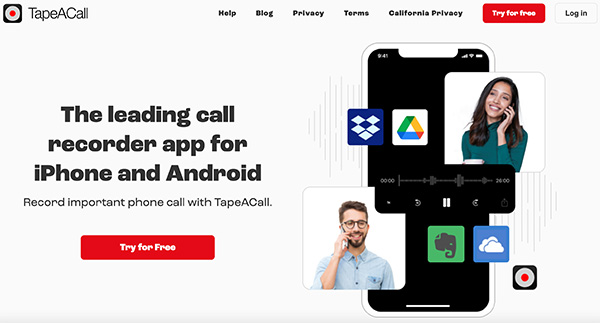
TapeACall is a user-friendly application with which you can record phone calls on iPhone (both incoming and outgoing). TapeACall merges your call with a dedicated TapeACall recording line. The app then captures the conversation seamlessly. Once you finish your call, the recording will be available in the app. After that, you can easily share or export the audio file as needed.
3. mSpy

Another powerful surveillance tool is mSpy, which offers several functions, including:
- Call recording
- GPS tracking
- Message monitoring
You can covertly record conversation on iPhone with mSpy. And yes, every exchange is recorded and available for inspection later. To ensure that the user of the monitored device is unaware of its existence, the application runs in stealth mode. Because of this, mSpy is the best option for parents who want to keep an eye on their kids’ gadget use in a responsible manner.
How to Record Calls on iPhone: iOS 18 Built-in Options

Apple has introduced native call recording capabilities with the release of iOS 18.1. Do you only have basic recording needs and wonder how to record calls on iPhone? Read on!
Call Transcription Feature
iOS 18.1 has a call transcription function driven by Apple Intelligence in addition to recording. This converts recorded calls into text so you may review the exchanges in a readable format. The transcriptions are stored alongside the audio recordings in the Notes app. There are also AI-generated summaries for you to see.
Thanks to the built-in iPhone call recorder, you can access a comprehensive record of your calls anytime. However, if you’re using this for your kids, remember that they can find these transcriptions in their Notes app, which can weaken their trust in you. They will also be notified when the call ends, and they receive a notification from the Notes app.
Call Recording Feature
This is how to record phone calls onan iPhone:
- Start or answer the phone call you wish to record.
- During the call, tap the waveform icon in the call screen’s top-left corner to begin recording.
- Both parties will receive a prompt indicating that the call is recorded.
- The recording and transcription will be stored in the Notes app when the call ends.
It’s important to note that the call recording feature is available on iPhone X and models beyond.
Conclusion
Accessibility advances along with technology. With iOS 18.1, call recording in iPhone is now simpler than ever. But sometimes, you don’t want the other person to be aware that their calls are being recorded. Nothing compares to Parentaler’s effectiveness in these situations. It quietly provides all the necessary tools for recording and storing crucial call data.
FAQ
With iOS 18.1 and later versions, you can record phone calls on iPhone without any outside apps. During the call, tap the record button on the screen to begin recording. Both parties will be notified of the call being recorded.
Due to privacy concerns, the iPhone’s screen recording capability only records actions that occur on the screen; it does not record audio from phone conversations. You can use a specialized call recording app like Parentaler or the built-in functionality included in iOS 18.1 and later to record conversation on iPhone.
As of iOS 18.1, the iPhone does not include an automatic call recording feature. You must manually initiate the recording each time by clicking the record button on the call screen.




