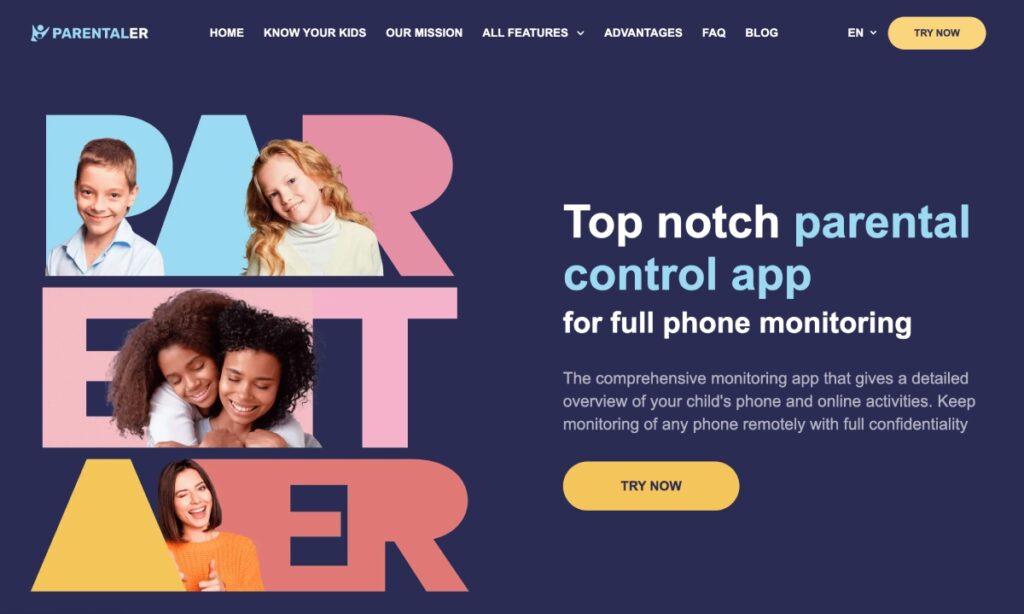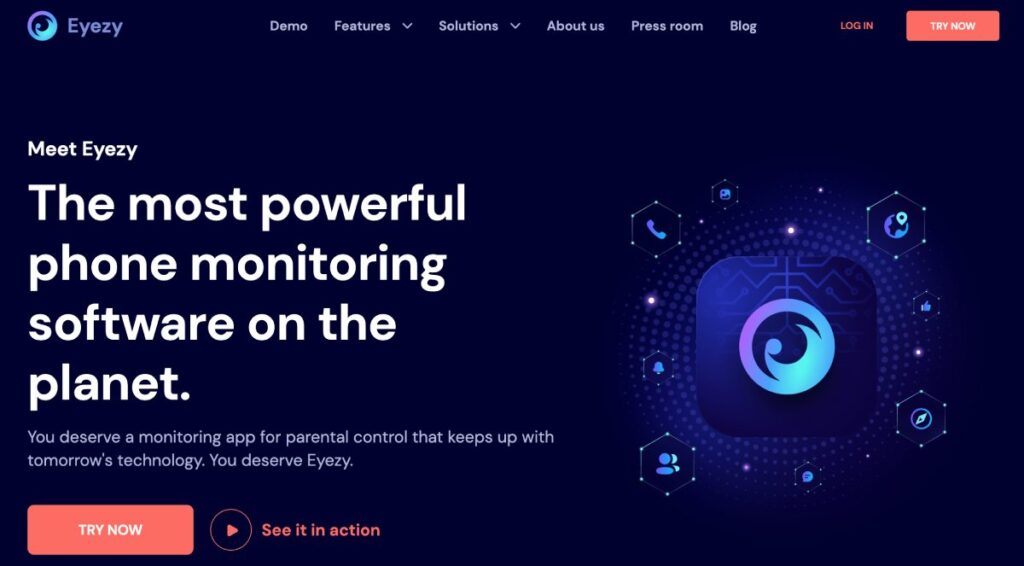How do you confirm your loved ones are secure in today’s world? With phones constantly in our hands, we’re never free from danger, even at home. And when it comes to kids, this danger lurks more than ever. As a parent, you may want extra security for your children. So, it may worry you how to track messages and calls from another phone. Let’s figure it out!
Is it Possible to Monitor Messages and Calls from Another Phone?
Yes, it is possible! Thanks to technology, you have various tools and methods to do so, both free and paid.
I remember when my eldest child started middle school. I wanted to give him some freedom, but I also felt an overwhelming urge to ensure his safety. The thought of him using social media and messaging apps without my guidance was daunting. That’s when I decided to explore options for monitoring his phone. Even though I was watching out for him, my goal was to show him he had space.
Here are the apps I used how to track calls and texts from another phone.
How Can I Track Messages and Calls from Another Phone?

If you wish to track calls and texts, it’s essential to understand some methods are more effective than others. Parental control apps lead the pack as the most reliable option, but we’ll also look at other practical strategies for tracking phone activity.
Use Parental Control Apps
Parental control apps offer a complete view of call and messaging logs, in addition to other helpful features like GPS tracking, app monitoring, and screen time control. 73% of parents claim their kids are adept at concealing online behavior despite parental supervision.
However, parental control apps are built with safety and transparency in mind, making them a perfect fit to track phone calls from another phone and all other online activities.
When I opted for a parental control app to monitor my son’s online interactions, I felt a bit guilty initially. But as I saw the alerts coming through, I realized it was important to do so. There were instances when I caught wind of worrying messages. Knowing that I had the tools to protect him was a relief.
Alex Valukov, a cybersecurity expert, advises, “Keep an eye on your children when they use the computer or phone. Occasionally check what they are watching or typing.” “Check browsing history and social media posts to see what websites they visit and who they interact with. This is not constant surveillance but a precaution,” they added.
Top 3 Apps to Track Messages and Phone Calls from Another Phone
If you’re ready to track phone calls from another phone, here are three of the best parental control apps:
Parentaler
First up is Parentaler. I found this app incredibly user-friendly, a massive plus for any parent exploring the digital world with their kids. Because of the user-friendly UI, it was easy to set up monitoring for my child’s device. One of the best features for me was the real-time alerts.
Whenever there was any concerning activity — like an inappropriate message or a risky website — I received instant notifications. Parentaler offers plans to track phone calls from another phone, either short-term or long-term. You can pick based on your budget.
Pros
- Real-time alerts and notifications to quickly address any concerning activity
- Detailed monitoring of social media, messaging apps, and online conversations
- GPS location tracking with geofencing alerts for safe area boundaries
- In-depth reports on browsing and app usage
- Browser and app restriction capabilities
- Available on Android and iOS
- Discreet, quiet monitoring that runs in the background
- Simple, fast installation process
Cons
- Subscription-only; lacks a free trial option
- Pricing can be higher, especially for shorter-term plans
- No email monitoring feature
Eyezy
Next, I tried Eyezy, which also impressed me with its capabilities to track messages and calls from another phone. What struck me was its versatility; it’s not just for parents but also suitable for keeping an eye on personal belongings. The user experience was seamless.
I loved that I could access everything through a personal dashboard, which made tracking convenient. It was an all-in-one solution for secure, remote oversight of my child’s device.
Pros
- Packed with multiple tracking options
- Includes geofencing capabilities
- Affordable subscription choices
- Offers a demo for hands-on experience
- Various customer support options (live chat, email, phone)
- 14-day money-back guarantee available
- Local sync via USB cable setup option
Cons
- Screen recording and keylogging are limited to the Ultimate plan
- Rooting/jailbreaking is required for some plans
- Limited social media coverage
- Lacks transparent pricing details for Premium and Ultimate plans
- No free trial available
Qustudio
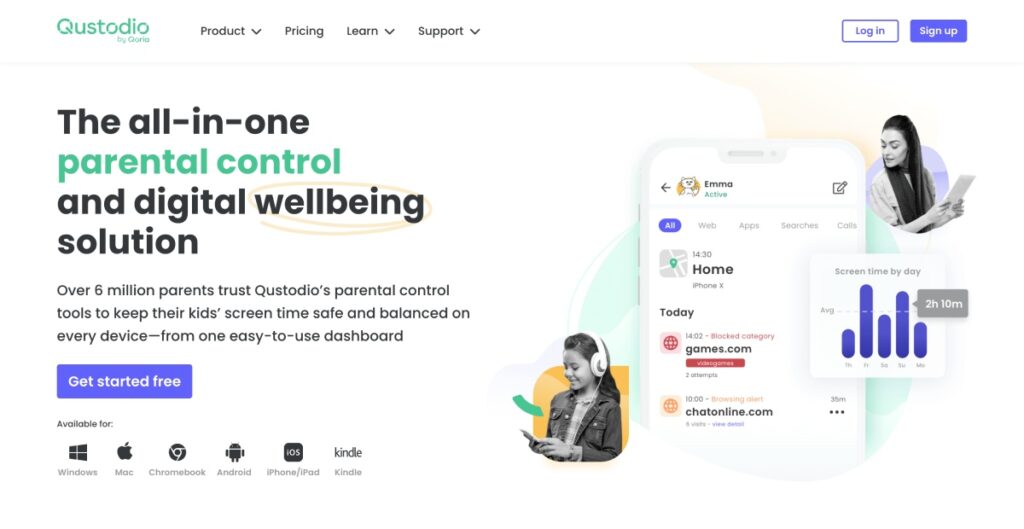
Third on my list is Qustudio. It sufficiently answers the question, “How to track phone calls and messages from another phone?” This app stood out for its focus on creating a safe digital environment for kids, and I liked that it offers a free version with good features.
The web and app filtering options were excellent. They let me control what my child could access online. The panic button was also a thoughtful addition for security in emergencies.
Note: The free plan is limited to monitoring one device. For multiple devices, users must opt for the Premium plan, which starts at approximately $55 annually and covers up to five devices.
Pros
- Comprehensive cloud-based dashboard to track phone calls from another phone
- Web and app filtering to control online content
- Location tracking with location history feature
- Panic button for emergencies
- 3-day trial period for testing Premium features
Cons
- Higher cost for large families needing multiple device coverage
- No email monitoring feature
- Limited social media monitoring capabilities
- Interface can be complicated for some parents
How to Install Parentaler
- Begin by entering your youngster’s name and birthday.
- Choose the type of device your child uses: iOS or Android.
- Decide what to monitor on the device. Options include:
- Calls
- Social networks
- Messaging apps
- GPS location
- Everything they write
- Everything they share
Tip: Select “All” to track messages and calls from another phone, along with all other options.
- Answer whether you’d like to view your child’s activity in real-time.
- Choose if you’d like Parentaler to operate in invisible mode:
- Set up an account using either Google or your email.
- Pick out of the following plans:
- 1 Month: $42.69/mo or $69.99/mo
- 3 Months: $24.40/mo or $40.00/mo (Most Popular)
- 12 Months: $10.17/mo or $16.67/mo (Best Offer)
- Complete the payment process.
- Once you’re all set, begin monitoring!
Contact Network Providers
Wondering how to track calls and texts from another phone for free? Contact the target device’s network provider. Many carriers allow account holders to view call logs and sometimes even message records via an online portal or app. This method requires account access, and depending on the provider, you might need permission from the account owner.
Note: This option may not provide real-time monitoring. It can only give a basic record of who’s been contacted and when.
Track Calls and Texts Via Backup
Using backups is another practical way to monitor calls and texts. When enabled, backup services like iCloud (for iPhone) or Google Drive (for Android) can store call logs, messages, and sometimes other device activity. Once backed up, you can restore the data on a secondary device to look into past interactions. It’s another answer to how to get calls and messages from another phone.
Note: Backups are generally scheduled at intervals so that you won’t see new messages or calls in real-time.
How to Protect Your Phone from Being Tracked?
Are you concerned someone might be tracking your phone? 73% of Americans are concerned about online tracking, with 35% believing they are monitored almost constantly. If you want to ensure that’s not the case, there are a few precautions you can take:
- Review App Permissions: Regularly check which apps can access your contacts, messages, and location. Remove permissions for any app that seems suspicious.
- Disable Location Sharing: Only enable location services for essential apps, and consider turning them off altogether when not in use.
- Use Two-Factor Authentication: Amplify your account security to guard against unwanted access.
- Reset Privacy Settings: For additional security, occasionally reset your device’s privacy settings to ensure only trusted apps can access sensitive data.
- Install Security Software: Use a reliable antivirus or security app to help detect any tracking or spyware that might be installed on your phone.
FAQ
There are limited ways to track calls and texts for free, with most free methods offering basic tracking features. Options include using the phone’s built-in backup features or checking with network providers that provide access to call logs and text data through their online portals. Free apps may offer limited access, but most solutions will require a paid app or subscription for real-time tracking.
Yes, it is possible to monitor messages and calls in real-time using parental control apps like Parentaler. These apps are designed to show updates as soon as they happen, giving you a live view of messages and calls.
Conclusion
So, that ends all your options for how to track calls and texts from another phone! It is tempting to stick to free options and save a few bucks. However, as someone who saved my kids from danger using thorough call and text message tracking, I can vouch for paid apps like Parentaler. You never know what the little ones might be up to, so don’t endanger their well-being. After all, it’s our duty to shield them from all threats!