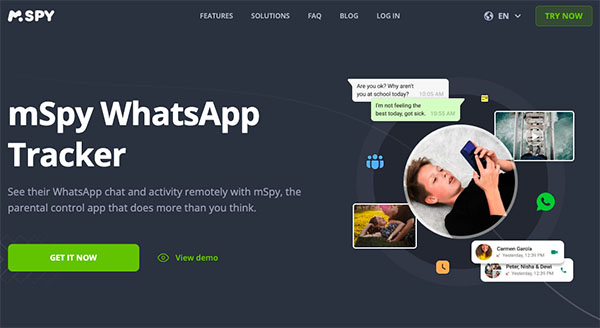In an era where nearly one quarter of teens use WhatsApp to exchange private messages with their peers, parents must do all they can to protect their child from online threats. As a parent, you want to be sure your child uses WhatsApp safely. Unfortunately, WhatsApp does not provide a straightforward way to know who your child is talking to.
That’s why many parents look for effective strategies to track their kids’ WhatsApp. If you suspect your child could be sending or receiving unwanted WhatsApp messages, we’re here to help. This article will show you how to monitor kids WhatsApp with the top 3 apps.
What is Parental Control for WhatsApp?
WhatsApp’s parental control is designed to safeguard your child from online danger. It’s built-in parental controls enable you to block unwanted contacts, turn off live location, report security issues, and hide your WhatsApp profile. While these features are good, they are limited in effectiveness.
If your child is smart enough, they’ll navigate these restrictions. You need a more effective and robust parental control WhatsApp strategy to keep an eye on your child’s WhatsApp conversations at all times. Continue to discover our top three picks for the best apps you can use to monitor your child’s WhatsApp remotely.
How To See My Child’s WhatsApp Messages: Top 3 Apps
In this section, we discuss our top three apps for monitoring WhatsApp.
#1: Parentaler – The Best for Controlling a Child’s WhatsApp
The app is called Parentaler, and it monitors your children very thoroughly. You can review your child’s WhatsApp messages, along with any media they have shared. Now, let’s cover the main points about Parentaler.
Detailed monitoring—Unlike conventional WhatsApp parental controls, Parentaler makes it easier to control children’s chats. You can see everything, including deleted and “view once” messages.
Real-time monitoring—The app updates your child’s WhatsApp activities. You can even set alerts for specific words so that you can receive a notification when they’re used in chats.
Stealth mode—When it comes to monitoring your child’s WhatsApp, you want to do it anonymously. Parentaler allows you to control child’s WhatsApp without them knowing.
Location tracking—Parentaler’s GPS location tracking feature pinpoints your child’s exact location. It also has a geofencing pro that lets you create virtual boundaries for safe/dangerous zones. You’ll receive a notification when your child enters or exits these zones.
How To Monitor Children’s Chats via Parentaler?
- Go to Parentaler.com and click Try Now in the top right corner.
- Provide the required information to create your child’s profile. You may also skip this step.
- Select the Operating System running on your child’s phone.
- Choose Social Networks and provide additional information to proceed.
- Enter your Email or continue with Google to set up an account.
- Select your preferred subscription plan and make a payment.
- You’ll receive a download link, activation code, and installation instructions.
- Follow the instructions to complete the setup process.
#2: How to Monitor My Child’s WhatsApp via mSpy
mSpy is another excellent app for monitoring your child’s WhatsApp messages. The app allows you to see all their WhatsApp activities remotely. You can see everything if your child uses WhatsApp to make voice calls. In addition, you can see who they called and when they called.
If chatting is more their style, all messages, media files, and links can be read by you. In addition, you can see previously deleted messages since the app keeps them even after they are gone. mSpy also stands out because of its feature called stealth mode. It quietly registers everything you do on WhatsApp.
The app is easy to install, and it works on Android and iOS. It might not be as advanced as Parentaler, but it’s still a decent option.
#3: Check WhatsApp with Family Link

If you use an Android device, you can use Google Family Link parental control to see your child’s WhatsApp. The app provides basic information on what your child is doing on WhatsApp. It also allows you to approve apps with child-friendly content and block those with inappropriate content.
You can also set screen time limits to regulate the amount of time your child spends on their WhatsApp and phone in general. Follow these steps to set up Family Link:
- Go to Google Play and download Family Link
- Install and launch the app
- Register an account for your child and enter your phone number or email address.
- Key in your password, agree to the terms and conditions, and customize your settings.
- Follow the guidelines to activate Family Link.
While Family Link is an excellent parental control app, it does not allow you to read your child’s WhatsApp messages. You’ll need a different app to monitor WhatsApp. In addition, you can’t see their social media chats.
Can Parents Read Their Children’s Messages?
Yes! Parents can read their kids’ WhatsApp messages with the right and safe strategy. You can use many ways, but using Parentaler stands out as the best option. No matter how much your child uses their phone, they won’t detect your monitoring.
Additionally, it provides comprehensive monitoring of your child’s WhatsApp activities. You can see a lot more than you think. From sent and received messages to “view once messages” and shared messages, the app provides all the information you need, helping to create a safe WhatsApp for children.
Conclusion
WhatsApp is the most used messaging app. However, with its popularity comes online threats to kids. While WhatsApp has parental controls, they’re not effective. This has prompted many parents to search “how to read my child’s WhatsApp messages”. Using an app like Parentaler is the best way to stay up to date with your child’s WhatsApp activities.
The app isn’t only easy to use, but it also allows you to see everything. If you’re worried your child could be chatting with the wrong people or getting bullied online, monitor their WhatsApp activities anonymously with Parentaler to ensure their well-being.