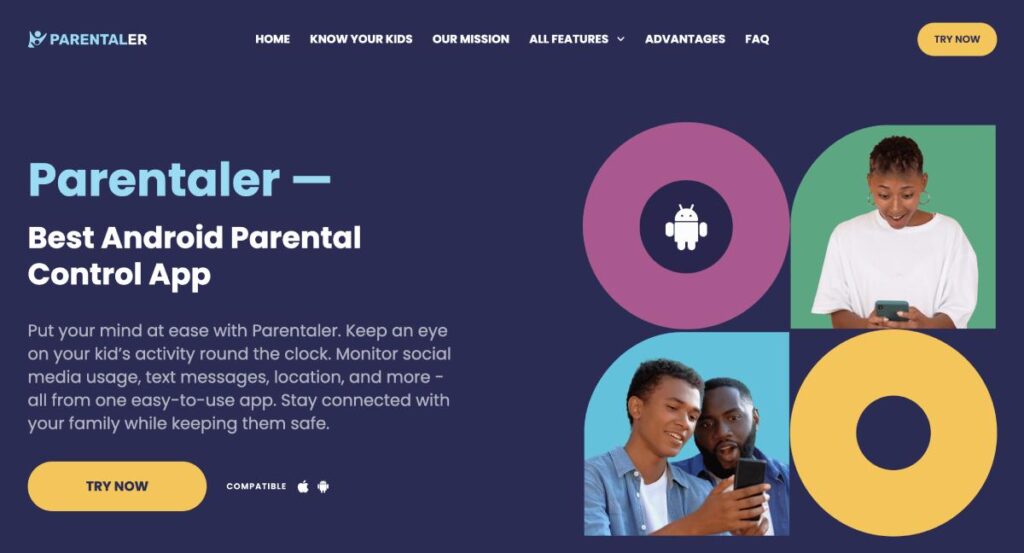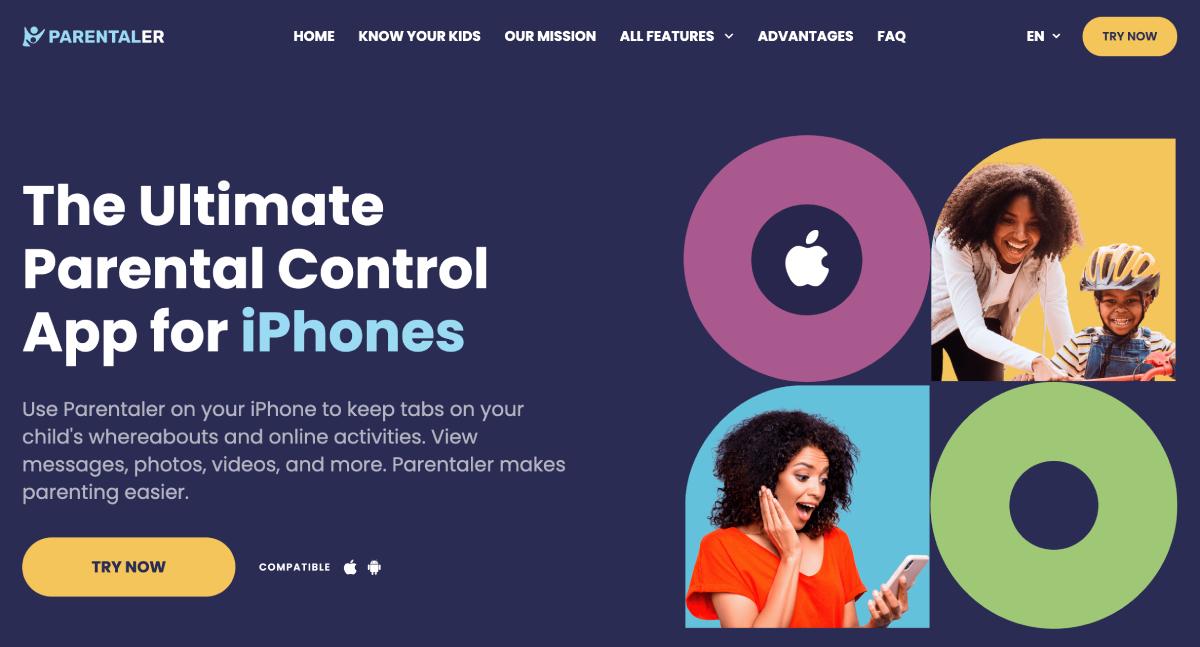Messaging has been around for 20 years. As adults, we know all the dos and don’ts of messaging and the dangers that lie beneath the digital surface, but our kids don’t.
Recent stats says that 84% of American parents keep an eye on their kids’ device usage. Some check phones manually, while others use built-in or third-party tools. We’ll focus on the apps that can help you access your kid’s messages so you can spot any suspicious activity early on.
Keep reading to learn how to get text messages from another phone sent to mine using the most powerful apps ever created. Expand beyond basic messaging functionalities with Dialaxy, a VoIP service provider, which gives you additional features such as call recordings, voicemail logs, contacts, and others.
Is It Possible to Get Text Messages from Another Phone Sent to Mine?
Have you ever asked yourself, “Can I receive text messages from another iPhone to mine?” Yes, but there are a few things you should know.
First of all, you can get someone’s text messages just by sending them an SMS. It’s not a plot of a film. But, to do so, you have to be very good at coding and have some advanced tools that are not available to the general public.
If hacking is not your thing, you can get messages from another phone using third-party parental control apps or text forwarding tools. They’re simple, affordable, and absolutely legal to use.
Let’s look at each solution in a little more detail.
Get Text Messages from Another Phone Sent to Mine – 3 Android Methods
If your kids are on Android devices, check these methods to get text messages from someone else’s phone. Our team has tried them all, so we can vouch for their effectiveness.
Parentaler App for Android
Parentaler is a trendsetter in the global parental control market. The leading monitoring app is designed to help parents monitor kids’ online activities, including social media usage, browser history, and of course, text messages. Once you install Parentaler on your kid’s device, you will be able to receive SMS of another number using your phone or PC.
Parentaler stands out from other parental apps for offering a comprehensive set of advanced features. Here are some of the most popular ones:
- SMS & Messages. Read sent and received messages in real time. Check their instant messengers such as WhatsApp, Viber, Telegram, and Kik.
- Calls. View incoming, outgoing, and missed calls with names, numbers, timestamps, and duration.
- Social Media. Get messages from another phone and monitor all the social media activities on platforms like Facebook, Instagram, and Snapchat.
- GPS Tracking. Track your kids’ real-time location on an interactive map. Check the routes they’ve taken and places they’ve visited.
- Keyword Alerts. Add certain keywords to a list and receive alerts when your kid uses them in conversations or web searches.
- Android Content Filter. Block apps and websites you don’t want your kid to see.
How to Use Parentaler
If your question is, “My son texts somebody often. How can I get his text messages sent to my phone Android?”, follow these easy steps:
- Create your account here – parentaler.com.
- Pick your subscription plan.
- Take your kid’s phone go to the Play Store, and disable Play Protect. Make sure the target phone is fully charged and connected to the Internet.
- Open your welcome email with a download link and Registration code.
- Open any browser on your kid’s device and enter the download link
- Install the app and enter your Registration code. Tick the “Hide the app icon” if you do not want your kid to spot it.
- Tap “Complete Installation” and log into your Parentaler account on your own device to start monitoring!
Android AutoForward Text App
If you wonder how to receive messages from someone else’s phone to your email, check out the AutoForward Text App. Besides text messages, it can also forward call logs and contacts in real time. Installing this app is as simple as downloading the .apk file from the website.
Once AutoForworward is on your kid’s device, create an account and set up forwarding rules. For instance, you can add keywords that will trigger the app to forward specific messages to your email. Although Autoforward is simple, it does have strong security features, including SSL encryption.
Messages by Google
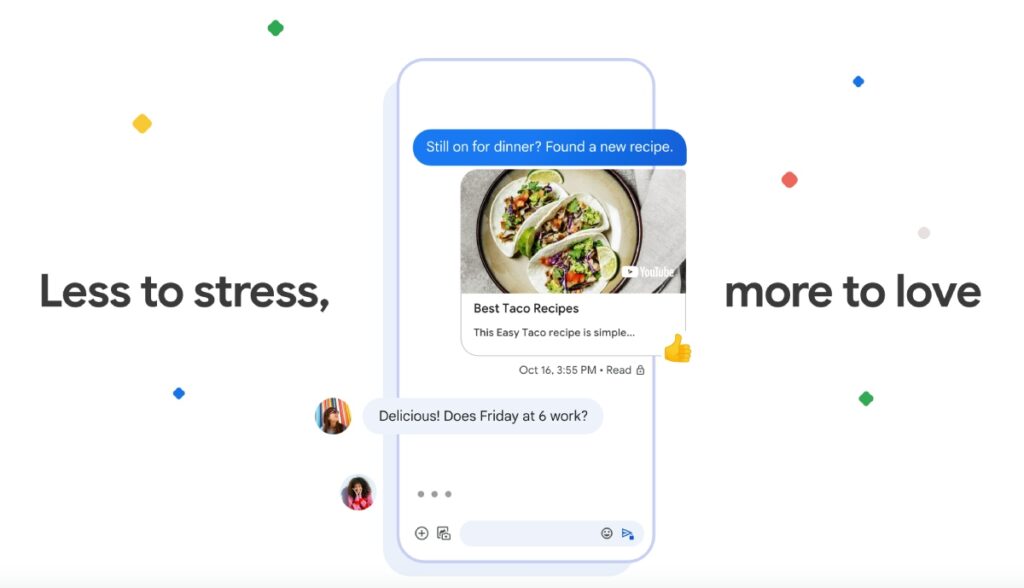
Messages by Google is another helpful app you can use to get text messages from another phone sent to mine. It syncs text messages across devices that are logged into your Google account.
Here’s what you need to do:
- Open any browser on your phone & enter the link https://messages.google.com/web/. You’ll see a QR code.
- Take your kid’s phone and install the Messages by Google app from the Play Store. Set it as the default app for messaging and log into your Google account.
- Tap the hamburger menu and select Device pairing.
- Tap the QR code scanner and scan the QR code that appears on your phone.
- Now you can get text messages of another phone number.
How to Receive Text Messages From Another iPhone to Mine – 3 Methods
If your family uses iPhones, try one of these methods to get someone else messages sent to your phone.
Parentaler App for iPhone
Good news: Parentale is available for iOS devices. Follow these steps to set it up:
- Create your account here – parentaler.com.
- Pick your subscription plan.
- Choose the Local Sync method.
- Download the Parentaler desktop app and install it on your PC. Log into your Parntaler account.
- Connect your child’s iPhone to your PC via a USB cable.
- Follow the on-screen instructions to set up Parentaler on your child’s iPhone.
- Once the process is completed, you will get the synced info in your personal account at parentaler.com. The app will automatically update data every time your kid’s device is connected to home WiFi.
Sync Text Messages to iCloud
Here’s how to read SMS of other mobile number on your iPhone or iPad:
- Log in with the same Apple ID on both devices.
- On your device, go to Settings and tap your name.
- Tap iCloud. Under the “Apps Using iCloud” section, enable Messages.
- Repeat steps 2 and 3 on your child’s device.
Enable Text Message Forwarding on iPhone
Text Messaging Forwarding is a feature available for Apple devices running iOS 7.0 or later. You can use it to receive your kid’s messages on your iPad or Mac. Follow these steps:
- Log in with the same Apple ID on both devices.
- Take your device and open Settings. Go to Messages and enable Forwarding. Make sure to enable this feature on your kid’s device too.
- On your kid’s iPhone, go to Message Forwarding and allow your device to receive their messages.
Why Do Parents Need to Monitor Their Kids’ Text Messages?
Should I monitor my kid’s messages? Here are 7 reasons why you should:
- Cyberbullying
- Sexting
- Online predators
- Scams and phishing attempts
- Excessive screen time
- Teen depression
- Peer pressure
Conclusion
Is there a way to receive text messages from another phone? Yes! Whatever your reason for monitoring your child’s text messages, we have a solution for you. Feel free to choose any method we’ve discussed in this post. Parentaler tops our list as the most powerful and reliable spy app that lets you read your kids’ messages without them suspecting a thing.