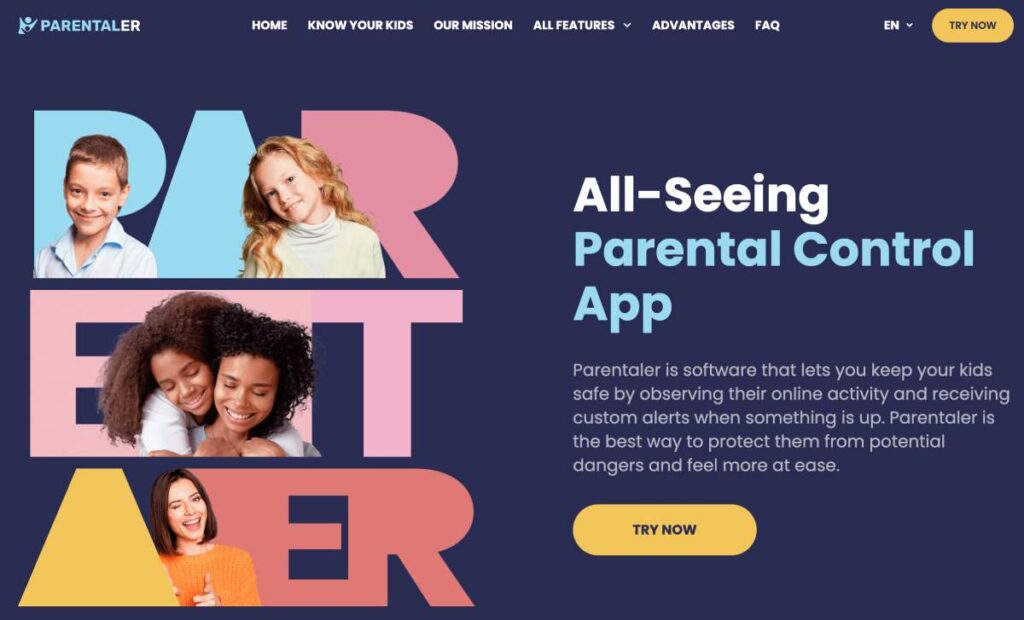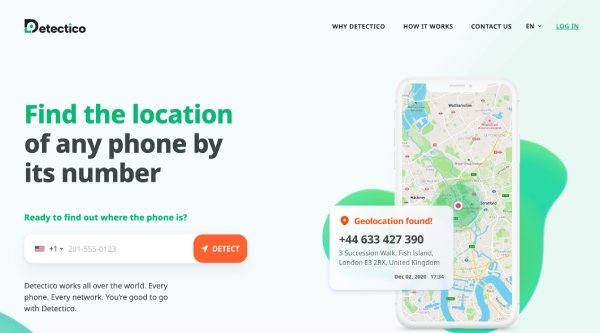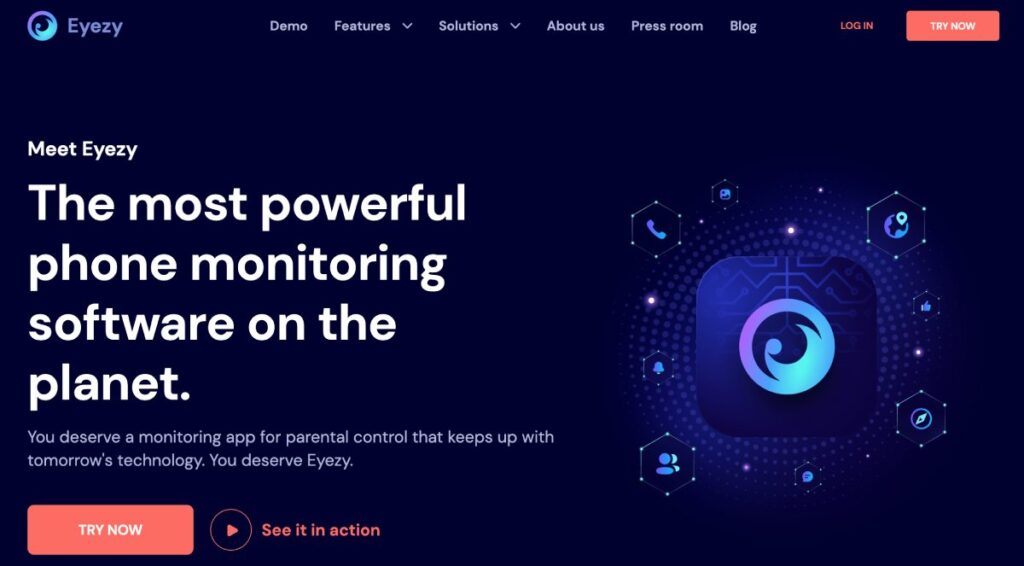The Internet offers countless benefits, from education and entertainment to communication and commerce. That’s why over 5.35 billion people across the globe are linked to the World Wide Web. But like anything, it comes with its own set of downsides, especially for kids.
Statistics show that 37% of kids between 12 to 17 years of age have been bullied online, and 30% have experienced it more than once. A parental monitoring app is the most effective way to counter this problem.
That’s where this guide comes in. It contains the best parental control apps that you can use in 2025.
How We Tested Parental Control Software
We followed a systemic approach in creating our list of top parental control apps, which involved:
- Market Research: We started by researching and evaluating online options to come up with a list of apps to test.
- Installation and Setup: Once we had a list, we installed and set up accounts for each app to assess their ease of use.
- Functionality Testing: We thoroughly tested each app to examine its functionality across different scenarios and purposes to determine its usefulness.
- Metrics Evaluation: We assessed each app’s performance based on different metrics, including price, ease of installation, monitoring features, and responsiveness.
After these steps, we selected only the top-performing family monitoring apps for this guide to help you choose the best option for your kids.
Parentaler – Best Parental Control App for iPhone & Android
Parentaler is the best parental control app for iPhone and Android because it offers everything you need to monitor your child’s phone and online activities. What we liked the most about this app is its user-friendly and responsive interface, which allows for full phone monitoring with complete confidentiality.
| Details | Platforms: iOS, Android Number of Devices: Up to 3 Main Features: Social media monitoring, call and message tracking, app and website blocking, location tracking, keyword alerts, calendar and bookmark monitoring, screen capture, photo, and video viewing |
| Current Pricing Plans | Standard Plans 1 Month: $42.69/month 3 Months: $24.40/month 12 Months: $10.17/month Family Kit Plans 3 Months: $57.75/month 6 Months: $42.00/month 12 Months: $28.00/month |
| Reasons to choose | Comprehensive iOS and Android monitoring, easy to use, real-time notifications, location restrictions |
| Reasons to keep looking | Supports just up to 3 devices, requires physical access to the target device |
| Link | Click here |
Purchase if:
- You’re looking for a feature-rich yet easy-to-use iOS and Android parental control app that will allow you to monitor all your kid’s smartphone activities with full confidentiality using stealth mode.
- You want the best browser and app-restricting capabilities.
Don’t Purchase if:
- You want a parental control app that allows you to monitor more than 3 devices simultaneously.
Bottom Line
Parentaler is a powerful monitoring app that makes for a single-stop solution for comprehensive parental control on both iOS and Android devices.
Famisafe – Best Parental Control App for Content Filtering
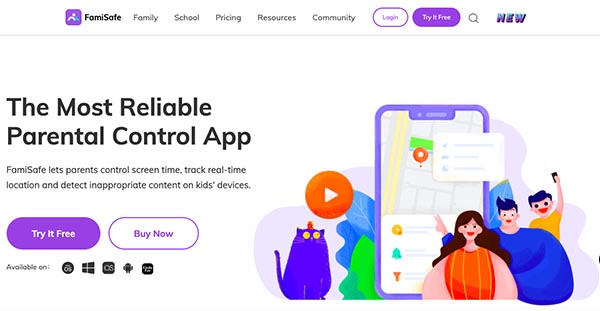
Famisafe is the best parental control software solution for parents to ensure tailored online protection for their kids. What makes this app stand out is its advanced content filtering options that allow for precise customization based on your child’s age.
| Details | Platforms: iOS, Android, macOS, Windows, Kindle Fire, Chrome OS Number of Devices: Unlimited (with the yearly plan) Main Features: Screen time monitoring, app and website blocking, suspicious text detection, TikTok history, activity reports, location tracking |
| Current Pricing Plans | For Family: Monthly: $9.99/month Quarterly: $19.99/quarter Yearly: $59.99/year Customized plans are also available for schools |
| Reasons to choose | Easy to use, free trial to test functionality, age-wise content filtering for enhanced protection, reasonable pricing, detailed analytics for screen time |
| Reasons to keep looking | Limited features for iOS devices, no call recording |
| Link | Click here |
Purchase if:
- You need an affordable yet reliable parental control app that allows you to monitor your kid’s online activities and restrict their internet usage based on their age.
Don’t Purchase if:
- You want to monitor a device running iOS due to the limited features available.
- You want to record your kid’s calls.
Bottom Line
Famisafe is a practical and cost-effective solution for parental control that you can run on a wide range of operating systems.
AirDroid – Top Parental Control App for Website Blocking

AirDroid is one of the best parental monitoring apps specializing in helping parents take full charge of their children’s online browsing. It offers a powerful filtering system to help you block explicit and harmful websites on your kid’s mobile conveniently.
| Details | Platforms: iOS, Android Number of Devices: Up to 10 devices Main Features: Harmful website blocking, app blocker, browsing history monitoring, keyword detection, instant location tracking, geofencing, time limit scheduling and supervision, activity reports, sync app notifications |
| Current Pricing Plans | Monthly: $9.99/month Quarterly: $19.99/quarter Yearly: $59.99/year |
| Reasons to choose | 24/7 safety monitoring remotely, advanced website blocking, almost full access to target phone, easy setup process, affordable subscription plans, work on smartphones without rooting/jailbreaking |
| Reasons to keep looking | Not completely undetectable on the target phone |
| Link | Click here |
Purchase if:
- You need an adorable app that offers advanced options to detect and block harmful websites and apps on your child’s phone (Android or iOS).
Don’t Purchase if:
- You’re looking for a parental control app that runs in the background silently and remains undetectable even to tech-savvy kids.
Bottom Line
AirDroid is an excellent choice for parents looking for robust website blocking and monitoring features. However, it might not suit those who require complete stealth on the target device.
Google Family Link – Best Free Parental Control

Google Family Link is the best free iOS and Android parental control app available. It comes with basic parental control features to help parents understand how their kids spend time online and ensure their safety.
| Details | Platforms: Android, iOS, Chrome OS Number of Devices: Unlimited Main Features: Web and app filtering, location tracking and history, screen time limits |
| Current Pricing Plans | Free |
| Reasons to choose | Free to use, user-friendly and intuitive interface, top-notch performance, cross-platform compatibility, supports unlimited devices |
| Reasons to keep looking | No text or call controls, limited web filtering, no geofencing, can only be used for kids under 13 years of age |
| Link | Click here |
Purchase if:
- You’re on a tight budget and looking for the best child-monitoring app that you can use for free.
Don’t Purchase if:
- You’re seeking a parental control app with advanced monitoring features, such as call/text tracking and blocking, geofencing, keyword detection, and screen time analytics.
- You need a monitoring app for kids over 13 years of age.
Bottom Line
Google Family Link is the best free app that empowers parents to gain full control of their children’s Google account, though it lacks advanced monitoring features.
MMGuardian – Best Parental Control Choice for Teenagers
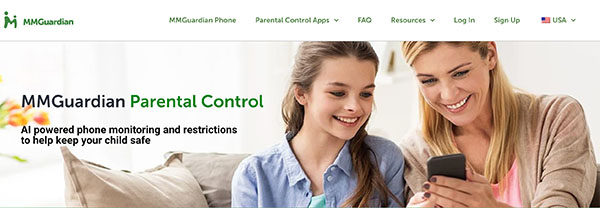
MMGuardian is an AI-powered app that offers all the features for enhanced parental control. But the reason we consider it the best parental control app for teenagers is that it offers a dedicated parent information center and a comprehensive glossary of teen slang words to educate parents.
| Details | Platforms: Android, iOS Number of Devices: Up to 5 devices Main Features: Location tracking, message monitoring, content block, safety alerts, app usage limits, app install approvals, phone lock, web filtering and blocking, reports, and analytics |
| Current Pricing Plans | Monthly: $4.99/month Yearly: $49.98/yearFamily Plans Monthly: $9.99/month Yearly: $99.98/year |
| Reasons to choose | A wide range of monitoring features, multiple admin numbers, affordable subscriptions, granular controls |
| Reasons to keep looking | No geofencing feature, no daily device usage limits, user interface looks old |
| Link | Click here |
Purchase if:
- You need a parental control app to help your teenager build healthy screen time habits and protect them from online risks.
Don’t Purchase if:
- Geofencing is a non-negotiable feature for you, and/or you can’t stand a bit of a clumsy interface.
Bottom Line
MMGuardian is a powerful AI-driven app that offers all the industry-standard parental control features, with the exception of geofencing.
Bark – Best Family Monitoring App
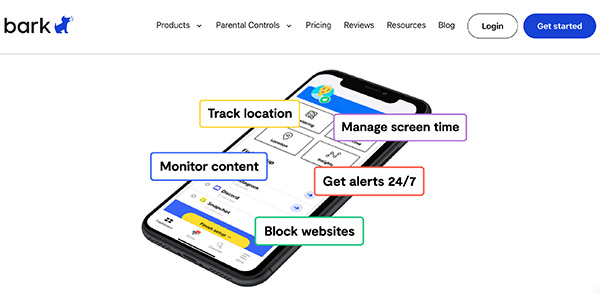
If you’re wondering what is the best parental control app for family monitoring, Bark could be your answer. It allows your child to understand that monitoring is not about invading privacy but about ensuring safety, which contributes to a stronger and happier family.
| Details | Platforms: Android, iOS, Bark phones, Amazon Fire Number of Devices: Unlimited Main Features: Text and app monitoring, social media tracking, app and website blocking, real-time alerts, location tracking, internet pause function, screen time limits, personalized reports |
| Current Pricing Plans | Bark App: $14/month Bark Phone: $39/month (with Bark app installed) Bark Home: $6/month (For setting screen time limits on different devices) |
| Reasons to choose | A free trial is available for the app, excellent monitoring features, educates kids, supports unlimited devices |
| Reasons to keep looking | Not available globally, costly monthly plans for app and phone |
| Link | Click here |
Purchase if:
- You’re looking for an easy-to-use parental control app that allows you to monitor and manage all the devices in your family.
- You need an app that allows you to set screen time remotely on all your family’s devices.
Don’t Purchase if:
- You reside outside the United States, Australia, South Africa, or Guam, as the app is unavailable in other regions.
- You need an affordable or free family monitoring app.
Bottom Line
Due to its advanced screen time limiting and monitoring features, Bark is one of the best parental control apps for iPhone and Android smartphones. It helps keep family members, especially kids, safe online.
Detectico – Number One Location Tracking App for Parents
Detectico is the number one location tracking app on our list for parents. What’s truly special about this app is that it works worldwide with every phone and network, and you don’t need to install anything to use it.
| Details | Platforms: Runs on all devices with internet access Number of Devices: Unlimited Main Features: Location tracking, address information linked to a phone number, nothing to install |
| Current Pricing Plans | One-day trial for $0.89One-month plan for $49.80 |
| Reasons to choose | Precise location tracking, detection of addresses linked to phone numbers, compatibility with all devices and carriers, easy-to-use |
| Reasons to keep looking | No advanced parental control features, costly subscription |
| Link | Click here |
Purchase if:
- You need a simple, easy-to-use application that allows you to track your location precisely from anywhere in the world, regardless of your device or carrier.
Don’t Purchase if:
- You are looking for more than location tracking, such as geofencing, call and text monitoring, and web/app blocking.
Bottom Line
Detectico can be the best choice if you just require accurate location tracking. However, it lacks other essential parental control features.
Eyezy – Best Social Media Monitoring App for Parents
Most kids nowadays use all types of social media platforms, and one of the best ways to keep them safe from online risks is to use Eyezy. It is specially designed for hyper-connected and tech-savvy kids and works seamlessly with all mainstream social media apps.
| Details | Platforms: iOS and Android Number of Devices: 1 (up to 3 with the Family Plan) Main Features: Social Spotlight for comprehensive social media monitoring, keystroke capture, location tracking, files finder, browsing history monitoring, real-time alerts, call log monitoring, invisible shield, social calendar tracking |
| Current Pricing Plans | 1 Month: $47.99/month 3 Months: $27.99/month 12 Months: 9.99/month 6-Month Family Plan: $342.77 |
| Reasons to choose | Advanced social media monitoring, app category blocking, 24/7 customer support, stealth mode, bank-grade encryption for enhanced security |
| Reasons to keep looking | Jailbreaking/rooting is required for some features, iOS installation can be a bit tricky, no free trial, expensive |
| Link | Click here |
Purchase if:
- You need the best parental control app for Android and iOS devices to monitor all your kid’s social media activities discreetly.
Don’t Purchase if:
- You don’t want to get into the hassle of jailbreaking or rooting your kid’s device.
- You’re seeking a parental control app with a free trial to test its functionality before paying.
Bottom Line
Eyezy is an excellent parental monitoring app that provides an in-depth look at your child’s online activities, especially on social media platforms.
Qustodio – #1 App to Limit Screen Time
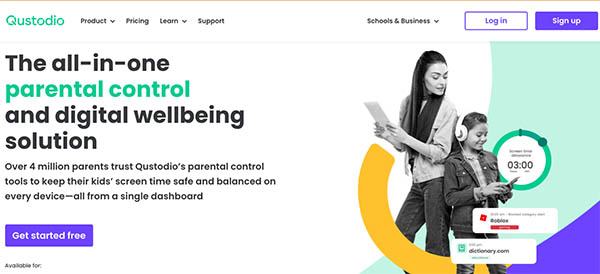
If you’re looking for a monitoring app that allows you to provide your kid with balanced and safe screen time, you can consider Qustodio. What impressed us the most in this app is that it allows you to set detailed time limits and schedule downtimes to help your kid develop a healthy connection with technology.
| Details | Platforms: iOS, Android, Kindle, ChromeOS, macOS, Windows Number of Devices: Unlimited family devices Main Features: Limiting screen time, downtime scheduling, content and app filtering, digital activity monitoring, location tracking, call and SMS monitoring, web category filtering, social media tracking, detailed reports, real-time alerts |
| Current Pricing Plans | Basic: $54.95/year Complete: $99.95/year |
| Reasons to choose | Comprehensive screen time restrictions, intuitive and user-friendly interface, cross-platform support, excellent web filtering functionality, panic button for kids, compatibility with all major platforms, 30-day money-back guarantee |
| Reasons to keep looking | VPN can bypass some features, may cause conflicts with antivirus software, and requires sideloading for call/SMS monitoring on Android |
| Link | Click here |
Purchase if:
- You want a quick and easy way to limit your kid’s screen time for healthy digital habits.
Don’t Purchase if:
- Your kid is tech-savvy and understands how to use a VPN.
Bottom Line
Qustodio is the top choice for parents who are concerned about their children’s digital well-being and want to balance their screen time.
Net Nanny – Best Parental App for Desktops and Laptops

Net Nanny is the best option if you’re looking for parental control software for your kid’s desktop or laptop. Designed for ease of use, it offers all the standard parental control features you need to keep your kids and family safe online.
| Details | Platforms: macOS X 10.13 and higher, Windows 10, Android, iOS Number of Devices: Up to 20 Main Features: Online activity monitoring, screen time management, website blocking, internet filtering, location tracking, and history, explicit content blocking, alerts and reporting, family feed, YouTube monitoring |
| Current Pricing Plans | 1 Device: $39.99/Year 5 Devices: $54.99/Year 20 Devices: $89.99/Year |
| Reasons to choose | Comprehensive web filtering, detailed location history, easy to use and customize, real-time alerts |
| Reasons to keep looking | No text/call monitoring, no trial period, questionable performance on mobile devices |
| Link | Click here |
Purchase if:
- You’re looking for a parental control app that’s both user-friendly and highly customizable for monitoring your kid’s online activities on a desktop or laptop.
Don’t Purchase if:
- Your child primarily uses a smartphone, as its performance on these devices is questionable.
- You’re interested in monitoring your kid’s text and call logs because this option is unavailable.
Bottom Line
Net Nanny offers powerful parental control features, but they reliably work only on PCs and macOS devices. While using it on smartphones, we encountered a few glitches.
Tips for Protecting Your Children On The Internet
Other than using a family monitoring app, you can follow the tips listed below to protect your children online.
- Trust and Respect: Trust your kids to make online choices whenever possible and help them understand the importance of internet safety.
- Talk Openly: Discuss your own online habits with your kids and ask them how they feel about their online experiences.
- Educate Your Kids: Teach your teens about the importance of kindness online and discourage bullying, gossiping, or sharing harmful/inappropriate content.
- Set Boundaries: Set reasonable limits on screen time and encourage healthy habits like avoiding screens before bedtime.
- Explore Online Slang: Familiarize yourself with teenage slang and internet language to better understand your child’s online interactions and conversations.
- Lead by Example: Set a positive example by practicing good online behavior to show your children the importance of being respectful and responsible online.
Conclusion
Using a parental control app is one of the best ways to monitor your kid’s online activities and provide them with a safe digital environment. We hope this guide has helped you find the best parental control app for your preferences and needs.
However, regardless of the app you use, make sure that you engage in open communication with your child about online safety and responsible internet usage. This will build trust and understanding and help your child make smart and safe online decisions.